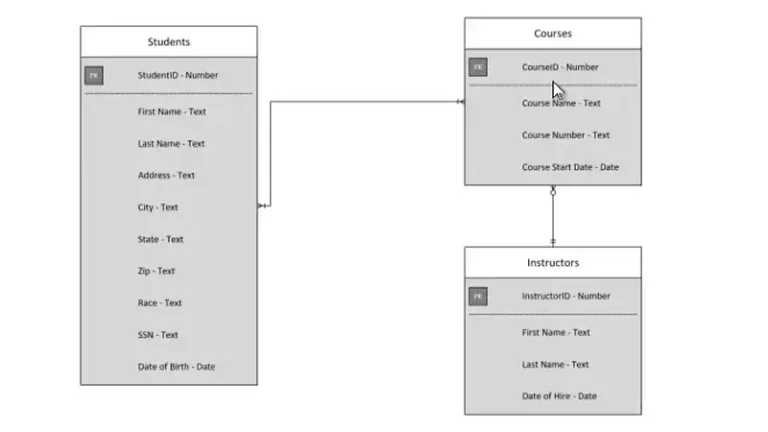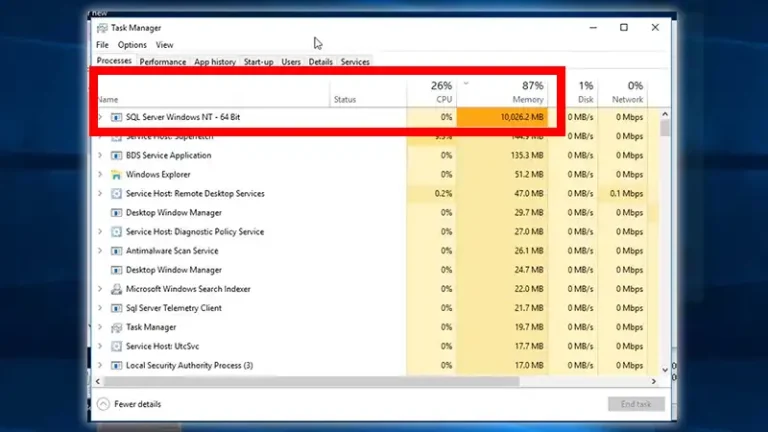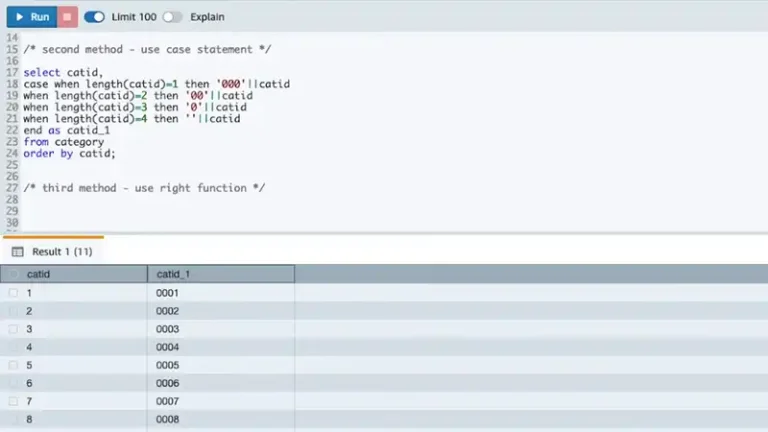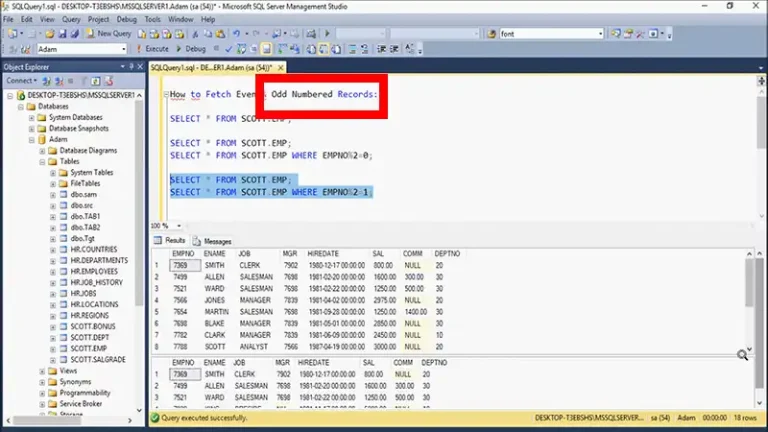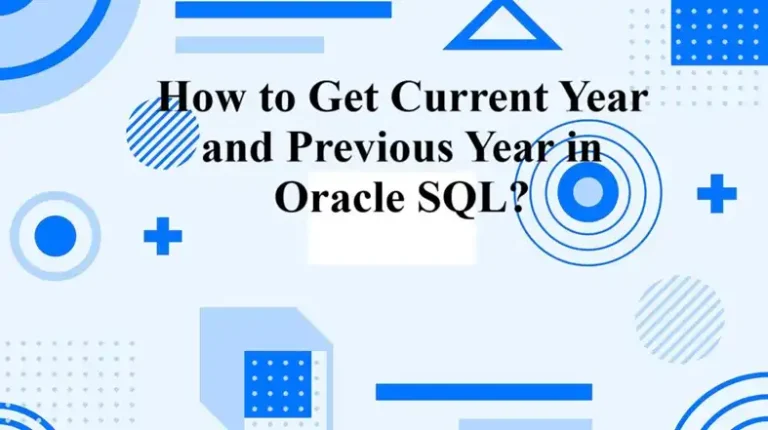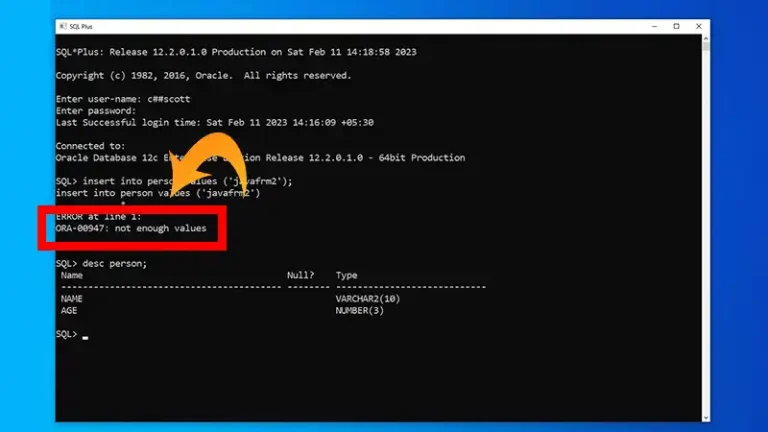DBCC SHRINKFILE TRUNCATEONLY: A Deep Dive
DBCC SHRINKFILE is a command in SQL Server that allows you to reclaim space from a database file. It lets you reduce the size of a data or log file in a SQL Server database, without moving any data pages. And the TRUNCATEONLY option specifically releases free space at the end of the file back to the operating system.
In this article, we’ll explain how to shrink a log file using the DBCC SHRINKFILE TRUNCATEONLY command. We’ll also go through its purpose, benefits, and potential considerations. So, stay tuned to take your database size management game to the next level.
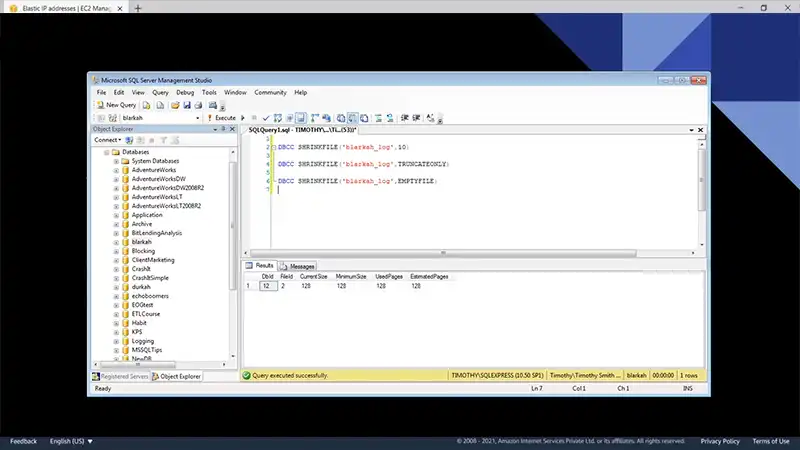
What Does DBCC SHRINKFILE Do?
DBCC SHRINKFILE reduces the size of the designated data or log file in the existing database. This functionality facilitates the transfer of data from one file to other files within the identical filegroup, leading to the emptying of the file and enabling the removal of the database associated with it.
It is possible to shrink a file to dimensions below its initially established size, thereby resetting the minimum file size to the updated value.
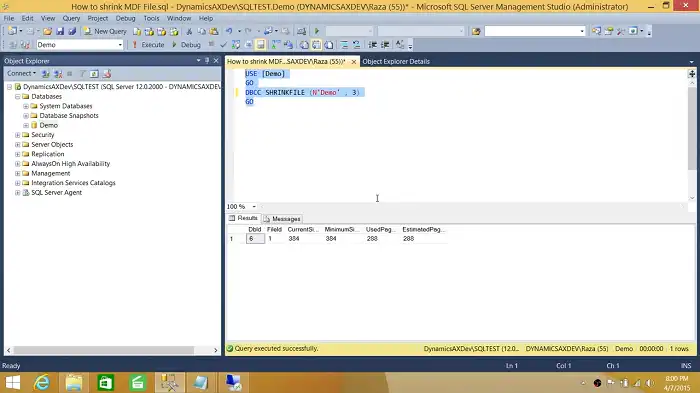
DBCC SHRINKFILE Syntax
DBCC SHRINKFILE
(
{ file_name | file_id }
{ [ , target_size ] | [ , { EMPTYFILE | NOTRUNCATE } ] }
)Here’s a breakdown of the syntax.
file_name | file_id: Specifies the name or ID of the file to be shrunk.
target_size: Specifies the desired target size for the file. The file size will be reduced to this value. It is an optional parameter.
EMPTYFILE: Empties the specified file, making it available for removal from the database.
NOTRUNCATE: Ensures that the file is not truncated. It does not move pages inside the file.
TRUNCATEONLY: Releases all free space at the end of the file to the operating system but does not perform any page movement inside the file.
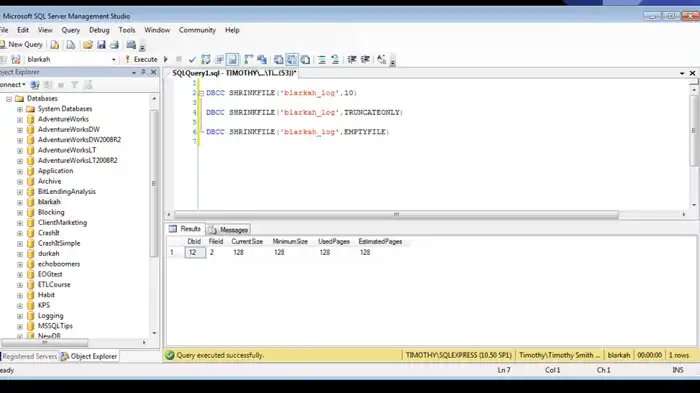
Please note that the use of EMPTYFILE and NOTRUNCATE is mutually exclusive. You can use either ‘EMPTYFILE’ or the combination of ‘target_size’ and optional ‘[ , { NOTRUNCATE | TRUNCATEONLY } ]’ depending on your specific needs.
What Is the Difference Between TRUNCATEONLY and NOTRUNCATE?
The NOTRUNCATE option is relevant exclusively to data files and does not impact log files. It is not compatible with FILESTREAM filegroup containers. On the other hand, the TRUNCATEONLY option frees up all available space at the end of the file for the operating system but refrains from rearranging any pages within the file.
When to Use TRUNCATEONLY?
Use this command when you have identified that there is unused space at the end of the file and you want to release that space. It’s important to note that this option doesn’t rearrange data within the file, nor does it relocate the file on the disk. When you use TRUNCATEONLY, it indicates that you want to release free space at the end of the specified file without moving any data pages.
Typically, you might consider using TRUNCATEONLY in scenarios where you’ve removed a significant amount of data from your database, resulting in free space at the end of the file. Shrinking files can be a maintenance task, but it should be approached with caution, as excessive shrinking and growing of files can lead to fragmentation.
Example: Shrinking a Log File With DBCC SHRINKFILE TRUNCATEONLY
Let’s look at an example where you want to shrink a log file named MyDatabase_log:
DBCC SHRINKFILE (‘MyDatabase_log’, TRUNCATEONLY);
This command tells SQL Server to release free space at the end of the log file. Remember, shrinking a log file is often necessary after a large transaction log backup, especially if the log file has grown significantly.
DBCC SHRINKFILE TRUNCATEONLY: Considerations and Best Practices
While DBCC SHRINKFILE TRUNCATEONLY can be a valuable tool, it’s important to consider the following best practices and potential drawbacks:
Avoid Frequent Shrinking: Excessive and frequent shrinking of database files can lead to fragmentation and negatively impact performance. It’s advisable to use this command only when necessary.
Monitor File Fragmentation: Regularly monitor the fragmentation levels of your database files, especially after performing a shrink operation. If needed, consider rebuilding indexes to mitigate fragmentation.
Backup Before Shrinking: Always perform a full database backup before running DBCC SHRINKFILE to ensure data integrity and provide a recovery point in case of unforeseen issues.
Frequently Asked Questions
Is it OK to shrink SQL databases?
Shrinking log files in on-premises databases can harm performance, and in Azure SQL Database, it’s usually unnecessary. Azure SQL Database automatically manages log file size to prevent excessive space usage.
Why is it a bad idea to shrink data Files?
Shrinking data files causes index fragmentation, harming performance. Also, subsequent re-indexing leads to data file growth during rebuilds and log file growth during reorganizations.
Are there alternatives to shrinking files in SQL Server?
Consider managing file sizes proactively, and only shrink files when necessary to avoid unnecessary fragmentation.
Can I use TRUNCATEONLY on a data file?
Yes, you can use TRUNCATEONLY on both data and log files, but it’s usually more relevant for log files.
Parting Words
In conclusion, DBCC SHRINKFILE TRUNCATEONLY is a handy command when you need to release free space at the end of a file. However, it’s important to use it judiciously, keeping an eye on potential performance impacts. We hope this deep dive into TRUNCATEONLY has clarified its purpose and usage. If you have any questions or feedback, feel free to reach out.