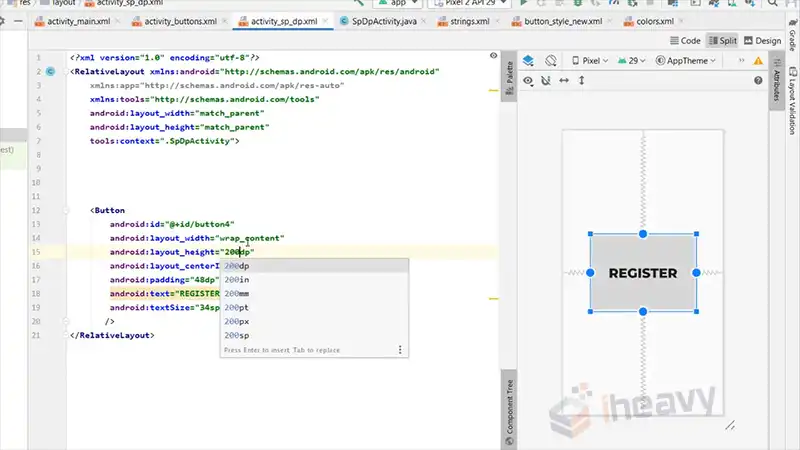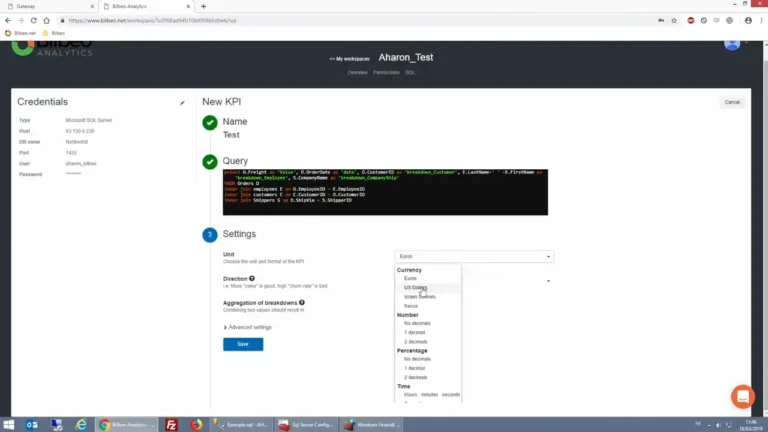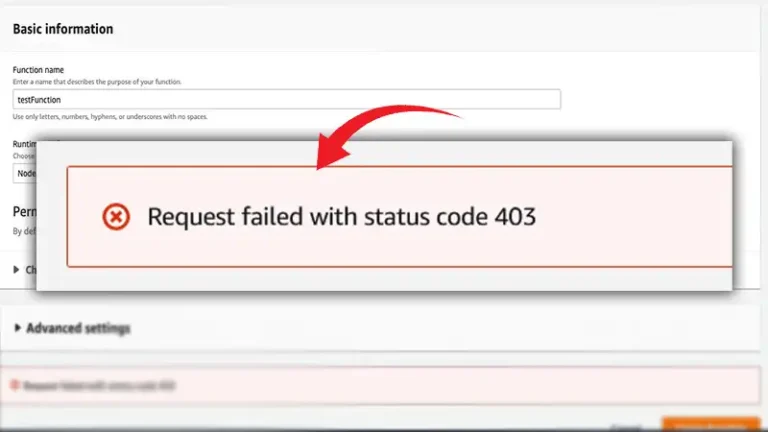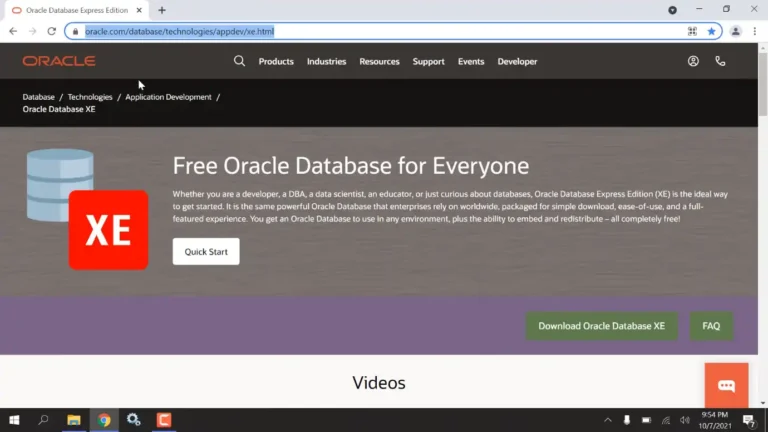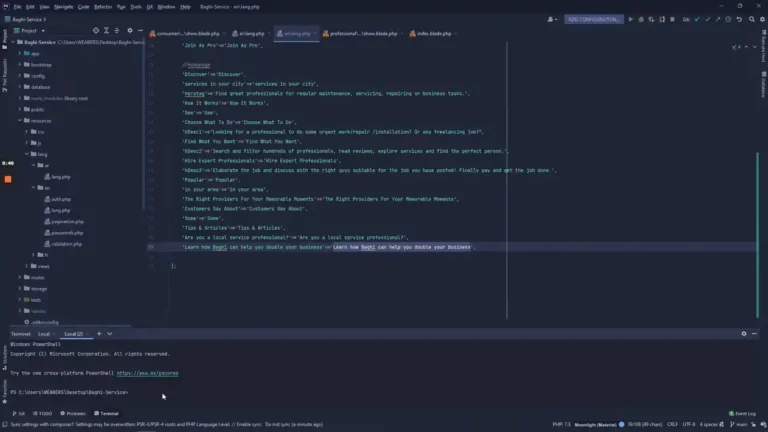Understanding the Difference Between px, dip, dp, and sp in Android Development
When developing applications for the Android platform, developers often encounter terms like “px,” “dip,” “dp,” and “sp” when specifying dimensions for user interface elements. While these units may seem similar, they serve distinct purposes and have specific considerations. In this article, we’ll delve into the differences between px, dip, dp, and sp in Android development, providing clarity on when and how to use each unit effectively.
Pixels (px)
A pixel (px) is the smallest unit of display on a screen. It represents a single point of color and is typically used to specify dimensions in absolute terms.
Usage
Pixels are absolute units and are not affected by the device’s screen density or user preferences. They are suitable for specifying the dimensions of images or elements that require precise positioning.
Density-independent Pixels (dip or dp)
Density-independent pixels (dip or dp) are abstract units that are based on a virtual density-independent pixel grid. They scale with the screen density of the device, ensuring consistent dimensions across different screen sizes and resolutions.
Usage
Dip or dp units are recommended for specifying dimensions of user interface elements such as buttons, text views, and layouts. They adapt to the device’s screen density, providing a consistent user experience across various devices.
Scale-independent Pixels (sp)
Scale-independent pixels (sp) are similar to density-independent pixels but also account for the user’s preferred text size setting in the device’s system settings. They scale proportionally with both screen density and user font size preferences.
Usage
Sp units are primarily used for specifying text sizes in user interface elements like text views and buttons. By adjusting to the user’s preferred font size, sp units ensure optimal readability and accessibility.
Key Differences
px vs. dip/dp
Pixels are absolute units, while dip or dp units are density-independent and adapt to screen density. Using dip or dp units ensures consistent dimensions across different devices, whereas pixels may result in inconsistent layouts on devices with varying screen densities.
dp vs. sp
While both dip and sp units are density-independent, sp units also account for the user’s preferred font size settings. Sp units are recommended for specifying text sizes to ensure optimal readability and accessibility for all users.
Frequently Asked Questions (FAQ)
Can I use pixels (px) for text sizes in Android layouts?
While pixels can be used for text sizes, it’s generally recommended to use scale-independent pixels (sp) to account for user font size preferences and ensure optimal readability.
Are density-independent pixels (dip or dp) and scale-independent pixels (sp) the same?
Density-independent pixels (dip or dp) adapt to screen density, while scale-independent pixels (sp) also adjust based on user font size preferences. They serve different purposes but are both essential for creating adaptable and accessible user interfaces.
How do I convert between pixels (px) and density-independent pixels (dip or dp)?
To convert pixels to density-independent pixels, divide the pixel value by the device’s screen density (in dpi). To convert density-independent pixels to pixels, multiply the dp value by the screen density.
Conclusion
Understanding the differences between px, dip, dp, and sp units is essential for effective Android development. By using the appropriate units for specifying dimensions and text sizes, developers can create user interfaces that adapt seamlessly to different screen sizes, resolutions, and user preferences. Whether designing layouts or setting text sizes, choosing the right units ensures a consistent and user-friendly experience for Android applications.