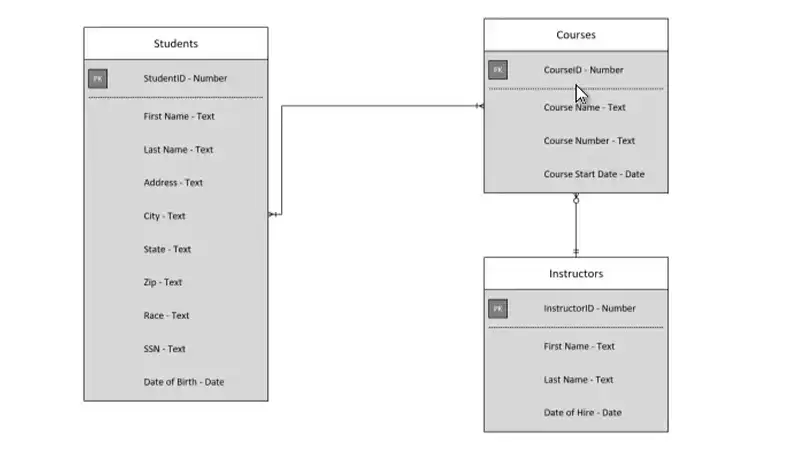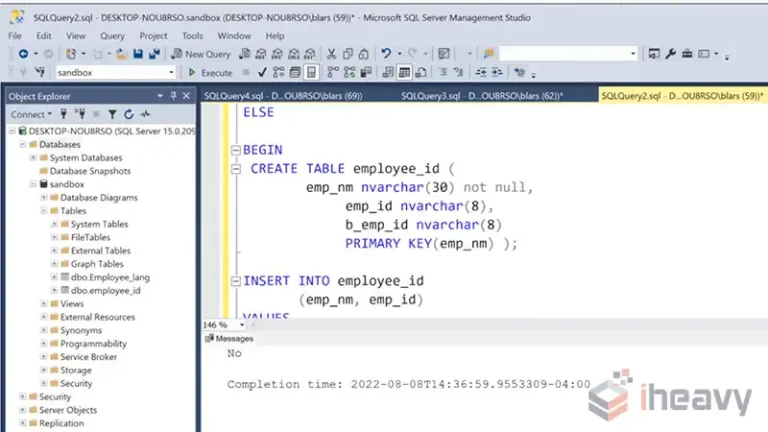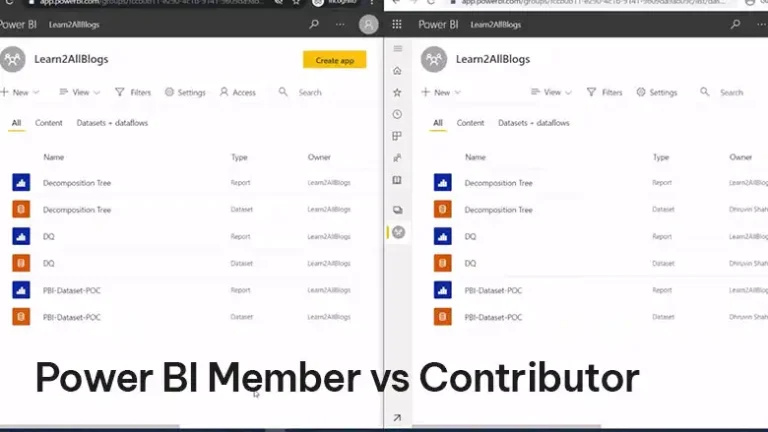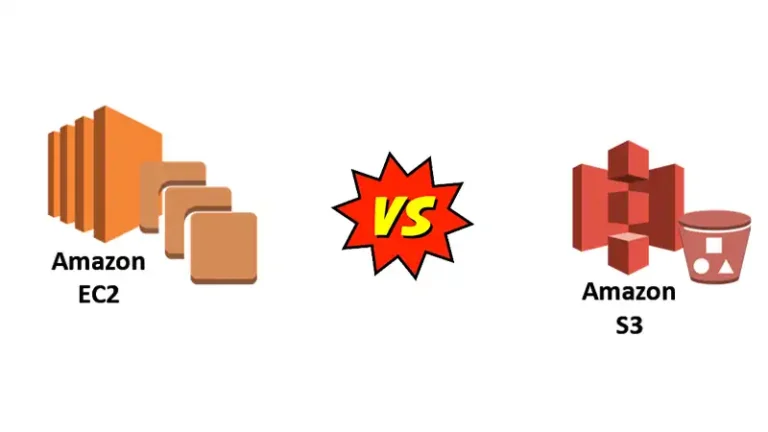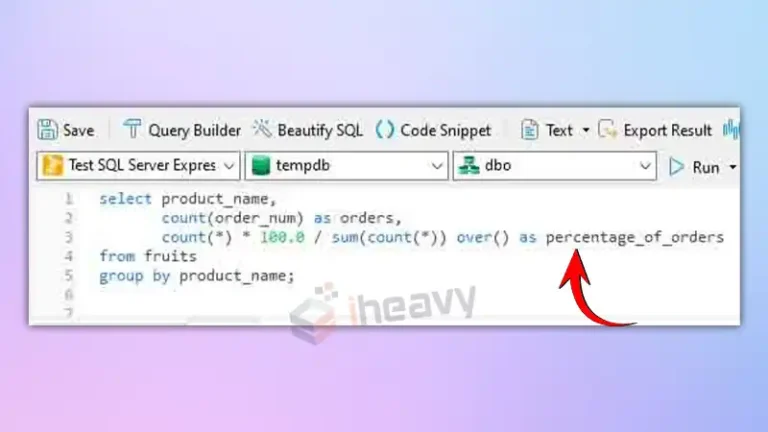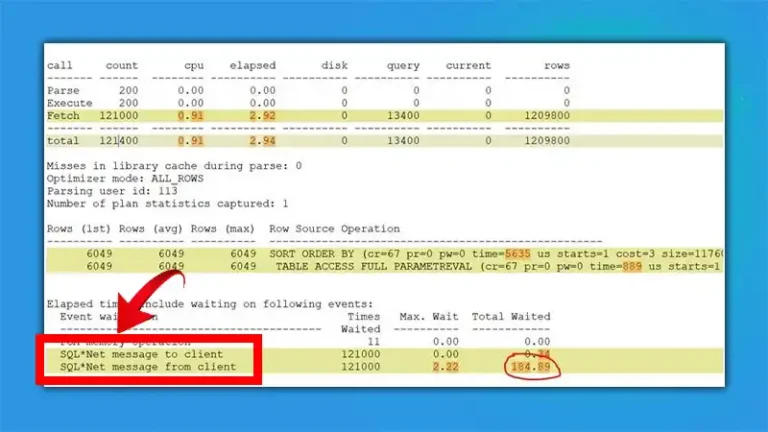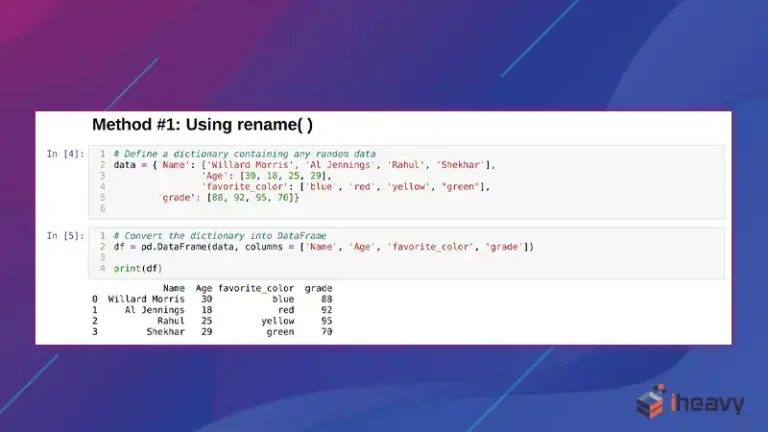How to Implement Parent Child Relationship in SQL | Step-by-Step Guide
Designing an effective database schema for implementing a parent-child relationship is a critical aspect of database management. This guide details the technical essentials, focusing on the identification of entities and the establishment of relationships through primary and foreign keys.
It provides a step-by-step walkthrough of creating parent tables using SQL commands, emphasizing careful column definition, data type assignment, and constraint application.
Taking optimization into account, the guide explores advanced techniques. It covers indexing strategies, underscoring the importance of strategically creating indexes on frequently queried columns to expedite data retrieval. Let’s have a look how to implement this parent child relationship in SQL!
Designing the Database Schema to Implement Parent Child Relationship
Creating the blueprint for your database is like crafting the architecture of a digital city. Let’s break down the essentials.
Identifying Entities for Parent and Child Tables
Entities are the stars of our data show. For a customer-centric business, the customer could be a parent entity, and their orders, the children. It’s about understanding what data deserves its own spotlight and what plays a supporting role. Each entity has a role to play, contributing to the overall narrative of your database.
Establishing Relationships Through Keys
Now, imagine keys as the connectors in our digital play. Primary keys in the parent table and foreign keys in the child table form the bridges between these entities. Here each movement is synchronized, ensuring a seamless flow of information.
By establishing these relationships, your database becomes not just a storage facility but an interconnected network, fostering efficiency and coherence.
Step-by-Step Guide to Creating Tables for Parent Entities
Let’s roll up our sleeves and get into the nitty-gritty of crafting the backbone of our database – the parent tables.
The table is named parent_child and has the following columns:
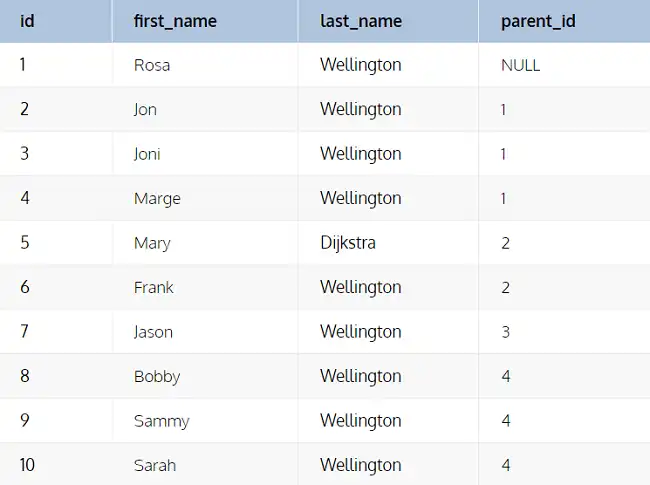
Figure 01: A random table of 4 columns called parent_child
Step 1: Building the Foundation: Creating a Parent Table in SQL from Scratch
- Start with a clean slate. Using SQL commands, you’ll initiate the creation of your parent table.
- Define the columns carefully, ensuring they represent the key attributes of your parent entity. Picture it like setting up the rooms in your house – each with a specific purpose.
- Execute your SQL script, and voila, you’ve got the skeletal structure of your parent table.
Step 2: Choosing Appropriate Data Types and Constraints
- Assign data types to each column – it’s like telling your database what kind of outfit each room in your house will wear. From integers to dates, make sure your data types align with the nature of the information.
- Add constraints like NOT NULL or UNIQUE to maintain order and prevent chaos. It’s akin to setting ground rules for your houseguests – keeping things in check.
Step 3: Managing Data in Child Tables
- Use the SQL INSERT command to seamlessly integrate new data into your child table. Updating records is the plot twist – when information evolves, SQL UPDATE ensures your data keeps up.
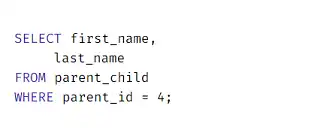
Figure 2: Code for finding the rows where there is a 4 in the parent_id column
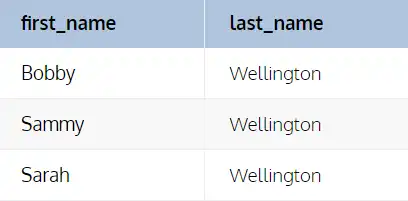
Figure 03: The result shows three rows of the parent_child table
Cascading Actions and Their Implications
When a parent record is altered, SQL can automatically update or delete related child records. It’s like a well-coordinated dance – one move triggers another. But be cautious; with great power comes great responsibility.
Understanding the implications of cascading actions ensures your data narrative stays coherent and avoids unexpected plot twists. Managing data in child tables is not just about handling entries; it’s about crafting a dynamic and responsive data tale.
Optimization Techniques
Let’s fine-tune our database game and make those SQL queries sing with efficiency.
Indexing Strategies for Efficient Parent-Child Queries
Think of indexing as the GPS for your data journey. By creating indexes on columns used in your queries, you speed up the retrieval process. It’s like having a well-organized map where you can pinpoint locations swiftly.
But be strategic – too many indexes can be overwhelming. Choose columns wisely, focusing on those frequently used in your parent-child relationships. It’s about creating a roadmap that guides your queries seamlessly through the data landscape.
Analyzing Query Performance and Making Improvements
Now, let’s put on our detective hats. SQL offers tools to analyze query performance. Look at execution plans and identify bottlenecks. Are your indexes doing the heavy lifting, or is there room for improvement?
Make tweaks, consider denormalization for specific cases, and constantly refine. Optimization is an ongoing process, ensuring your database not only stores data but retrieves it with lightning speed.
Frequently Asked Questions
1. Why is it crucial to carefully define columns when creating a parent table in SQL?
It ensures that the table accurately represents the key attributes of the parent entity, promoting clarity and efficiency in data storage.
2. Can you explain the analogy of setting up rooms in a house when creating a parent table?
Just like rooms in a house serve specific purposes, defining columns with precision organizes data effectively, assigning each attribute its designated space in the database.
3. What SQL commands are typically used to initiate the creation of a parent table?
Commands like CREATE TABLE kickstart the process, allowing you to specify column names, data types, and constraints.
Conclusion
And there you have it – the comprehensive guide to mastering parent-child relationships in SQL. Remember, this isn’t a one-time journey. Optimization is an ongoing process, a commitment to ensuring your database not only stores data but does so with speed and finesse. With these optimization techniques in your toolkit, your database is ready to deliver a performance worthy of a standing ovation. Happy querying!