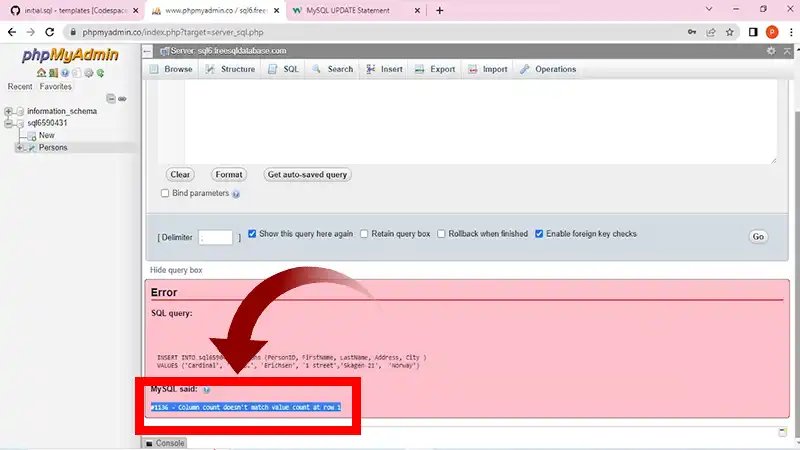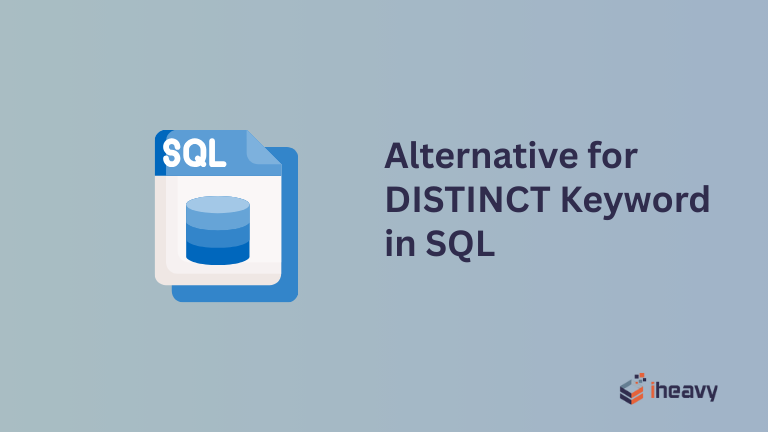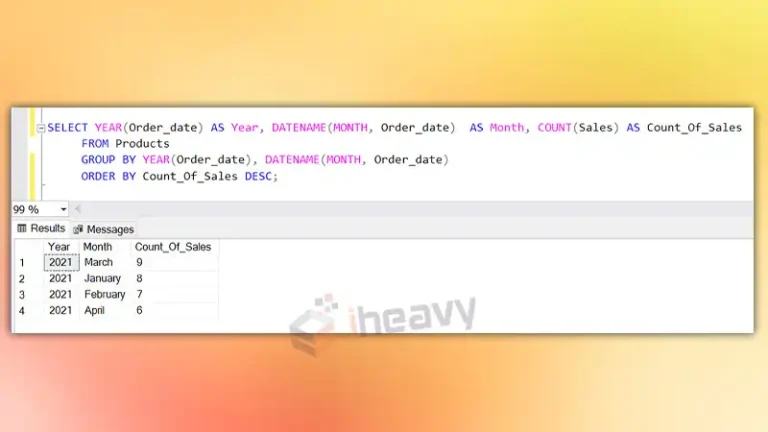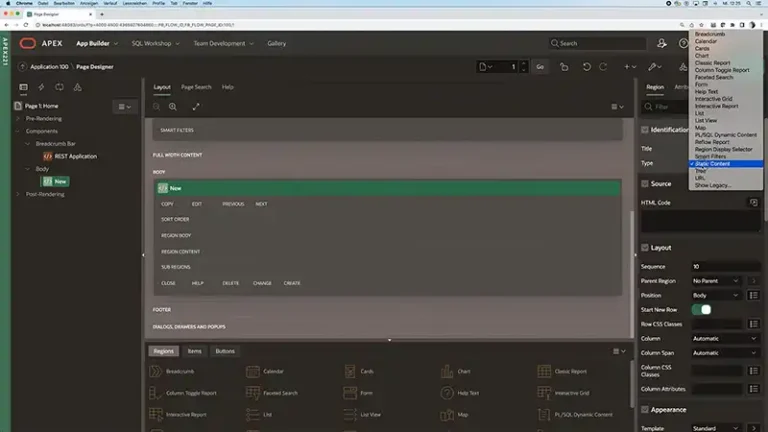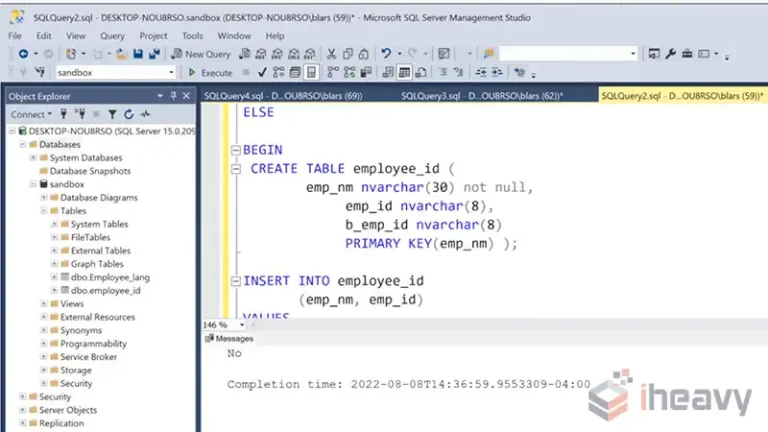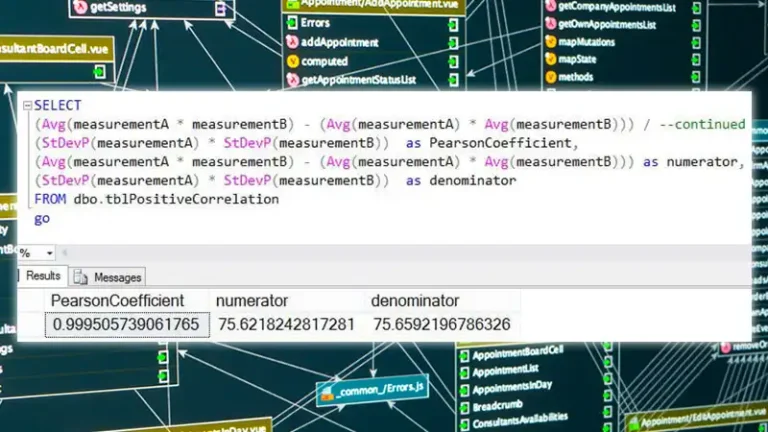Column Count Doesn’t Match Value Count At Row 1 | 7 Step Fix
The column count doesn’t match error emerges when the number of columns specified in an SQL query’s INSERT statement doesn’t align with the number of values being provided.
This error halts the execution of the query since the database engine expects a one-to-one correlation between the columns mentioned in the INSERT statement and the values being inserted. Identifying and rectifying the mismatch is crucial to ensure smooth data insertion into the database.
What are behind it and what eradicates it are as follows in the article.
Why does ‘Column Count Doesn’t Match Value Count’ Appear?
The “Column count doesn’t match value count at row 1” error pops when executing an SQL INSERT statement and arises due to a mismatch in the number of columns specified in the query with the number of values provided. This discrepancy commonly occurs when:
- Misalignment in Column-Value Pairing
The number of columns listed in the INSERT statement doesn’t correspond accurately to the number of values being supplied for insertion into the database.
- Missing or Extra Values
Providing either too few or too many values in the VALUES clause compared to the number of columns listed leads to this error.
How to Resolve It: A Step-by-Step Guide
Here’s a more detailed breakdown of steps to resolve it:
- Review the INSERT Statement
Start by carefully examining the INSERT statement. Count the number of columns listed in the statement and compare it with the number of values provided in the VALUES clause. Ensure they match exactly.
- Check Column-Value Alignment
Verify that each value in the VALUES clause corresponds to a column in the same order as listed in the INSERT statement. The first value should match the first column, the second value should correspond to the second column, and so on.
- Explicitly List Columns
Instead of relying on implicit column-value associations, explicitly list the columns to be inserted. This ensures precision in matching values to their respective columns.
For example:
INSERT INTO table_name (column1, column2, column3) VALUES (value1, value2, value3);- Table Structure Verification:
Double-check the table’s structure to ensure it matches the INSERT statement. Confirm the correct number of columns and their order in the table.
- Gradual Execution for Troubleshooting:
When dealing with large INSERT statements or complex data, try inserting a limited number of values at a time. This step-by-step approach can help pinpoint the exact location of the mismatch.
- Utilize Database Error Messages:
Pay attention to the error message provided by the database. It might specify the exact column or value causing the mismatch, guiding you toward the resolution.
- Query Construction Evaluation:
If the error persists, revisit the query construction. Look for potential discrepancies between column names, their order, and the values being inserted.
By following these steps and meticulously examining the INSERT statement, column-value correspondence, and table structure, you can efficiently troubleshoot and resolve this error in SQL.
Frequently Asked Questions
1. Why Does This Error Occur In Sql?
Ans: This error surfaces when the number of columns specified in an SQL INSERT statement doesn’t align with the number of values being provided in the VALUES clause. It often happens due to mismatches in the count or order of columns and values.
2. How Can I Identify The Cause Of This Error In My SQL Query?
Ans: Review the INSERT statement closely, counting the number of columns and values. Ensure they match and are listed in the correct order. Explicitly listing columns in the INSERT statement can also help pinpoint discrepancies.
3. Are There Specific Scenarios Where This Error Commonly Occurs?
Ans: Yes, this error often occurs when manually constructing INSERT statements or importing data from external sources. It can also happen when there’s a mismatch between the table’s column structure and the provided values during an INSERT operation.
Conclusion
Encountering the “Column count doesn’t match value count at row 1” error in SQL can be resolved by meticulously aligning the number and order of columns with the provided values in the INSERT statement. Through careful query inspection, explicit column listing, and systematic troubleshooting, developers can swiftly resolve this error, ensuring seamless data insertion into the database.