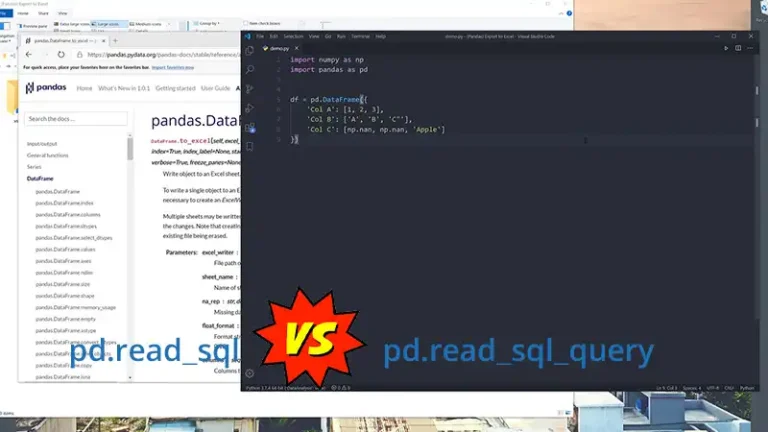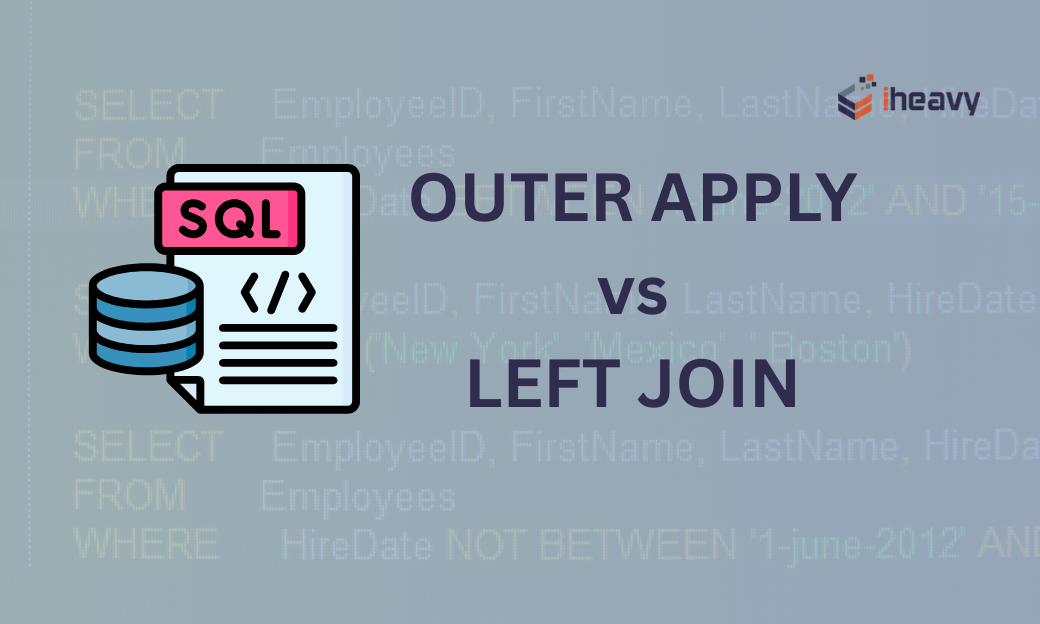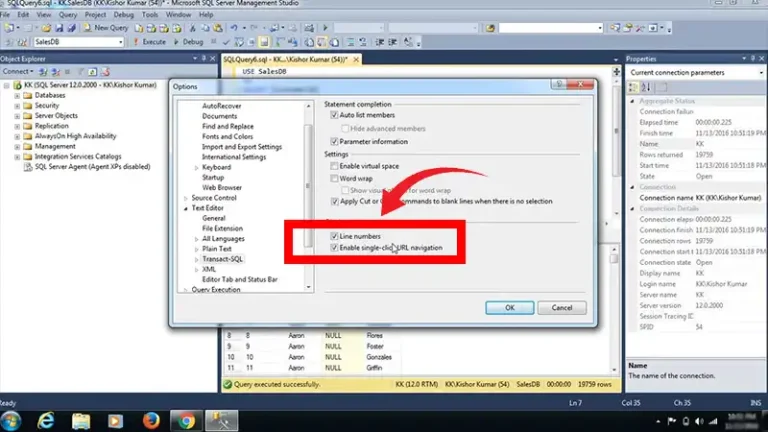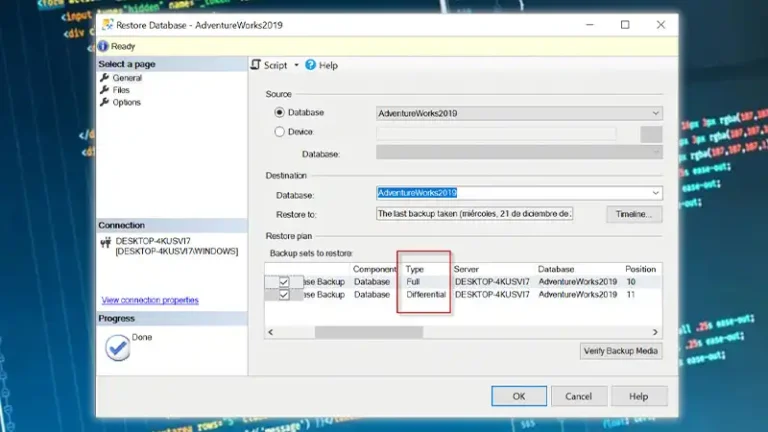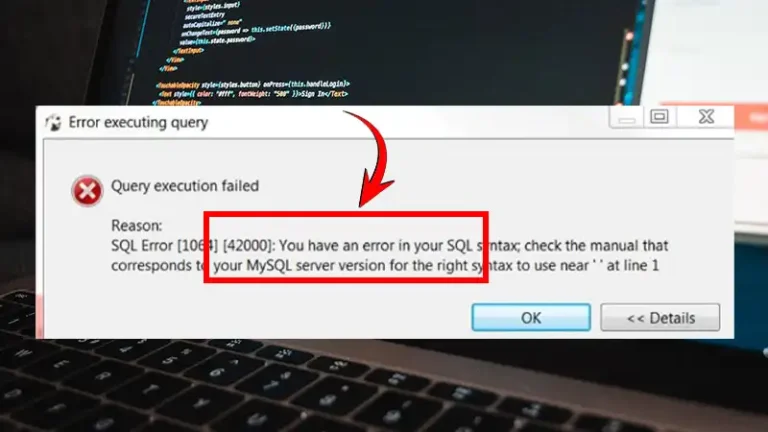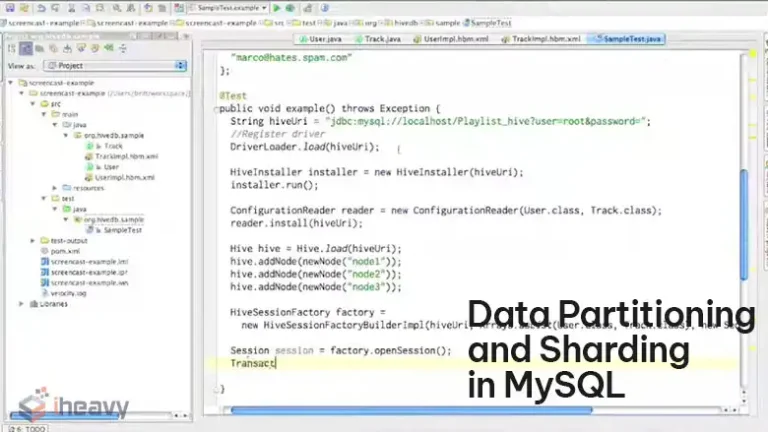How To Group By Month In SQL
Grouping data by month in SQL is a fundamental task for analyzing time-based information. Using SQL’s date functions and the ‘GROUP BY’ clause, you can organize data into monthly segments. This involves extracting the month component from date values and applying aggregate functions to derive insights or metrics for each month. This approach is crucial for tasks like financial analysis, sales reporting, and trend analysis, providing concise monthly summaries for informed decision-making.
Step-By-Step Guide To Grouping Data By Month
- Identify the Date Column: Determine the column in your database table that contains date or timestamp information.
- Use Date Functions: Utilize SQL’s date functions (like MONTH(), DATEPART(), EXTRACT(), etc.) to extract the month component from the date column. For example:
“SELECT MONTH(date_column) AS month_number, ... FROM your_table ...”- Apply the GROUP BY Clause: Group your data by the extracted month component using the GROUP BY clause along with any other columns you want to display:
“SELECT MONTH(date_column) AS month_number, SUM(sales_amount) AS total_sales
FROM your_table
GROUP BY MONTH(date_column)”- Aggregate Functions: Apply aggregate functions (SUM(), COUNT(), AVG(), etc.) to calculate metrics for each month within the SELECT statement:
“SELECT MONTH(date_column) AS month_number, SUM(sales_amount) AS total_sales
FROM your_table
GROUP BY MONTH(date_column)”- Optional Filtering: Optionally, add filtering conditions (like WHERE) if you want to focus on a specific timeframe or criteria:
“SELECT MONTH(date_column) AS month_number, SUM(sales_amount) AS total_sales
FROM your_table
WHERE YEAR(date_column) = 2023
GROUP BY MONTH(date_column)”- Retrieve Results: Execute the SQL query to retrieve the grouped data by month.
Frequently Asked Questions
Faq 1: Can I Group Data By Both Month And Year?
Yes, you can group data by month and year simultaneously using the MONTH() and YEAR() functions in your SELECT statement and GROUP BY clause.
Faq 2: How Can I Order The Results By Month?
You can order the results by month using the ORDER BY clause in your SQL query to sort the data based on the month component.
Faq 3: Can I Calculate Different Metrics For Each Month?
Certainly, SQL’s aggregate functions like AVG(), MAX(), and MIN() allow you to calculate various metrics such as averages, maximums, or minimums for each month.
Conclusion
Grouping data by month in SQL is key for time-based analysis. Using date functions and `GROUP BY`, you organize data into monthly segments, extracting insights crucial for financial and sales analysis. Techniques like grouping by month/year, sorting, and using aggregate functions enhance this process, empowering thorough trend analysis and informed decision-making.