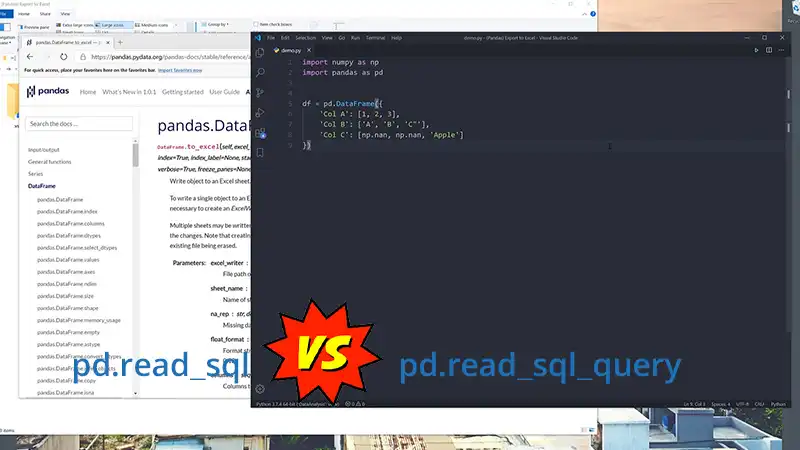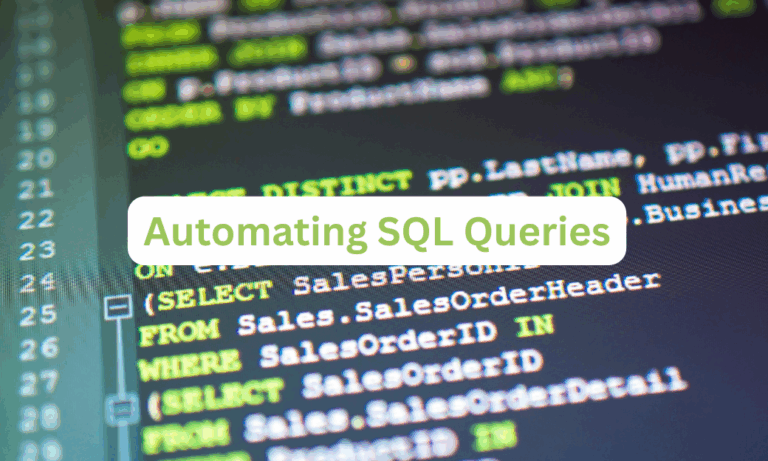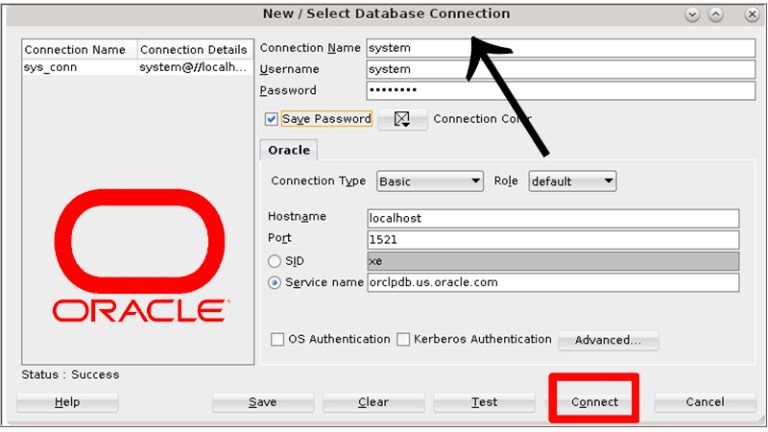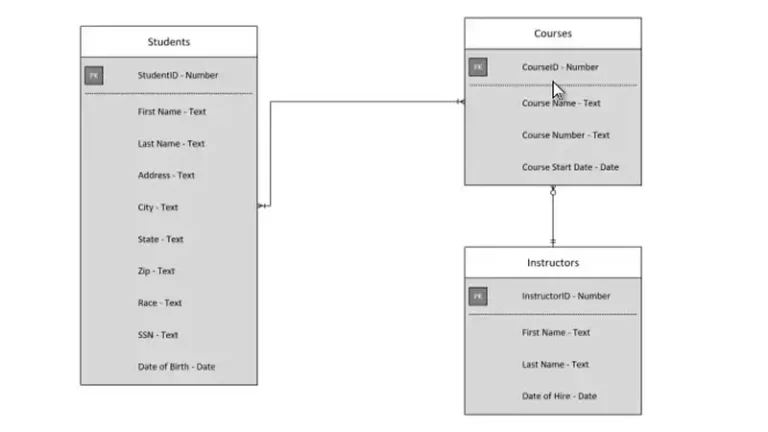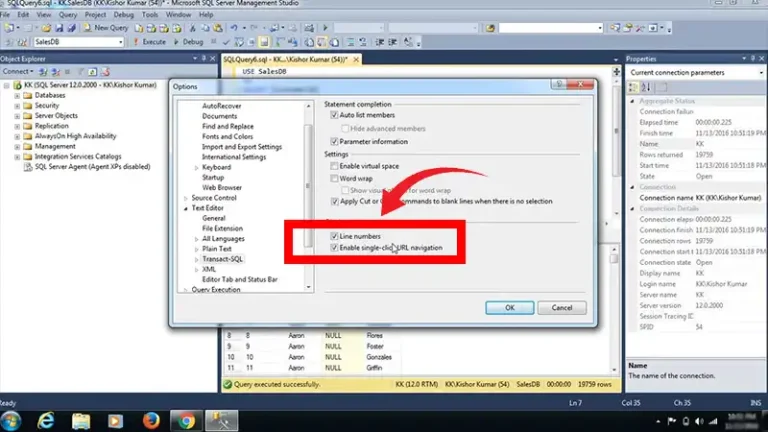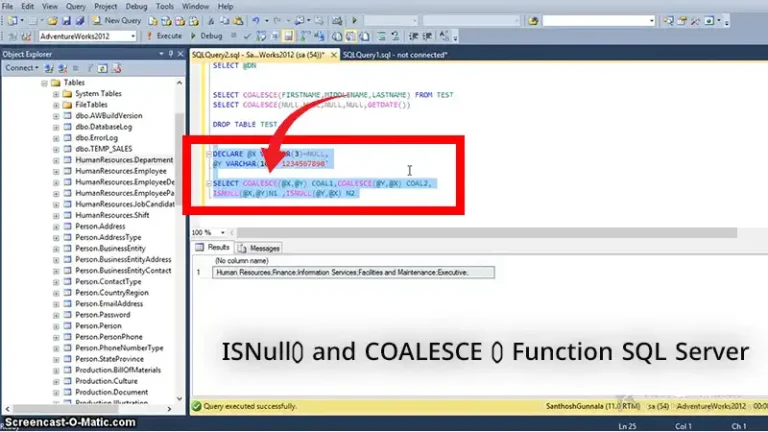pd.read_sql vs pd.read_sql_query | What’s the Difference?
In the world of data analysis, the pandas library stands as a powerhouse, facilitating seamless handling and manipulation of data. As databases continue to play a pivotal role in storing and managing large datasets, mastering the nuances of database operations becomes indispensable for any data enthusiast.
In this article, we delve into the functionalities of two significant pandas functions: pd.read_sql and pd.read_sql_query. By understanding their unique features and applications, we aim to equip you with the knowledge necessary to make informed decisions when dealing with database operations within the pandas environment.
Understanding pd.read_sql
pd.read_sql is a versatile function that accepts both SQL queries and SQLAlchemy Selectables, allowing for a wider range of operations. It serves as a crucial tool for fetching data from a structured query language (SQL) database and loading it into a DataFrame.
Use Cases and Applications of pd.read_sql
The pd.read_sql function is primarily used to execute a standard SQL query and retrieve data from a specified table in a database. It allows users to fetch specific columns or all columns from the table based on the SQL query provided.
From extracting large datasets to performing complex data manipulations, pd.read_sql proves to be a versatile asset for data analysts and scientists alike. It empowers users to extract data from a wide array of SQL databases, facilitating a comprehensive understanding of the underlying dataset.
Syntax and Parameters
To harness the full potential of pd.read_sql, users must grasp its syntax and various parameters.
Syntax:
- pandas.read_sql(sql, con, index_col=None, coerce_float=True, params=None, parse_dates=None, columns=None, chunksize=None)
Here’s a simple example of its usage:
- import sqlite3
- import pandas as pd
- # Connect to the database
- con = sqlite3.connect(‘courses_database’)
- # Run SQL
- sql_query = pd.read_sql(‘SELECT * FROM COURSES’, con)
- # Convert SQL to DataFrame
- df = pd.DataFrame(sql_query, columns = [‘course_id’, ‘course_name’, ‘fee’,‘duration’,‘discount’])
- print(df)
Understanding pd.read_sql_query
While similar in essence to pd.read_sql, pd.read_sql_query provides a specialized approach to executing SQL queries directly, allowing for more fine-tuned control over the query execution process. This function empowers users to execute custom SQL queries and retrieve data in a DataFrame format.
Use Cases and Applications of pd.read_sql_query
The pd.read_sql_query function is used to execute a custom SQL query with specific conditions and retrieve a subset of data that meets the query criteria. It allows users to execute more customized SQL queries compared to pd.read_sql.
In scenarios where SQL queries demand greater flexibility and precision, pd.read_sql_query should be the preferred option. Its adaptability to complex querying requirements makes it a reliable choice if you’re seeking a more customized approach to data retrieval and manipulation.
Syntax and Parameters
Syntax:
- pandas.read_sql_query(sql, con, index_col=None, coerce_float=True, params=None, parse_dates=None, chunksize=None, dtype=None)
Below is an example to illustrate the syntax of pd.read_sql_query.
- # Example using pd.read_sql_query to execute a custom SQL query with specific conditions
- query = “SELECT FirstName, LastName FROM Employees WHERE Salary > 50000”
- df_read_sql_query = pd.read_sql_query(query, conn)
- print(df_read_sql_query)
What Is the Difference Between read_sql and read_sql_query?
While both pd.read_sql and pd.read_sql_query are used to retrieve data from a database, the key difference lies in the nature of the queries they can execute and the flexibility they offer in data retrieval.
| Aspect | pd.read_sql | pd.read_sql_query |
| Routing | Delegates based on input:SQL query routes to pd.read_sql_queryDatabase table name routes to pd.read_sql_table | Directly executes the provided SQL query and retrieves the result set. |
| Functionality | Versatile, can handle both SQL queries and database table names. | Specifically designed to return a DataFrame for the SQL query result. |
| Usage | Used for reading data from SQL databases, accommodating mixed input. | Used for executing SQL queries and retrieving result sets as DataFrames. |
| Indexing | No specific index configuration by default; uses integer index. | Allows specifying an ‘index_col’ parameter for custom index columns. |
| Backward Compatibility | A convenience wrapper that ensures backward compatibility, delegating to ‘pd.read_sql_query’ and ‘pd.read_sql_table’. | Primarily focuses on providing query results as DataFrames. No specific mention of backward compatibility. |
Frequently Asked Questions
Which argument in the read_sql () function is used to specify the SQL query to be executed?
The `text()` parameter serves as an optional feature within the `read_sql()` function, enabling you to define and specify the SQL query to execute in the form of a string. In previous iterations of SQLAlchemy, it was feasible to directly input a standard SQL query string without additional formatting or adaptations.
Can pd.read_sql and pd.read_sql_query be used interchangeably?
While both functions serve the purpose of data retrieval, they are designed for different use cases. pd.read_sql is more suitable for standard queries, whereas pd.read_sql_query is preferable for executing complex queries with custom conditions.
Conclusion
Both pd.read_sql and pd.read_sql_query facilitate the retrieval of data from SQL databases into a Pandas DataFrame. But while pd.read_sql_query requires you to be mindful about what parameters to pass, pd.read_sql allows for easy delegation. You can use pd.read_sql and be assured that it will delegate to the correct function based on the parameters.