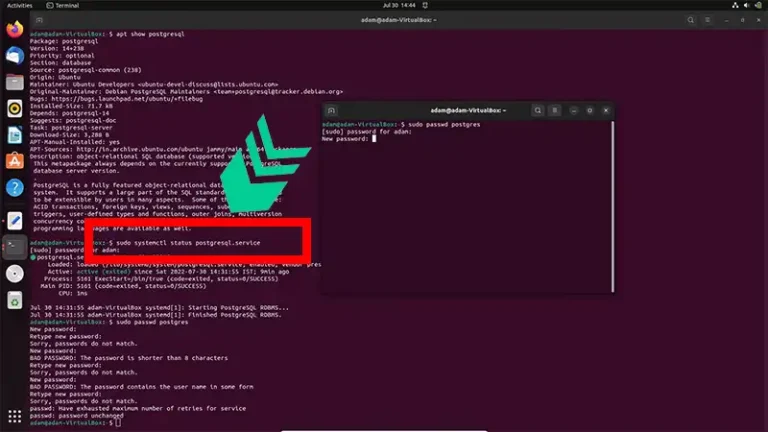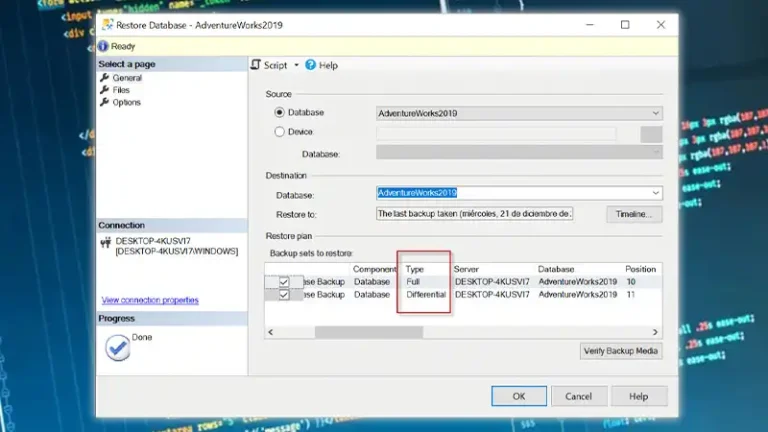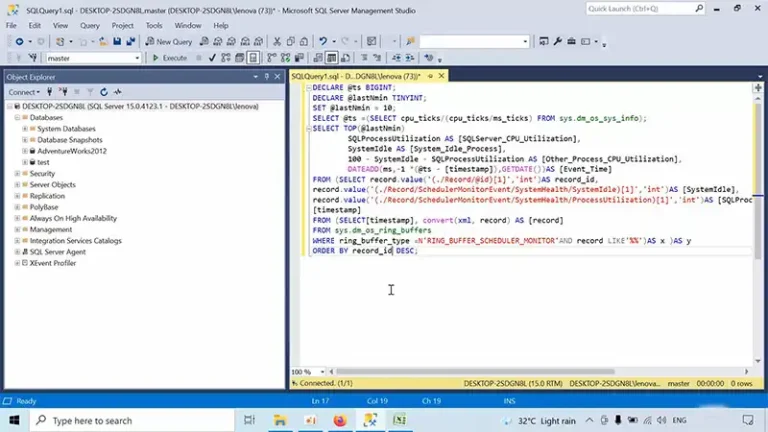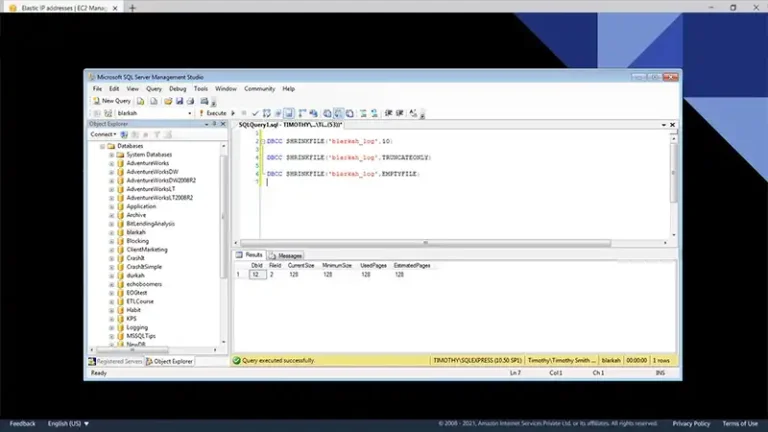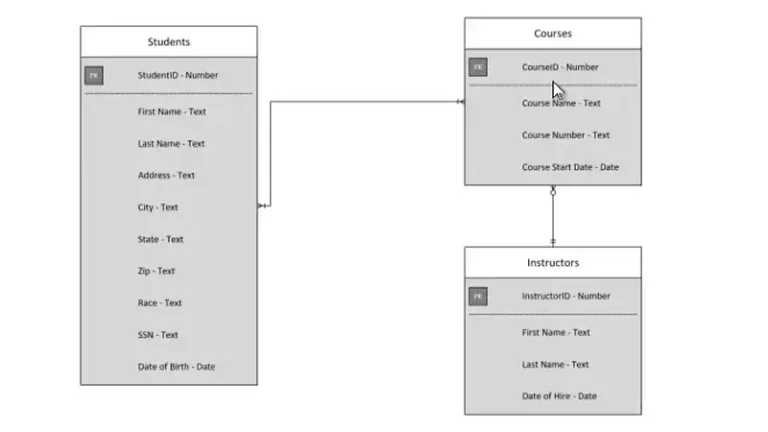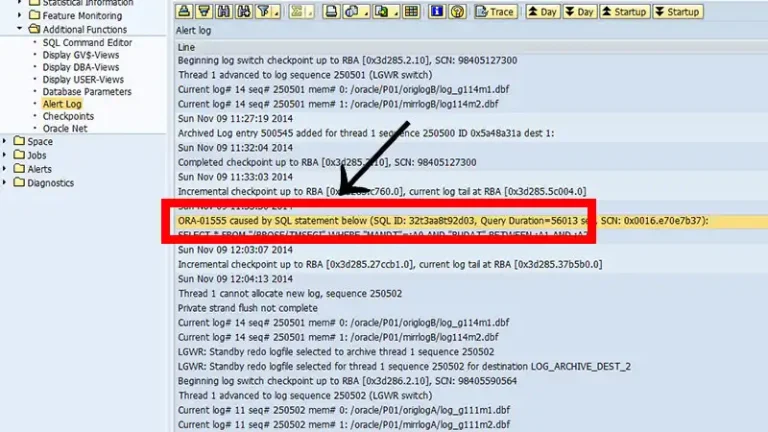Automating SQL Queries: A Comprehensive Guide
Automating SQL queries can significantly streamline database management tasks, improve efficiency, and reduce manual errors. By leveraging automation tools and techniques, database administrators and developers can schedule and execute SQL queries at specified intervals, perform routine maintenance tasks, generate reports, and more. In this article, we’ll explore various methods and best practices for automating SQL queries effectively.
Using Scheduled Tasks or Cron Jobs
Scheduled tasks (on Windows) or cron jobs (on Unix-like systems) are commonly used to automate repetitive tasks, including SQL queries. You can create a script or batch file that contains the SQL queries to be executed and schedule it to run at specific times using the built-in task scheduler or cron scheduler.
Example (Windows)
sqlcmd -S server_name -U username -P password -d database_name -i script.sql
Example (Unix-like systems):
0 0 * * * /path/to/script.sh
Database Job Scheduler
Many relational database management systems (RDBMS) provide built-in job scheduling capabilities. For example, SQL Server has SQL Server Agent, Oracle Database has Oracle Scheduler, and PostgreSQL has pgAgent. These tools allow you to define and schedule jobs that include SQL queries to be executed automatically.
Example (SQL Server):
USE msdb;
EXEC sp_add_job @job_name = ‘Weekly Backup’;
EXEC sp_add_jobstep @job_name = ‘Weekly Backup’, @step_name = ‘Backup Database’,
@command = ‘BACKUP DATABASE [MyDatabase] TO DISK = ”C:\Backup\MyDatabase.bak”’,
@schedule_name = ‘WeeklySchedule’;
EXEC sp_add_schedule @schedule_name = ‘WeeklySchedule’, @freq_type = 8, @freq_interval = 64;
Using Scripting Languages
Scripting languages like Python, Perl, or Ruby can be used to automate SQL queries by connecting to the database, executing queries, and processing the results programmatically. Libraries such as pyodbc (for Python) or DBI (for Perl) provide interfaces for interacting with databases from scripting languages.
Example (Python with pyodbc)
import pyodbc
conn = pyodbc.connect(‘DRIVER={SQL Server};SERVER=server_name;DATABASE=database_name;UID=username;PWD=password’)
cursor = conn.cursor()
cursor.execute(‘SELECT * FROM table_name’)
for row in cursor.fetchall():
print(row)
conn.close()
Frequently Asked Questions (FAQ)
What are the benefits of automating SQL queries?
Automating SQL queries helps save time, reduce manual errors, improve consistency, and ensure tasks are performed regularly and on schedule. It also allows for better resource allocation and improved efficiency in database management.
Can I automate complex data transformations or ETL processes with SQL queries?
While SQL is powerful for data manipulation, complex data transformations or ETL processes may require additional tools or scripting languages. Consider using ETL (Extract, Transform, Load) tools like Apache NiFi, Talend, or Pentaho Data Integration for such tasks.
How do I handle errors or exceptions when automating SQL queries?
It’s essential to implement error handling mechanisms in your automation scripts to handle unexpected errors or exceptions gracefully. Logging errors to a file, sending email notifications, or rolling back transactions on failure are common practices for error handling.
Conclusion
Automating SQL queries is a valuable practice for improving efficiency and reliability in database management. Whether using scheduled tasks, database job schedulers, or scripting languages, automating SQL queries allows for streamlined execution of routine tasks, better resource utilization, and improved productivity for database administrators and developers.