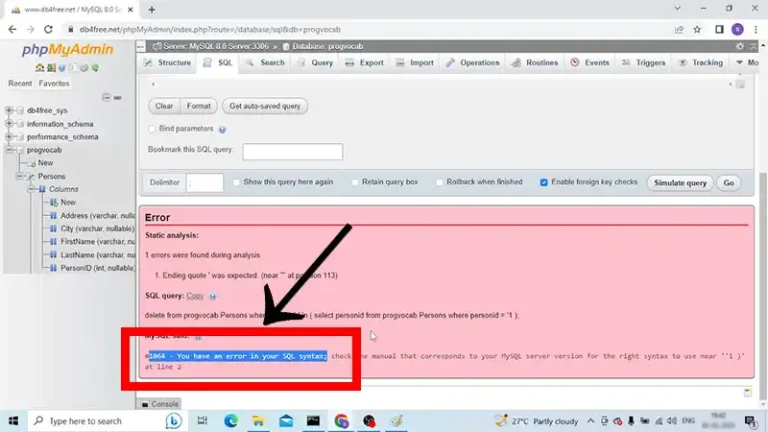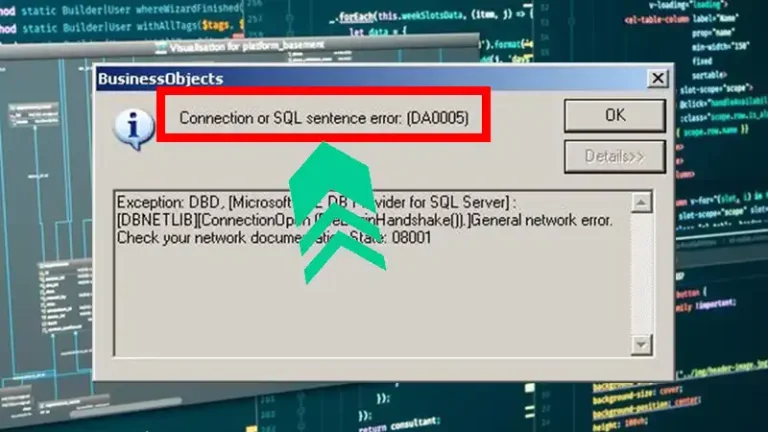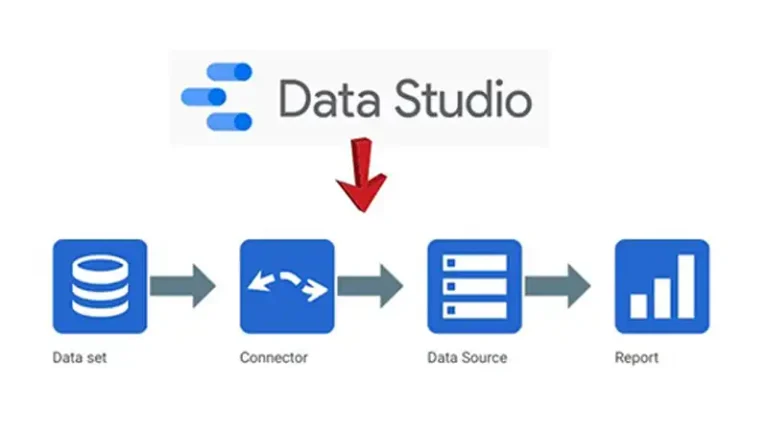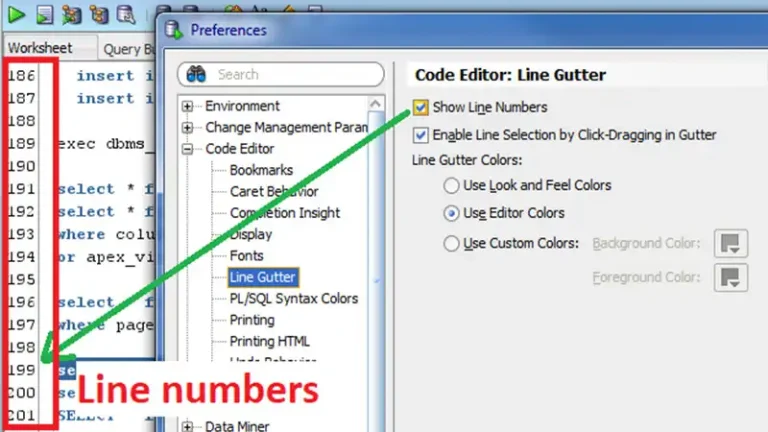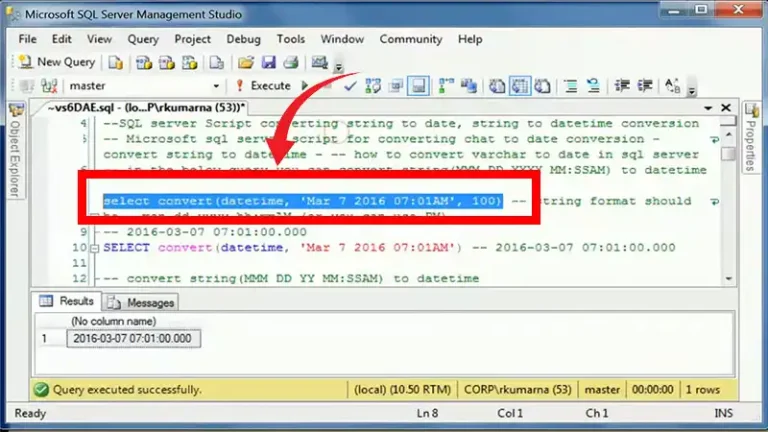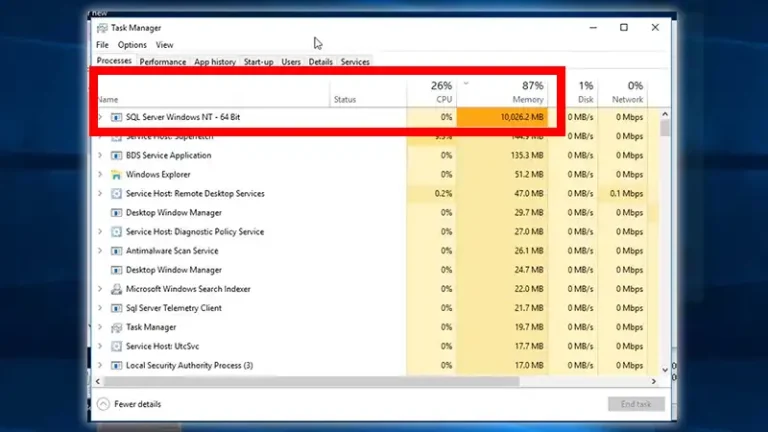How To Round Down A Number With The Floor Function In SQL Server
When working with numbers in SQL Server, there are times when you need values to be rounded down to the nearest whole number. The FLOOR function comes in handy for this task.
It’s a tool within SQL Server that takes any number you give it and chops off the decimal part, always returning the largest integer less than or equal to the input value. This function simplifies data manipulation by ensuring numbers round down to whole values for easier analysis and calculations. I will talk more about it in the following.
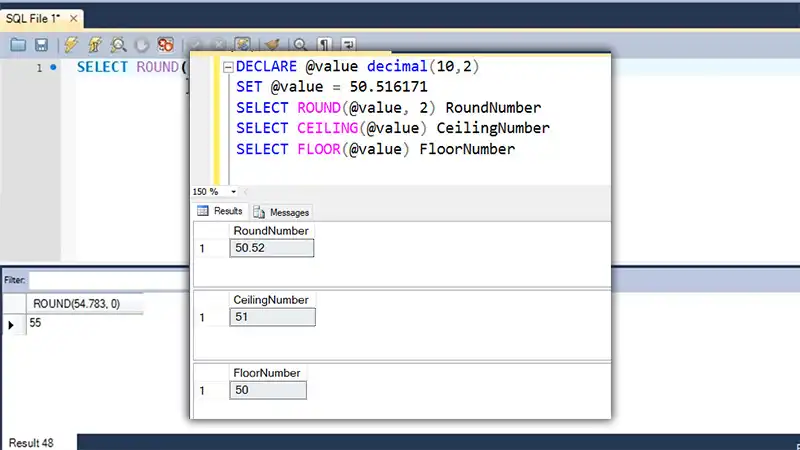
A Few Words On “Round Down A Number”
Rounding down a number means converting it to the nearest smaller whole number or integer. For instance, rounding down 5.7 would result in 5, while rounding down 9.9 would result in 9. It essentially removes the decimal part of a number, always providing the next lower integer value. This type of rounding is also known as “flooring” or “truncating” the number.
Guide: Rounding Down a Number with the FLOOR Function in SQL Server
I will explain the rounding in 5 steps as follows:
1. Understand the Purpose of the FLOOR Function
- The FLOOR function in SQL Server is used to round down a number to the nearest integer that is less than or equal to the input value.
2. Identify the Number to Round Down
- Determine the column or specific numeric value that you want to round down using the FLOOR function within your SQL query.
3. Craft the SQL Query
Use the FLOOR function in your SQL statement to round down the identified number. For example:
“SELECT FLOOR(YourNumber) AS RoundedDownNumberFROM YourTable;”
- SELECT: Specifies the columns you want to retrieve.
- FLOOR(): The function used for rounding down.
- YourNumber: The column or value you want to round down.
- YourTable: The table where the column resides.
4. Implement in Your SQL Environment
- Adapt the query to match your specific table and column names.
- Execute the SQL query in your SQL Server environment (e.g., SQL Server Management Studio).
5. Review the Output
- Check the results to ensure that the FLOOR function successfully rounded down the numbers as intended.
Example:
Suppose you have a column named Price in a table named Products containing decimal values representing prices. To round down these prices to the nearest whole number:
“SELECT FLOOR(Price) AS RoundedPriceFROM Products;”
- This query will display the prices from the Price column rounded down to the nearest whole number in the RoundedPrice column.
Note: The FLOOR function rounds down numbers to the nearest integer towards negative infinity. It’s essential to verify that this behavior aligns with your intended results.
Q1: Does Floor Round Down Both Positive And Negative Numbers?
Answer: Yes, FLOOR in SQL Server works for both positive and negative numbers, always giving the largest integer less than or equal to the input.
Q2: Will Floor Change The Value Of A Whole Number When Rounded Down?
Answer: No, FLOOR doesn’t alter whole numbers; it affects only those with decimal parts by removing the decimal portion.
Q3: Are There Other SQL Functions Similar To Floor For Rounding Numbers Differently?
Answer: Yes, SQL Server offers CEILING, ROUND, and TRUNCATE functions, each with unique rounding behaviors—CEILING rounds up, ROUND rounds to the nearest integer, and TRUNCATE removes decimal parts without rounding.
Conclusion
FLOOR in SQL Server rounds down numbers. It’s essential for whole number values. The guide explains how to use FLOOR, what rounding down means, and offers steps for implementation. The article emphasizes FLOOR’s behavior and provides FAQs for clarity. Mastering FLOOR is crucial for accurate numeric handling in SQL Server.