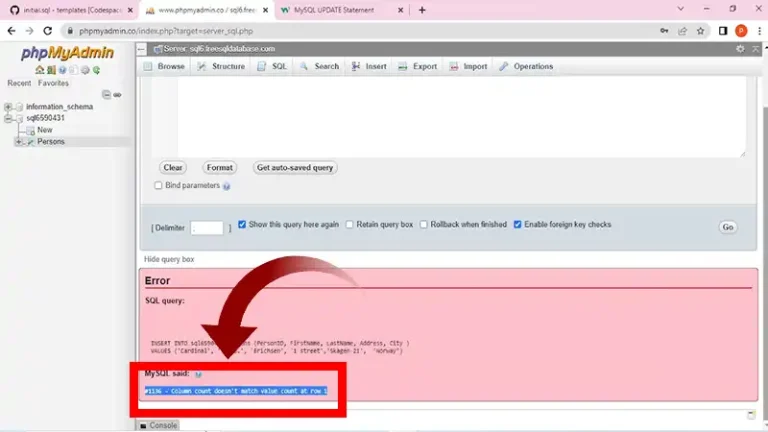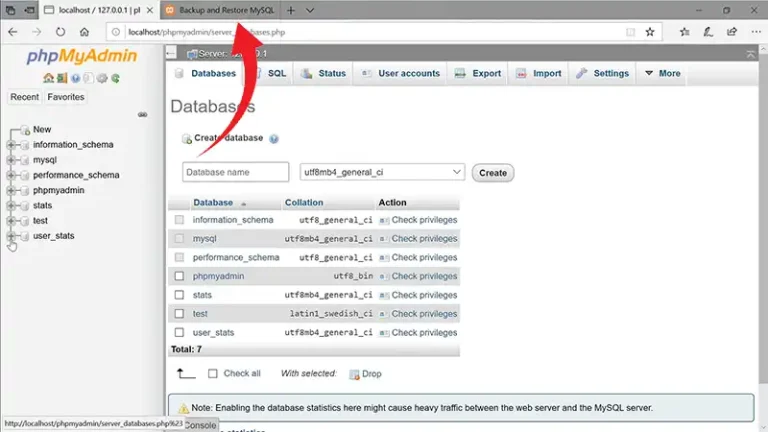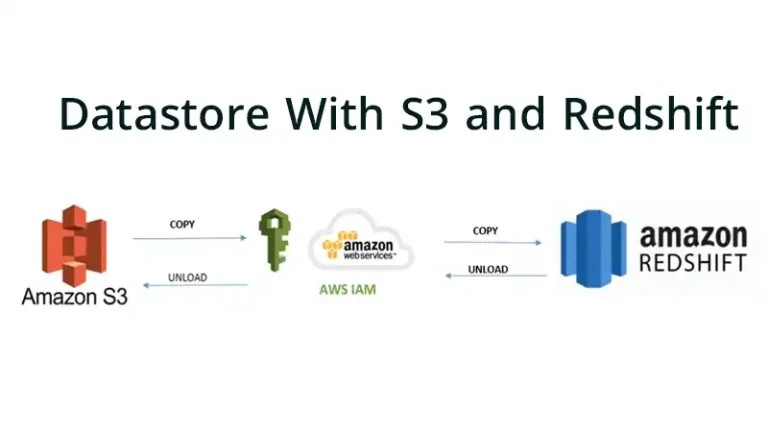Connection or SQL Sentence Error DA0005: Causes and Troubleshooting Steps
The disruption of database operations often results from the error “Connection or SQL sentence error DA0005”. This can occur due to incorrect connection parameters, syntax errors, or due to network and connectivity issues.
In order to grasp why it appears and how to eradicate such a disruption culprit we will explore the causes behind this error and provide troubleshooting steps to resolve it effectively.
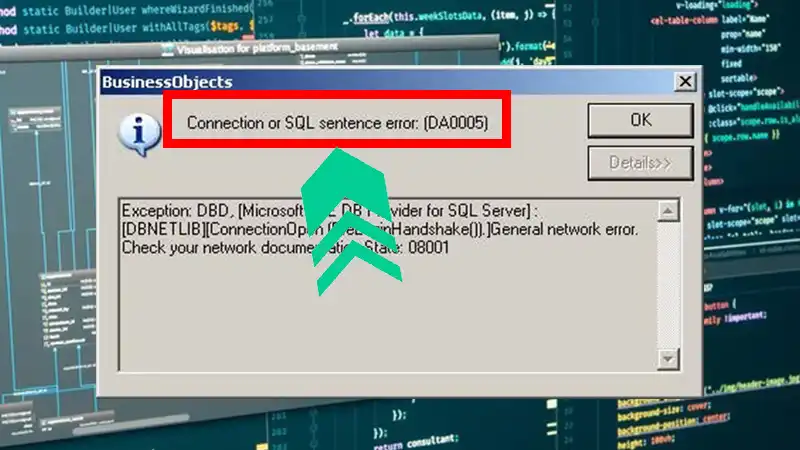
Causes of the Error DA0005
Its occurrence emerges out when there is an issue with the connection or execution of an SQL sentence within a database application. It indicates that the system has encountered an error while establishing a connection to the database or executing an SQL query.
- Incorrect Connection Parameters: One possible cause of this error is providing incorrect or invalid connection parameters, such as an incorrect server name, database name, username, or password. This can prevent the application from establishing a successful connection to the database.
- SQL Syntax Errors: If an SQL sentence within the application contains syntax errors or is not properly constructed, it can lead to the DA0005 error. Common syntax errors include missing or misplaced keywords, incorrect table or column names, or improper use of functions or operators.
- Network or Connectivity Issues: Network disruptions, firewall settings, or other connectivity problems can also trigger this error. If the application cannot establish a stable connection to the database server, the DA0005 error may occur.
Troubleshooting & Solutions of DA0005
To resolve the DA0005 issue consider the following troubleshooting steps:
Connection Issues
- Verify Database Credentials: Ensure you’re using the correct username, password, and server address.
- Check Network Connectivity: Confirm your network connection is stable and the database server is reachable.
- Firewall Restrictions: Ensure firewalls or security software aren’t blocking the connection.
- Driver Versions: Check compatibility between the BI tool and database drivers.
- TNSNames Configuration (Oracle): If using Oracle, verify the TNSNames configuration is accurate.
SQL Errors
- Review the Query: Double-check for typos, syntax errors, or missing clauses.
- Test the Query: Try running the query directly in the database management tool to isolate the issue.
- Optimize the Query: Analyze the query structure and complexity for potential bottlenecks.
- Permissions: Ensure your account has sufficient permissions to access the tables and data referenced in the query.
- Data Types: Verify the data types in your query match the actual data types in the database tables.
Additional Tips
There are a few additional tips below which should be remembered while troubleshooting.
- Consult Documentation: Refer to the specific BI tool and database documentation for troubleshooting guidance.
- Utilize Error Logs: Most BI tools provide detailed error logs, often pinpointing the specific issue within the connection or query.
- Seek Support: If self-troubleshooting fails, seek assistance from the BI tool support team or database administrator.
Frequently Asked Questions
What should I do if I encounter the “Connection or SQL sentence error DA0005”?
If you encounter the DA0005 error, start by checking the connection parameters to ensure they are correct. Review the SQL query for any syntax errors or issues. Test the network connectivity between the application and the database server. If the error persists, consider updating the database drivers or seeking technical support.
Can a network issue cause the “Connection or SQL sentence error DA0005”?
Yes, network disruptions, firewall settings, or other connectivity problems can contribute to the DA0005 error. If the application cannot establish a stable connection to the database server due to network issues, an error may occur.
How can I resolve the “Connection or SQL sentence error DA0005”?
To resolve the DA0005 error, start by checking the connection parameters for accuracy. Review the SQL query for any syntax errors. Test the network connectivity between the application and the database server. Update the database drivers if necessary. If the error persists, seek technical support from the database vendor or consult with a database administrator for further assistance.
To Conclude
The “DA0005” error in SQL Server typically points to problems with connections, SQL queries, or network settings. To resolve it, carefully examine SQL queries, check network connectivity and authentication, and review server logs. A systematic troubleshooting approach will help identify and address the underlying issue for smoother SQL Server operations.