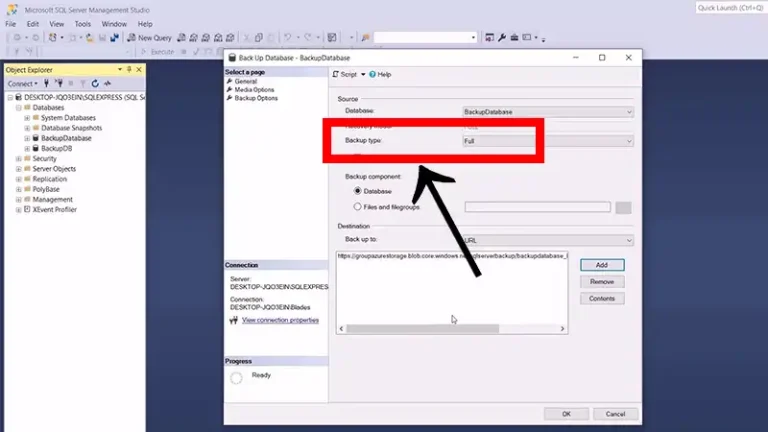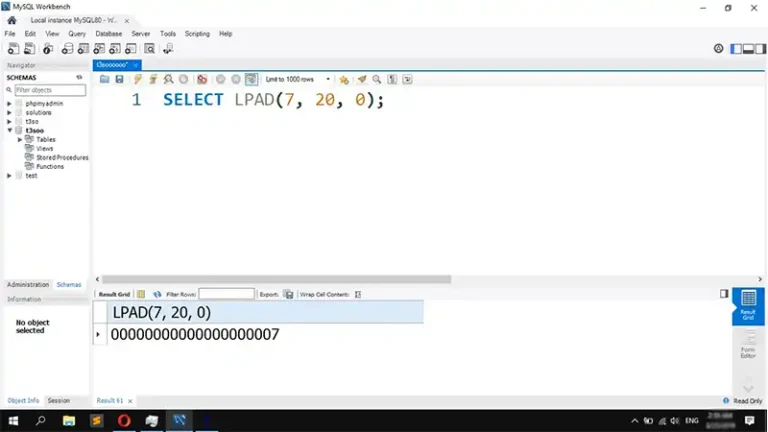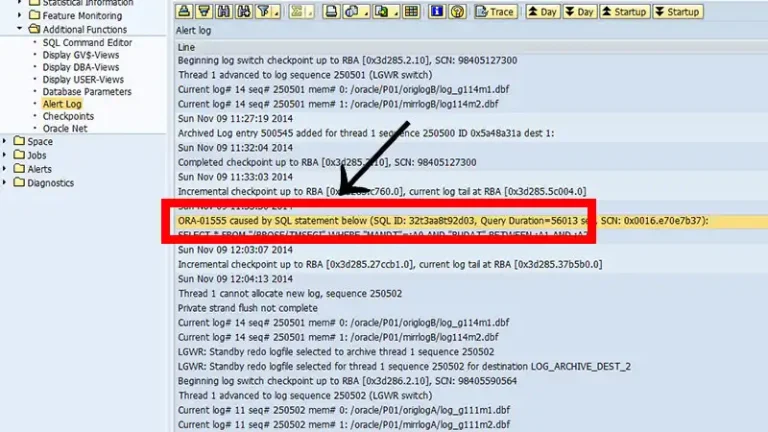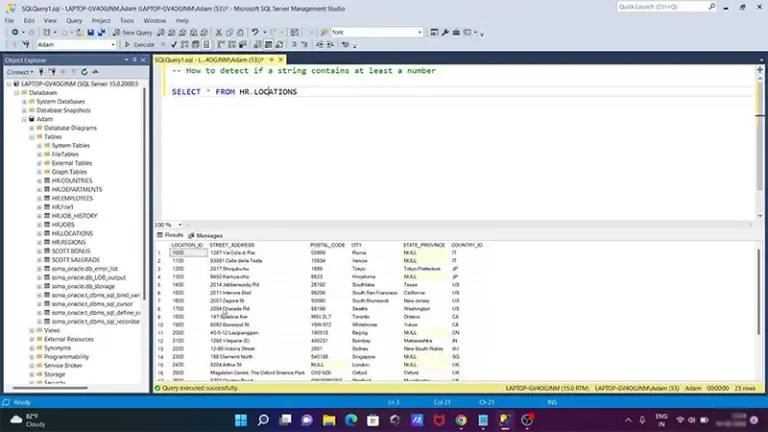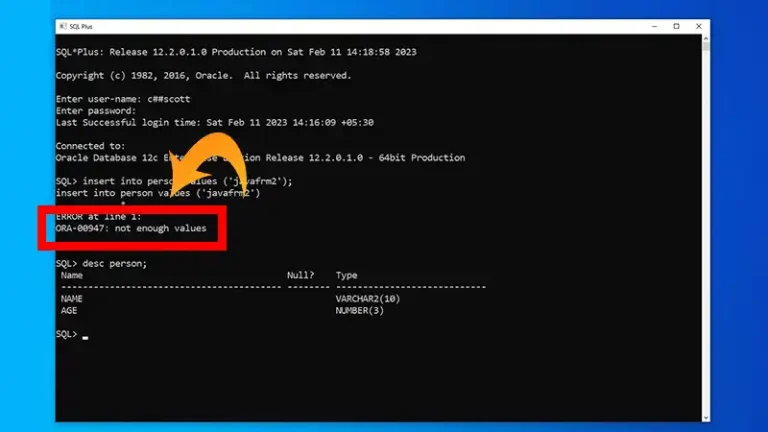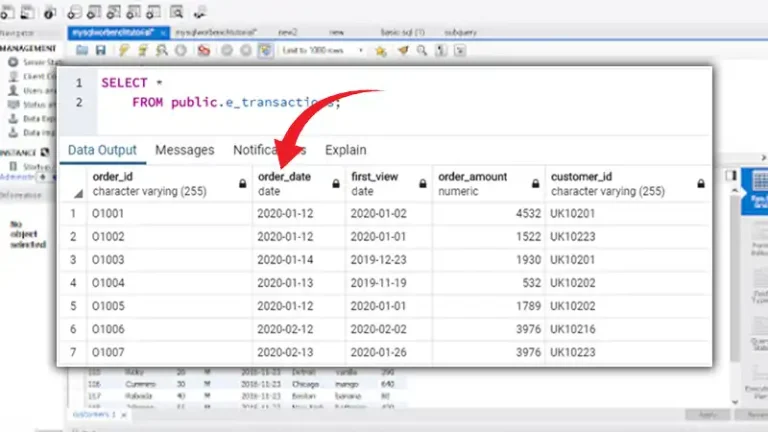How To Use Floor In SQL Query [A 7-steps Solution]
Introducing the utilization of the SQL “FLOOR” function, this guide aims to explore its practical application in manipulating numerical data within database queries. The “FLOOR” function plays a pivotal role in rounding down numeric values to the nearest integer or specified decimal place, offering a crucial tool for precise calculations and data analysis in SQL queries.
This article will provide a concise overview and practical examples demonstrating the effective implementation of “FLOOR” in SQL queries.
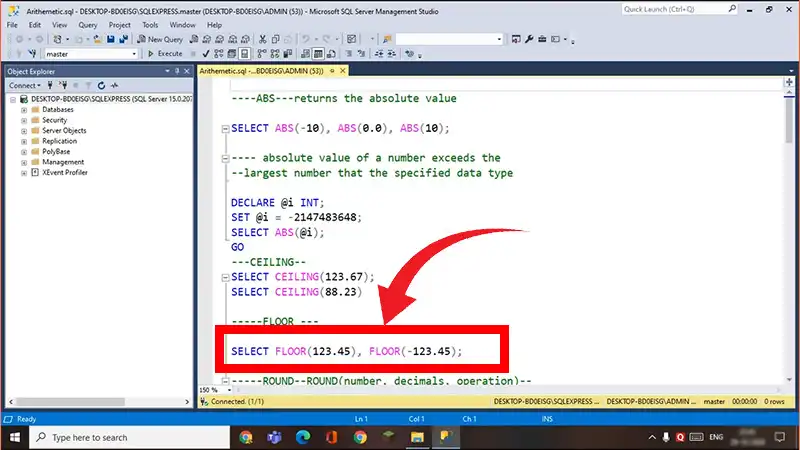
Step-By-Step Guide On How To Use The Floor Function In SQL Queries
Now comes the steps…
Step 1: Understanding the Purpose of FLOOR
Before diving into implementation, it’s essential to grasp the purpose of the FLOOR function. In SQL, FLOOR is primarily used to round down numeric values to the nearest integer or a specified decimal place.
Step 2: Syntax of FLOOR
The syntax for the FLOOR function is straightforward. When applied to a numeric column or value, it looks like this:
“SELECT FLOOR(column_name) AS rounded_value
FROM your_table;”Replace “column_name” with the name of your numeric column and your_table with the actual table name.
Step 3: Applying FLOOR to Decimal Numbers
If you want to round down a decimal number to a specific decimal place, you can use the following syntax:
“SELECT FLOOR(column_name * 10) / 10 AS rounded_decimal
FROM your_table;”This example rounds down to one decimal place. Adjust the multiplier and divisor accordingly for different decimal precision.
Step 4: Using FLOOR in Calculations
‘FLOOR’ is useful in various calculations, such as ensuring integer results in divisions. For instance:
“SELECT FLOOR(column1 / column2) AS integer_result
FROM your_table;”Step 5: Employing FLOOR with WHERE Clause
Integrate the FLOOR function into conditional statements using the WHERE clause. This is useful for filtering results based on rounded values:
“SELECT *
FROM your_table
WHERE FLOOR(column_name) = target_value;”Replace target_value with the integer you want to filter for.
Step 6: Examples and Practical Scenarios
Explore practical examples to solidify your understanding. Apply FLOOR in scenarios like financial calculations, data normalization, or any situation requiring precise numeric rounding.
Step 7: Testing and Iteration
Always test your queries on a small subset of data before applying them to a larger dataset. This ensures accuracy and helps identify any potential issues.
By following these steps, you can effectively incorporate the FLOOR function into your SQL queries for accurate numeric manipulations and calculations.
Frequently Asked Questions and Answers
Faq 1: Can Floor Round Decimals To Specific Places?
Yes, by adjusting FLOOR(column * multiplier) / divisor, you can round decimals to desired places.
Faq 2: Is Floor Different From Other Sql Rounding Functions?
Yes, FLOOR rounds down to the nearest integer. Unlike other functions, it always returns a smaller integer for negative numbers.
Faq 3: Can Floor Be Used With Conditions?
Absolutely! Use WHERE FLOOR(column) = value to filter results based on rounded values. Great for precise record retrieval.
Conclusion
Understanding the SQL “FLOOR” function helps round down numbers for accurate calculations. This guide covers its use in SQL queries step by step, from syntax to practical examples. By using “FLOOR,” you can round decimals and integers precisely and filter results based on rounded values. Mastering this function boosts accuracy in SQL calculations and data handling.