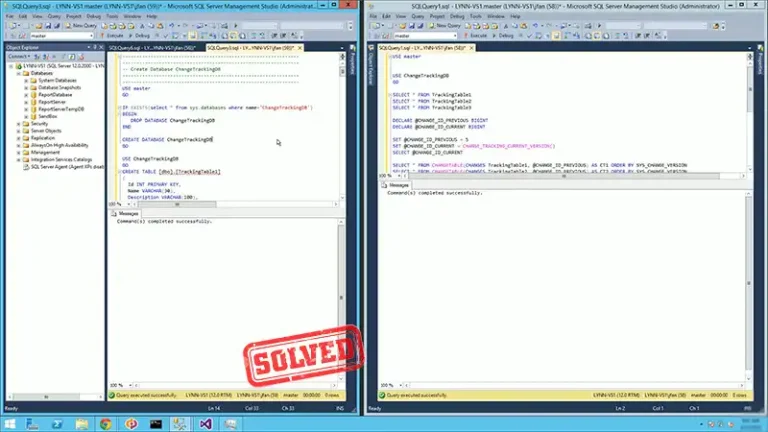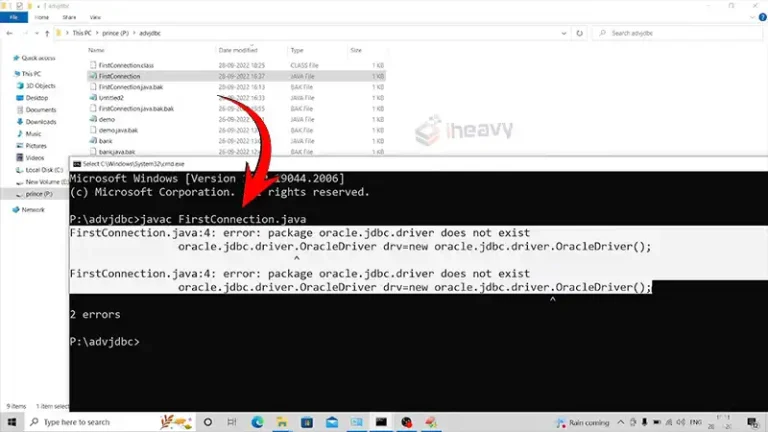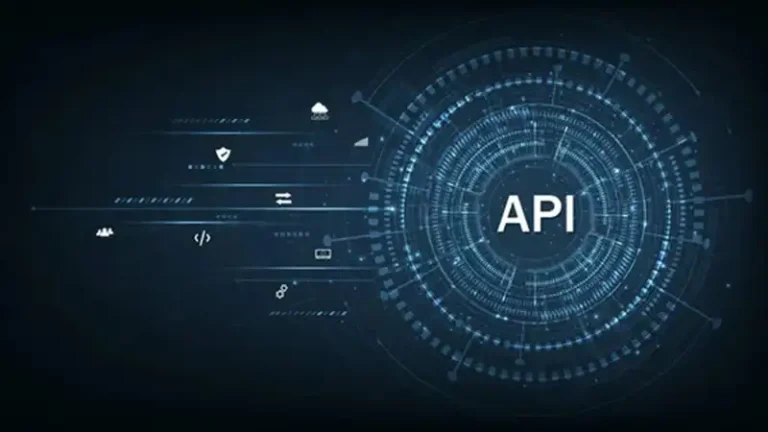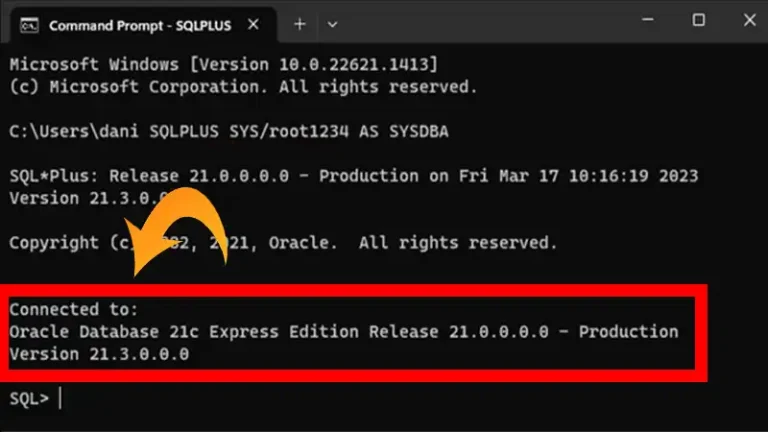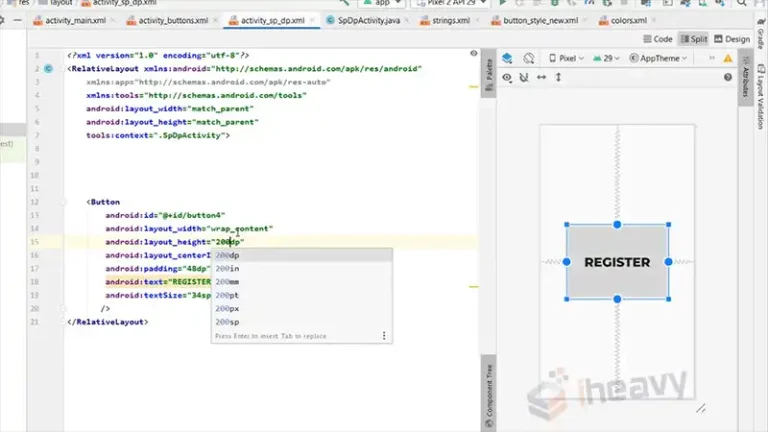Checking Element Visibility in jQuery
jQuery provides a straightforward way to manipulate the visibility of elements on a webpage. Whether you’re toggling visibility based on user interaction or checking if an element is currently hidden, jQuery offers convenient methods to accomplish these tasks. In this article, we’ll explore how to check if an element is hidden in jQuery and discuss relevant code snippets for each approach.
Using the .is() Method
The .is() method in jQuery allows you to check whether an element matches a specific selector, attribute, or jQuery object. To check if an element is :hidden, you can use the :hidden selector with the .is() method. Here’s an example:
if ($('#myElement').is(':hidden')) {
console.log('Element is hidden');
} else {
console.log('Element is visible');
}This code snippet checks if the element with the ID myElement is hidden using the :hidden selector and logs the appropriate message to the console.
Using the .css() Method
Another approach to checking element visibility in jQuery is by inspecting the CSS properties directly. You can use the .css() method to retrieve the value of the display or visibility CSS properties and determine if the element is hidden. Here’s how you can do it:
if ($('#myElement').css('display') === 'none') {
console.log('Element is hidden');
} else {
console.log('Element is visible');
}In this code snippet, we check if the display property of the element with the ID myElement is set to none, indicating that the element is hidden.
Using the .hidden Property
If you’re targeting modern browsers, you can also use the .hidden property available on DOM elements to check if an element is hidden. This property returns a Boolean value indicating whether the element is hidden or not. Here’s how you can use it:
if ($('#myElement')[0].hidden) {
console.log('Element is hidden');
} else {
console.log('Element is visible');
}This code snippet accesses the DOM element directly using array notation ([0]) and checks the value of the .hidden property.
Frequently Asked Questions (FAQ)
Can I use these methods to check if an element is visible?
Yes, you can invert the conditions in the code snippets to check if an element is visible instead. For example, if ($(‘#myElement’).is(‘:visible’)) { … }.
Are there any performance considerations when checking element visibility in jQuery?
While these methods are efficient for most use cases, be mindful of excessive DOM manipulation, which can impact performance, especially on large web pages.
Can I animate element visibility changes in jQuery?
Yes, jQuery provides animation methods like .show(), .hide(), and .toggle() to animate element visibility changes smoothly.
Conclusion
Checking element visibility in jQuery is a fundamental aspect of web development. By utilizing methods like .is(), .css(), or .hidden, developers can effectively determine if an element is hidden and adjust their application logic accordingly. Understanding these techniques empowers developers to create dynamic and responsive web experiences for users.