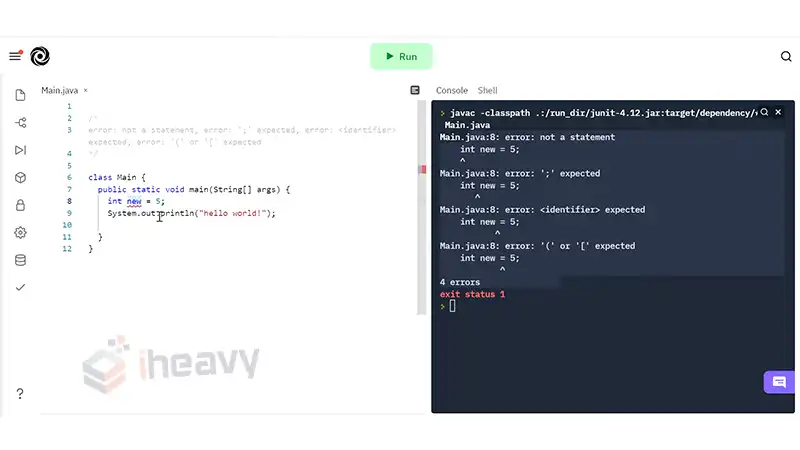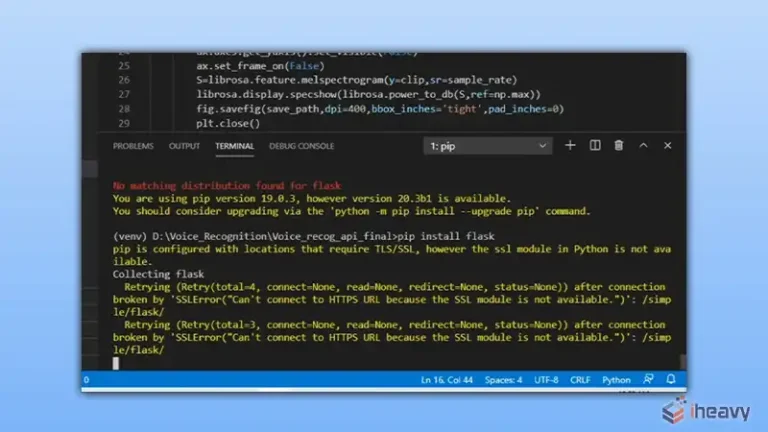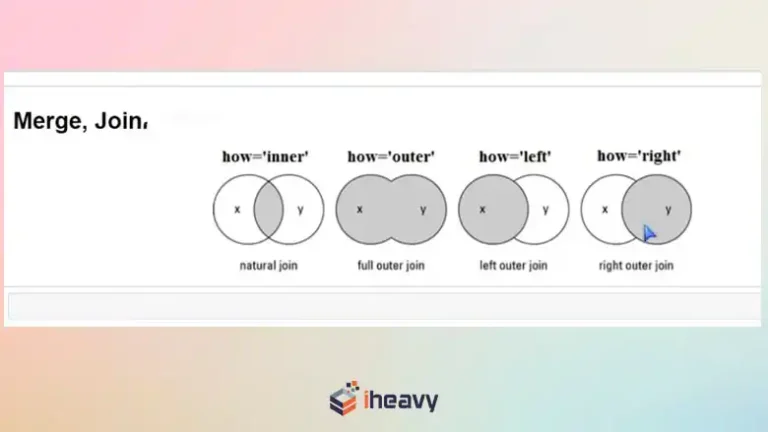Understanding and Resolving “Not a Statement” Errors in Java
Encountering a “not a statement” error in Java can be perplexing for developers, especially when the code appears syntactically correct. This error typically occurs when the compiler encounters a statement that it does not recognize as valid Java syntax. In this guide, we’ll explore common causes of “not a statement” errors in Java code and provide strategies for diagnosing and resolving them effectively.
Incorrect Syntax
One of the most common causes of “not a statement” errors is incorrect syntax in Java code. This can include missing semicolons at the end of statements, misplaced parentheses or braces, or using invalid operators.
Example
int x = 10
System.out.println(x); // Error: "not a statement"Misplaced or Missing Parentheses
Another common cause of “not a statement” errors is misplaced or missing parentheses, particularly in method calls or conditional expressions.
Example
if (x == 10 // Missing closing parenthesis
System.out.println("x is 10");Using Assignment Operator Instead of Equality Operator
Using the assignment operator (=) instead of the equality operator (==) in conditional expressions can also result in “not a statement” errors.
Example
if (x = 10) { // Error: "not a statement"
System.out.println("x is 10");
}Incorrect Use of Braces
Improper use of braces can lead to “not a statement” errors, particularly when braces are used incorrectly in control flow statements such as if-else or for loops.
Example
if (x == 10); // Incorrect use of semicolon
System.out.println("x is 10");Missing Return Statement in Method
For methods that return a value, failing to include a return statement or including it in the wrong place can result in “not a statement” errors.
Example
public int add(int a, int b) {
int sum = a + b;
} // Error: "not a statement"Frequently Asked Questions (FAQ)
Why does the compiler report “not a statement” errors for seemingly correct code?
“Not a statement” errors occur when the compiler encounters code that does not conform to valid Java syntax. This can include missing semicolons, misplaced parentheses or braces, or incorrect usage of operators.
How can I quickly identify the source of “not a statement” errors in my Java code?
Review the code surrounding the line reported by the compiler for potential syntax errors, such as missing semicolons, parentheses, or braces. Use a Java IDE or editor with syntax highlighting to identify syntax issues more easily.
Are there any tools available to help diagnose and fix syntax errors in Java code?
Yes, Java IDEs such as IntelliJ IDEA, Eclipse, and NetBeans provide syntax highlighting, code analysis, and error detection features that can help identify and fix syntax errors, including “not a statement” errors.
Conclusion
“Not a statement” errors in Java code can be frustrating to encounter, but with careful examination of the code and attention to syntax rules, they can be diagnosed and resolved effectively. By understanding common causes of these errors and using appropriate tools and techniques for debugging, developers can ensure the correctness and reliability of their Java applications.