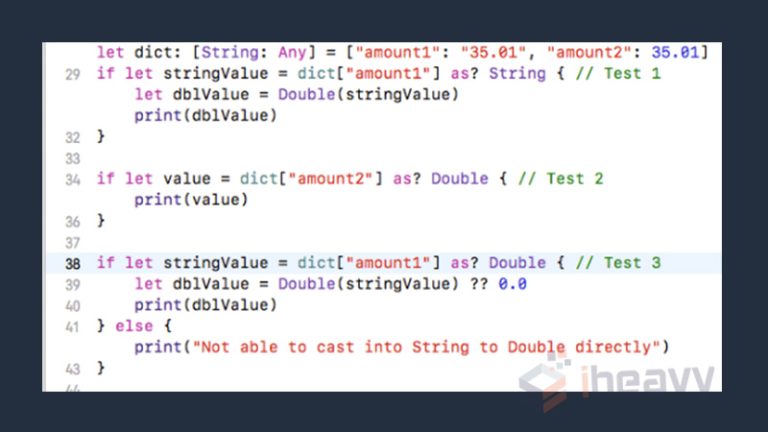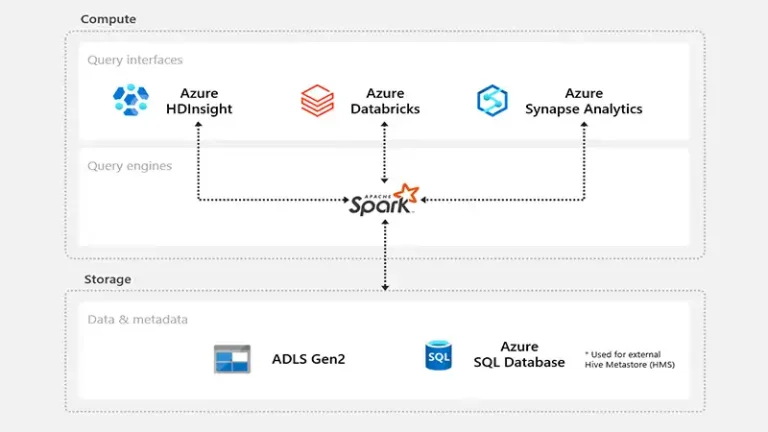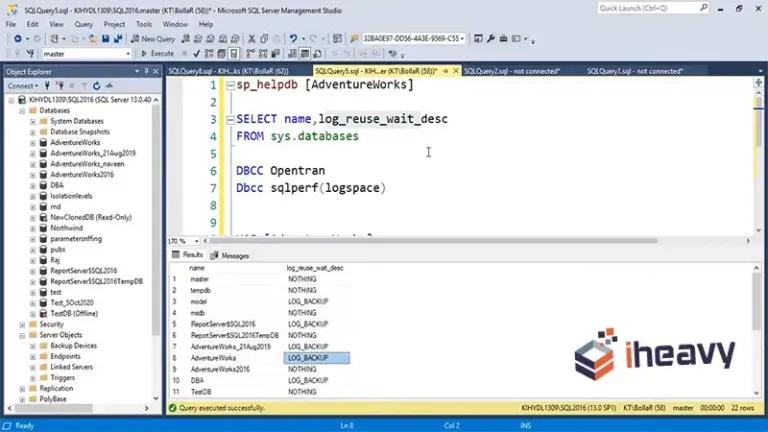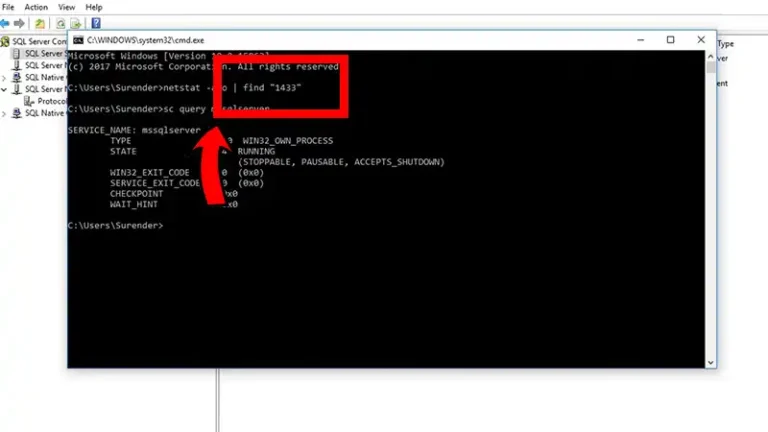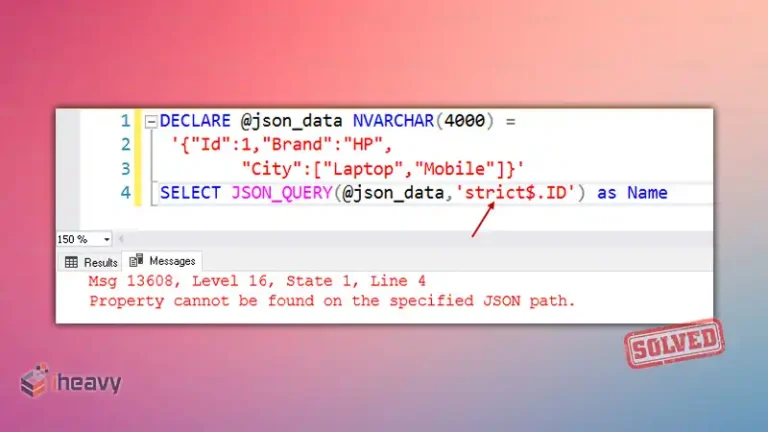How to Move a Table Into a Schema in T-SQL? Comprehensive Guide
As an SQL Server DBA, you may often need to reorganize your database structure by moving tables between different schemas. Whether you’re consolidating related tables, segregating tables for security, or simply restructuring your database, transferring tables across schemas is a common task.
We are planning here to explore the ins and outs of relocating tables to new schemas in SQL Server using T-SQL.
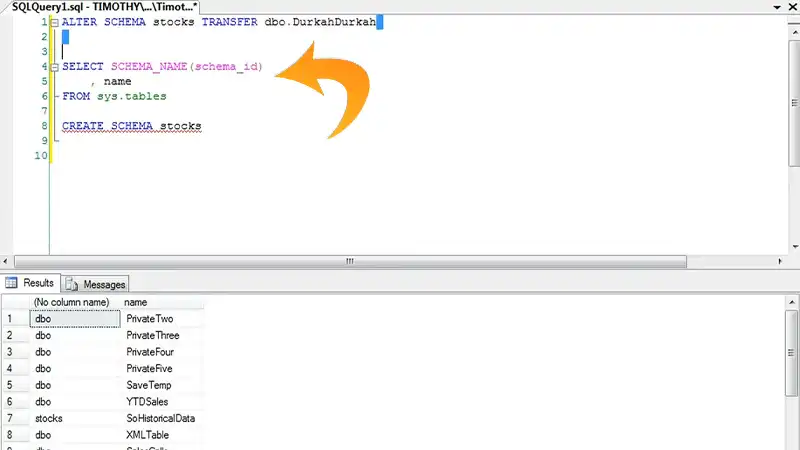
Step-by-Step Process to Move a Table Into a Schema
Here is a step-by-step process to manually move a single table to another schema:
- Open SQL Server Management Studio (SSMS) and connect to your database.
- Right-click on the source schema that contains the table you want to move and select “Script Schema as” > “CREATE To” > “New Query Editor Window”.
- This scripts out the source schema with all its objects as CREATE statements.
- Open a new query window and create the target schema you want to move the table to using CREATE SCHEMA.
- In the query window with the source schema, locate the CREATE TABLE statement for the table you want to move. Copy it.
- Paste the CREATE TABLE statement into the query window with the target schema and modify the schema name to be the target schema.
- Execute the CREATE TABLE statement to create the table in the target schema.
- Build an ALTER SCHEMA statement to transfer the table from the source schema to the target schema.
For example:
ALTER SCHEMA TargetSchema TRANSFER SourceSchema.TableName
- Execute ALTER SCHEMA. The table is now transferred to the target schema.
- Drop the original table in the source schema by executing DROP TABLE.
Following this process allows you to safely move a table from one schema to another with precise control over each step.
Moving a Single Table to a Schema in T-SQL
Let’s look at how we can move an individual table to a new schema using T-SQL.
SQL Server provides the ALTER SCHEMA statement for transferring objects between schemas:
ALTER SCHEMA target_schema
TRANSFER source_schema.object_name;
For example, to move the Products table from the Production schema to the Sales schema, we would run:
ALTER SCHEMA Sales
TRANSFER Production.Products;
This will relocate the Products table into the Sales schema.
We can optionally include the WITH (STATISTICS_NORECOMPUTE = OFF) clause to instruct the SQL Server to recompute any statistics on the table after the transfer.
Moving Multiple Tables to a New Schema
Often you’ll need to transfer not just one but multiple tables to a new schema.
While you can execute separate ALTER SCHEMA statements for each table, there is also a more efficient method using the undocumented sp_MSforeachtable system stored procedure.
To transfer all tables in a database to a new schema:
EXEC sp_MSforeachtable @command1
=”ALTER SCHEMA new_schema TRANSFER ?”
Just replace new_schema with your desired target schema.
This will iteratively move each table from its existing schema to the specified new_schema.
Move All Tables Into a Schema in T-SQL
We can use the (undocumented) sp_MSforeachtable stored procedure to move all tables to a new schema in one batch operation:
EXEC sp_MSforeachtable @command1=”ALTER SCHEMA newschema
TRANSFER ?”;
This will iterate through each table in the database and execute an ALTER SCHEMA statement to transfer it to the specified newschema.
For example:
EXEC sp_MSforeachtable @command1=”ALTER SCHEMA Sales
TRANSFER ?”;
This command will move all tables, regardless of their current schema, into the new Sales schema.
While powerful, use caution as sp_MSforeachtable is undocumented and may change in future SQL Server versions.
Preserving Data Integrity During Transfers
When moving a table to a new schema, the data within the table remains intact and unchanged—only the schema name associated with the table changes.
However, it’s important to consider referential integrity constraints and dependencies. Objects like foreign keys and triggers may reference the transferred tables, so they need to be updated to reflect the new schema name.
The best practice is to script out your database beforehand and review all object dependencies carefully. Adjust applications and queries that reference the transferred tables.
FAQs – Frequently Asked Questions and Answers
- Why move tables into schemas?
Answer: Moving tables into schemas enhances organization, simplifies object management, and improves database navigation.
- What are the methods for moving tables into schemas?
Answer: The two primary methods are the ALTER SCHEMA statement and the sp_MSforeachtable stored procedure..
- How do I maintain data integrity when moving tables?
Answer: Inspect constraints, triggers, permissions, and application code to ensure compatibility with the new schema.
To Conclude
By understanding the significance of schemas and employing the appropriate methods, you can effectively move tables into schemas, fostering a well-organized and manageable database environment. Remember, data integrity is paramount, so exercise caution and thoroughly review any dependencies associated with the migrated tables.