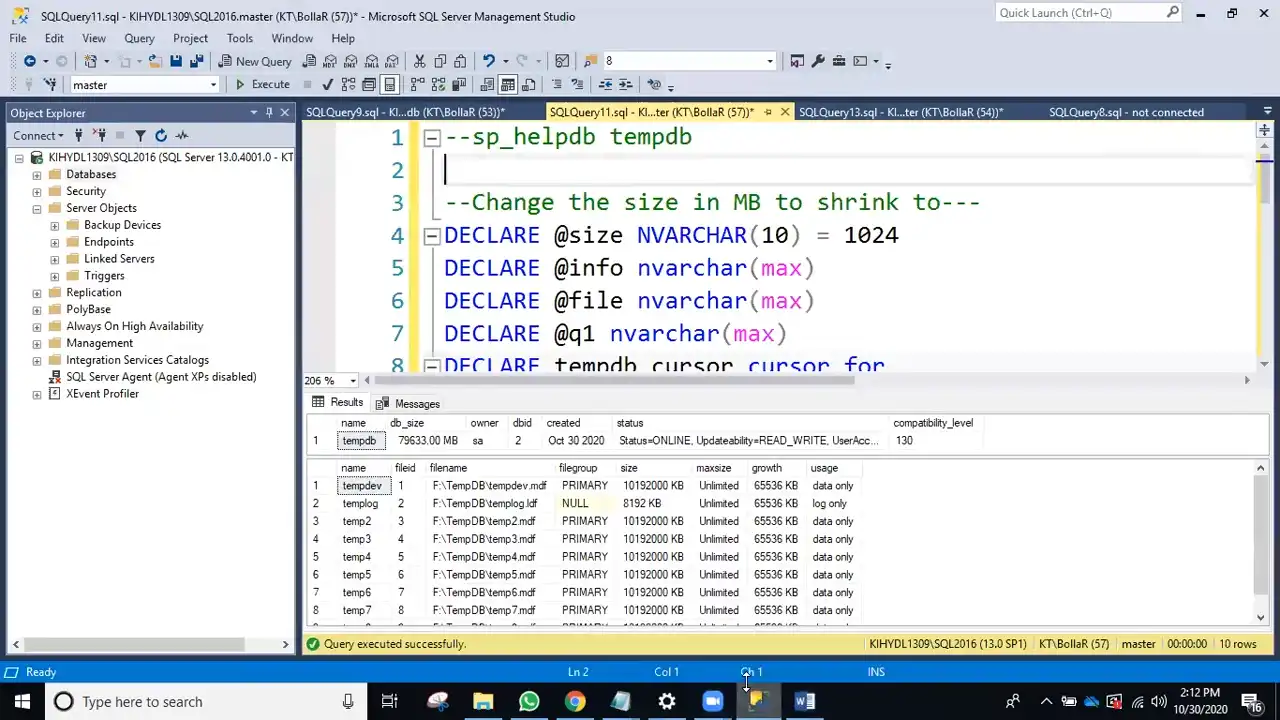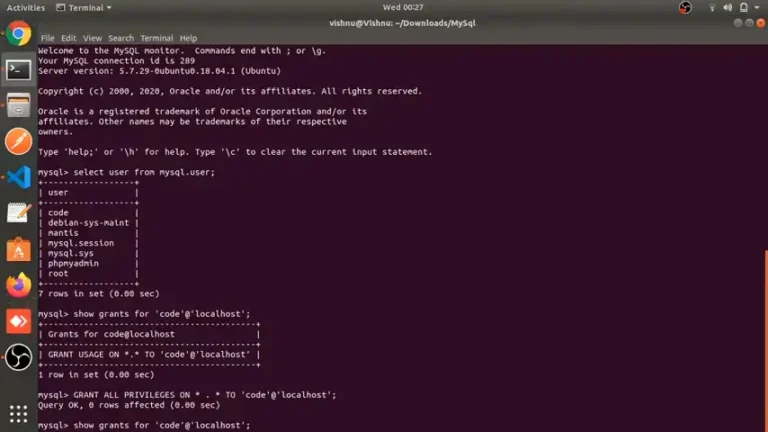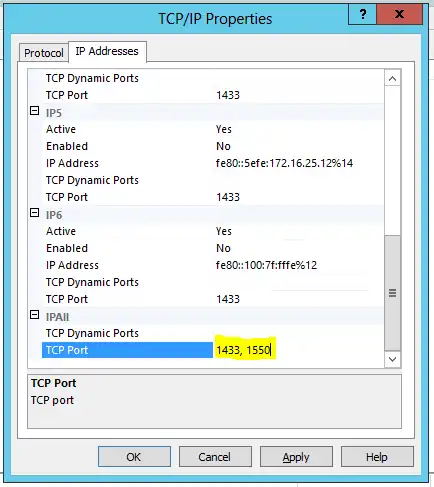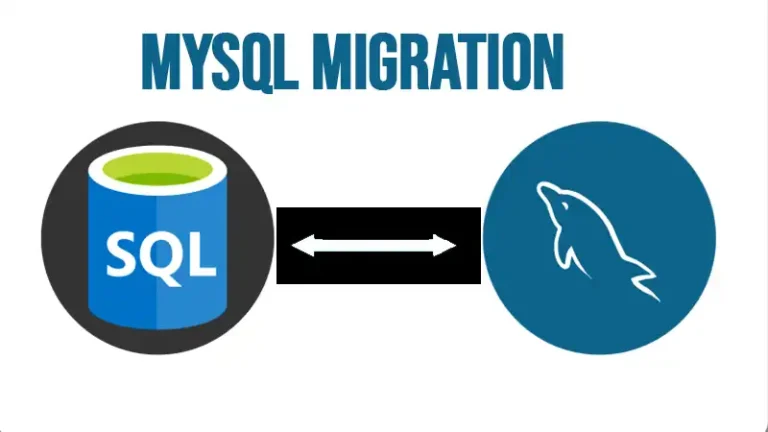How to Shrink TempDB in SQL Server Without Restarting | Step-By-Step Guide
Shrinking TempDB in SQL Server without restarting can be a crucial task to manage space and optimize performance. TempDB is a system database in SQL Server used to store temporary objects, intermediate results, and other temporary user objects.
Over time, it might grow and occupy significant space on the server, impacting overall performance. Shrinking TempDB can free up space and improve server efficiency.
Understanding TempDB Growth
Understanding TempDB growth is crucial for effectively managing SQL Server environments. TempDB serves as a shared resource used by the SQL Server instance to store temporary user objects, internal objects, and version store information. However, its growth can impact overall server performance and stability. Here’s a comprehensive explanation of TempDB growth:
Purpose of TempDB
Temporary Object Storage: TempDB handles temporary tables, table variables, cursors, and other temporary objects created during query processing.
Version Store: It manages row versions for features like snapshot isolation, online index operations, and triggers.
Factors Contributing to TempDB Growth
User Activity and Query Complexity: Complex queries, temporary table creations, and heavy sorting operations can significantly increase TempDB usage.
Temporary Object Creation: Large or numerous temporary tables, table variables, or cursors created within queries contribute to TempDB growth.
Concurrency and Isolation Levels: Higher isolation levels, particularly snapshot isolation, require additional space in TempDB to store row versions.
Index Maintenance Operations: Activities like index rebuilds, online index operations, or heavy data modifications can cause TempDB expansion.
Workload Changes: Peaks in user activity or changes in application behavior might lead to sudden TempDB growth.
Step-By-Step Process for Shrinking TempDB
Here’s a guide on how to accomplish this without the need for a server restart:
1. Identify TempDB Usage
Before initiating any changes, it’s essential to understand TempDB usage. Execute queries to analyze TempDB space utilization, such as:
Image 1
This will provide information on space allocation and usage within TempDB.
2. Check TempDB File Configuration
TempDB can have multiple data files configured. Ensure these files are evenly sized to prevent space allocation issues. You can add or resize TempDB data files using the following commands:
Image 2
3. Shrink TempDB Using DBCC SHRINKFILE
To shrink TempDB files, the `DBCC SHRINKFILE` command can be used. However, note that shrinking databases or files should be done cautiously, as it can lead to fragmentation and performance issues if overused.
Image 3
4. Monitor TempDB Growth
Regularly monitor TempDB growth patterns and usage. Create alerts or scheduled tasks to monitor and address potential issues before they significantly affect server performance.
5. Consider Workload and Best Practices
Optimizing TempDB involves considering the workload on the server. Heavy usage or large temporary object creations might necessitate adequate TempDB space allocation. Additionally, following best practices such as avoiding excessive use of temporary objects and optimizing queries can help reduce TempDB space usage.
Performance Impact of Shrinking TempDB in SQL Server
Shrinking TempDB in SQL Server can have a significant impact on performance, and it’s important to understand the consequences before doing so.
Shrinking TempDB involves reducing its physical size by reclaiming unused space. However, there are several considerations and potential impacts:
1. Fragmentation
Shrinking can lead to fragmentation within TempDB, as it breaks up allocated space. This fragmentation can cause performance degradation, especially for operations involving TempDB.
2. Concurrency Issues
Shrinking TempDB can be a resource-intensive operation and can impact the concurrency of your SQL Server instance. During the shrinking process, other processes requiring TempDB might be slowed down or blocked.
3. Performance Degradation
Shrinking TempDB can negatively impact performance, especially if it needs to quickly expand to accommodate new temporary objects. Frequent expansions and contractions can lead to performance issues.
4. Transaction Log Growth
Shrinking TempDB can cause the transaction log to grow, as it needs to log the shrinking operations. This can fill up the transaction log and affect the overall database performance if the log is not appropriately sized or managed.
5. Maintenance Overhead
Frequent shrinking and growing of TempDB can add overhead and impact system resources, including CPU and disk I/O, which can affect overall database performance.
Important Notes
– Avoid Frequent Shrinking: Shrinking Tempdb should be a rare operation as it can cause fragmentation and performance degradation.
– Avoid Concurrent Operations: Perform shrinking during low server usage to minimize potential conflicts.
– Backup and Maintenance: Regularly backup databases and perform maintenance tasks to keep Tempdb size in check.
Frequently Asked Questions
What precautions should I take before shrinking TempDB?
Ensure there are no active long-running transactions or processes heavily utilizing TempDB. Back up TempDB to ensure data safety.
Are there alternatives to shrinking TempDB?
Yes, consider adjusting TempDB file sizes based on workload patterns and optimize queries using TempDB to reduce its growth.
Conclusion
Shrinking Tempdb in SQL Server without a restart is feasible by following these steps. However, remember that while shrinking Tempdb can free up space, it’s crucial to balance this with the potential impact on performance. Always proceed cautiously and consider the implications before making changes to the database.