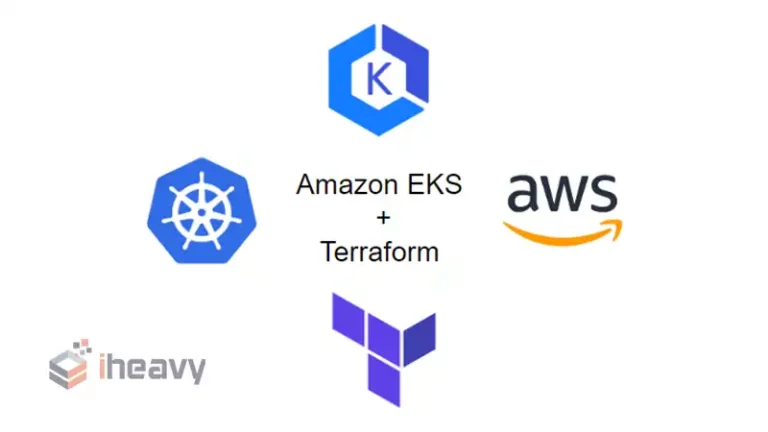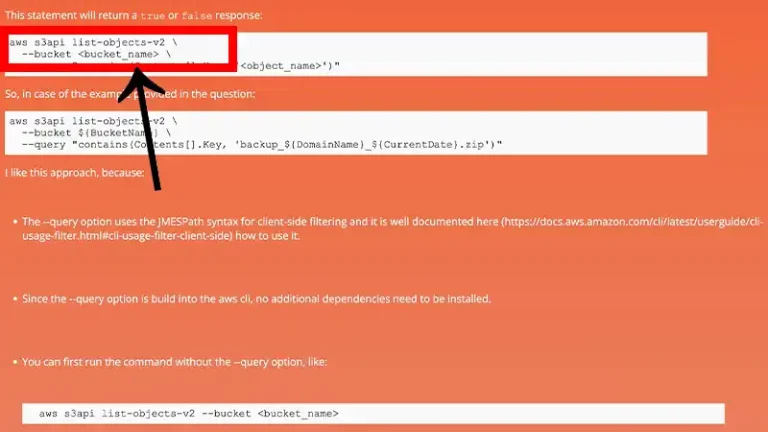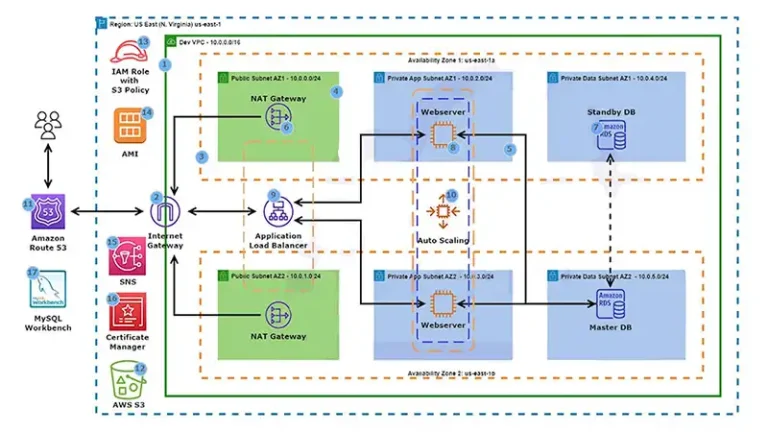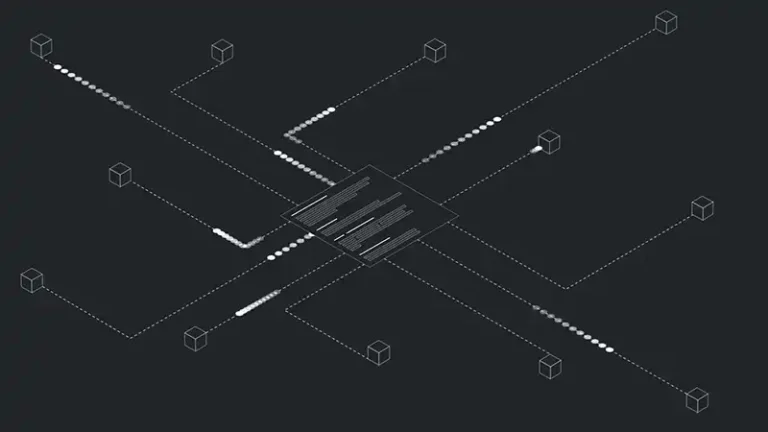[Answered] How To Migrate A Website To AWS?
In the dynamic realm of cloud computing, Amazon Web Services (AWS) stands as a pioneer, offering robust solutions for hosting websites. This comprehensive guide aims to demystify the process of migrating your website to AWS, ensuring a seamless transition with minimal downtime.

Unlocking the Potential: Why Migrate to AWS?
Understanding the motivation behind migrating to AWS is crucial. Explore the compelling reasons businesses opt for AWS hosting:
- Scalability: AWS provides the flexibility to scale resources based on demand.
- Performance Boost: Hosting on AWS often translates to enhanced website speed and overall performance.
- Security Assurance: AWS boasts a multi-layered security model, ensuring the safety of your data.
Navigating the AWS Migration Process
Embarking on the migration journey requires a systematic approach. Here’s a step-by-step guide:
1. Setting up an AWS Account
Before initiating the AWS data transfer:
- Create an AWS account, ensuring adherence to the free tier limitations.
- Monitor usage to prevent unexpected charges.
2. Domain Name System (DNS) Migration
For those transferring domain management to AWS:
- Switch DNS management to AWS Route53.
- Point nameservers from the current domain registrar to AWS.
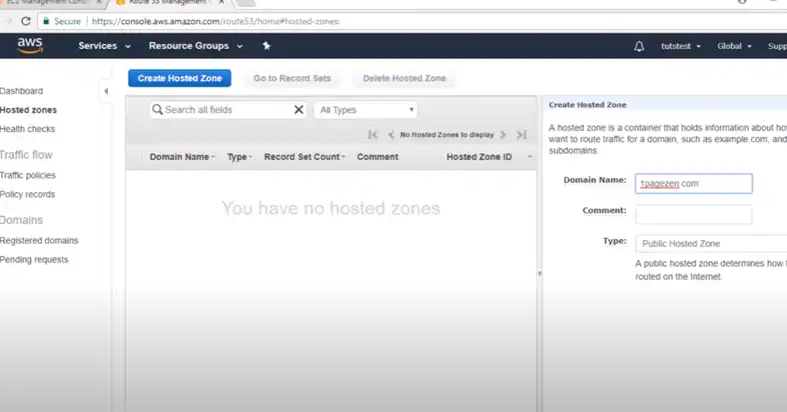
Figure: DNS Migration.
3. Website Data Transfer
Prioritize data security during the transfer:
- Always back up website files and databases.
- Utilize FTP/SFTP/SSH tools for data transfer to your AWS instance.
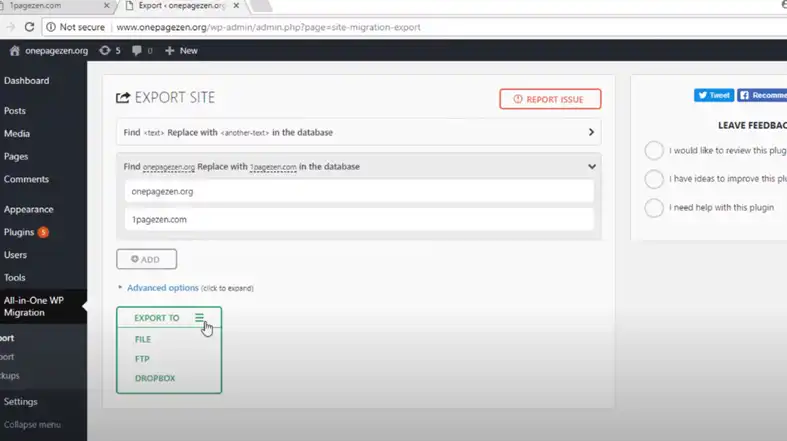
Figure: Website data transfer.
4. Database Migration with AWS DMS
Navigate the challenge of database migration with AWS Database Migration Service (DMS):
- Ensure seamless database movement with minimal downtime.
- Verify database name, user credentials, and password alignment with website setup parameters.
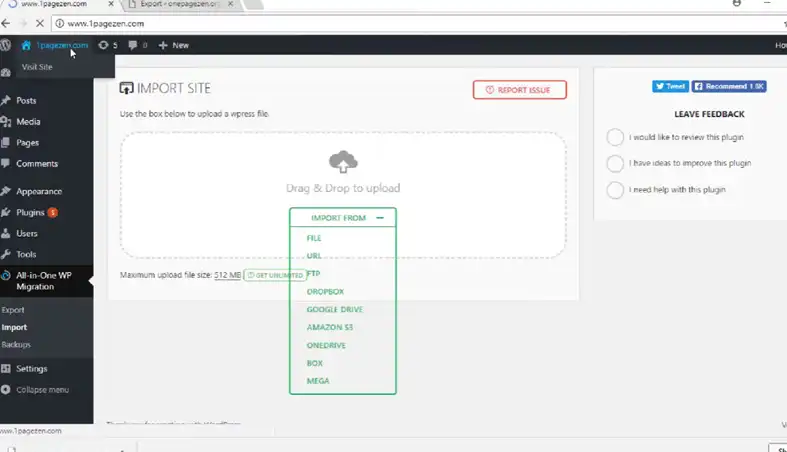
Figure: Setting up database.
5. Updating Website Configuration
Ensure uninterrupted website operation post-AWS data transfer:
- Change internal paths and update DNS settings.
- Verify proper loading of graphics and scripts for a stable user experience.
6. Configuring SSL Encryption
Enhance website security and search engine ranking:
- Implement SSL encryption for secure data transit.
- Ensure a visible “https” prefix and padlock symbol for user trust.
7. Thorough Testing
Go beyond visual checks for a flawless user experience:
- Test form submissions, login procedures, eCommerce transactions, and third-party integrations.
- Monitor loading times and adjust for optimal performance.
8. Going Live
Prepare for DNS propagation and user awareness:
- Periodically check site accessibility using tools like DNS Checker.
- Alert users in advance of potential temporary access restrictions.
AWS Migration Costs
Understand the variables influencing migration costs:
- Costs vary based on website size, traffic, and technology.
- Plan and budget well to avoid unexpected expenditures.
Preliminary Considerations for AWS Migration
Before delving into the migration process, it’s imperative to consider crucial aspects:
- Current Hosting Environment: Evaluate your existing hosting solution, whether it’s shared hosting, a dedicated server, or a Virtual Private Server (VPS).
- Website Size and Traffic: Larger websites with substantial traffic may necessitate advanced AWS services like load balancers and auto-scaling.
- Technology Stack: The technology powering your website, be it WordPress, Joomla, or custom PHP, influences the migration path.
FAQs
What makes AWS a preferred choice for website hosting?
Answer: AWS offers scalability, enhanced performance, and a robust security model, making it an ideal choice for hosting websites.
Can I migrate a website to AWS without downtime?
Answer: While downtime can be minimized, complete avoidance may be challenging. Thorough planning and testing help mitigate downtime risks.
How do I optimize my website’s performance on AWS?
Answer: Utilize AWS services like CloudWatch for monitoring, CDN (CloudFront) for content delivery, and S3 for static content to optimize performance.
Conclusion
In conclusion, data transfer is a pivotal aspect of AWS migration. Leveraging AWS services goes beyond the transfer, enhancing website speed, security, and scalability. While the process may initially seem daunting, systematic execution of the provided steps ensures a smooth transfer. Seek advice from professionals if uncertainties arise during the migration journey.