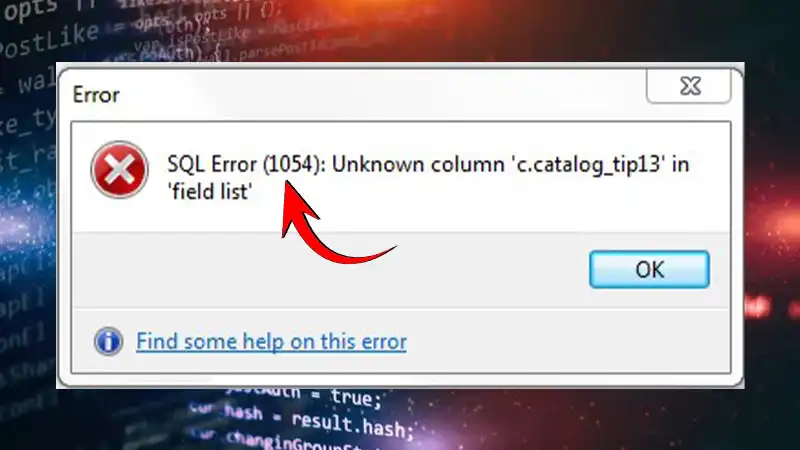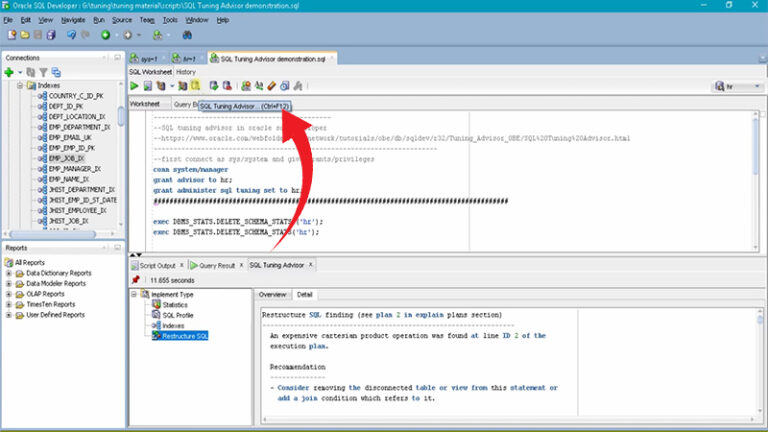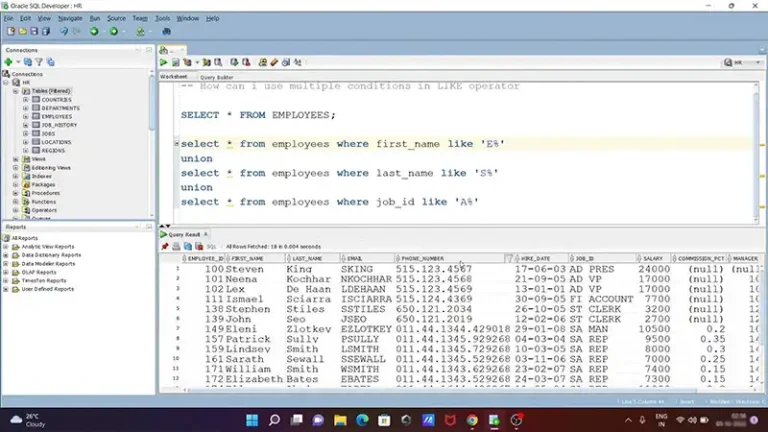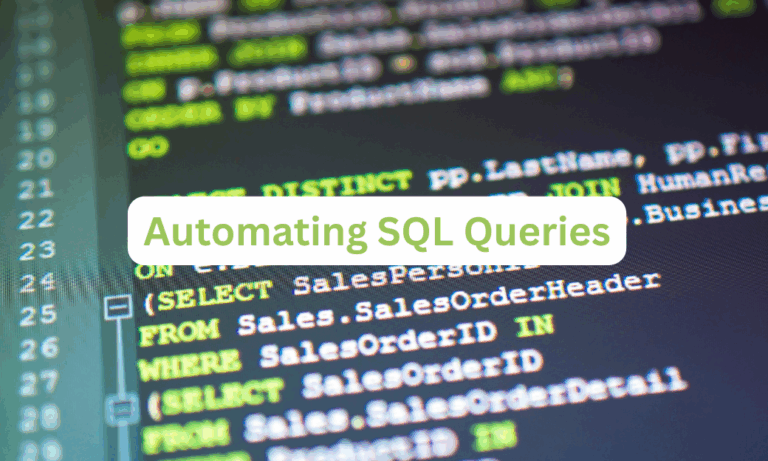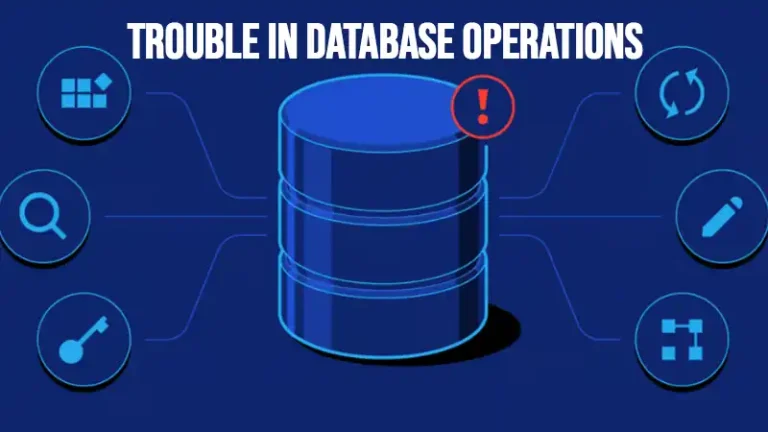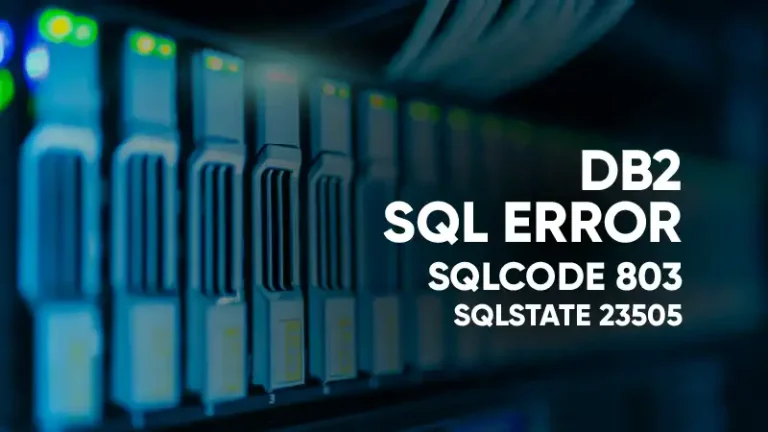MySQL Error Code 1054: A Comprehensive Guide
Encountering error code 1054 in MySQL can be frustrating, especially when it interrupts database operations. This error typically indicates a problem with referencing a column that doesn’t exist in a table. When queries attempt to access non-existent columns, it can lead to unexpected behaviors.
Resolving this issue requires a careful review of the database schema and query syntax to ensure accurate column references and data integrity. Let’s explore the causes and solutions to error code 1054 in more detail.
What Is Error Code 1054 Unknown Column in SQL?
MySQL Error Code 1054, also known as the “Unknown column” error, occurs when you attempt to reference a column in a query that doesn’t exist in the specified table. This can happen due to the following reasons:
- Missing Column: The query references a column that does not exist in the specified table.
- Incorrect String Insertion: Failure to enclose a varchar value in single quotes during insertion.
- Mismatch in Database Schema: Discrepancies between the CREATE TABLE statements and subsequent UPDATE queries.
- Column Name Discrepancies: Differences in column names between CREATE TABLE and UPDATE statements, possibly due to non-printable or Unicode characters.
How to Solve Error 1054?
To troubleshoot and fix MySQL error code 1054, follow these actionable steps:
1. Check Table Structure
Review the database structure to ensure that the referenced column exists in the specified table. Use phpMyAdmin to export the problematic table from the live site to your local environment for detailed inspection.
ALTER TABLE table_name ADD column_name datatype AFTER existing_column;
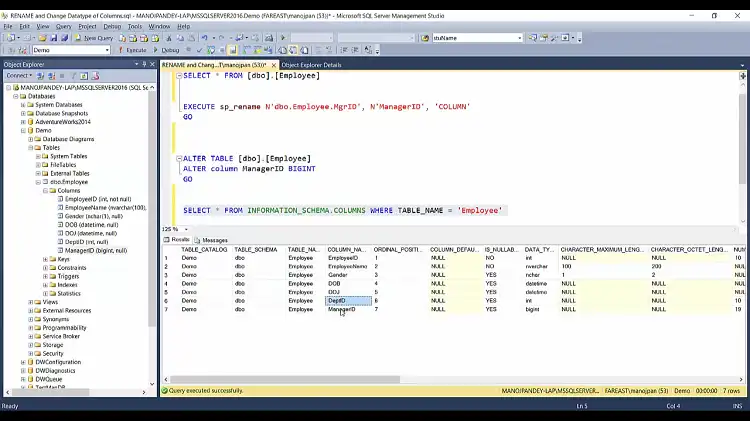
2. Ensure Correct String Encapsulation
Verify that varchar values are enclosed within single quotes (”) in your SQL queries.
INSERT INTO table_name (column1, column2) VALUES (‘value1’, ‘value2’);
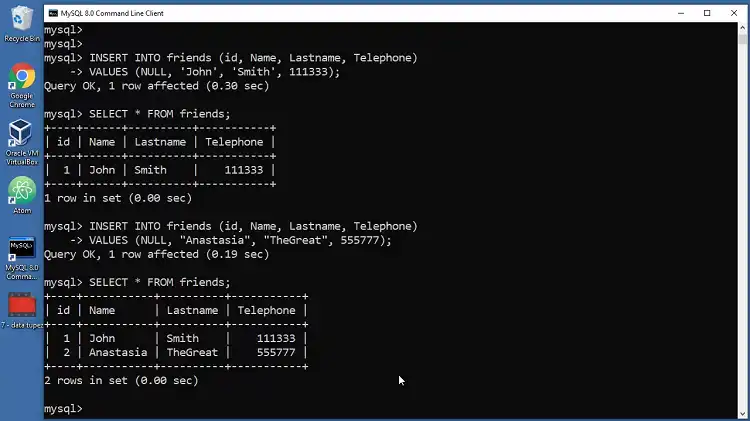
3. Use Table Prefixes
When referencing columns, always use table prefixes to avoid ambiguity, especially in complex queries involving multiple tables.
SELECT t1.column_name FROM table_name t1 WHERE t1.column_name = ‘value’;
While these fixes should work for most cases, here are some additional troubleshooting steps that you may need to try.
Avoid Whitespace Issues: Remove unnecessary spaces or characters in table names mentioned within your queries.
Review Aliases: If you’re using aliases in your query, ensure that they are defined correctly and used consistently throughout the query.
Normalize Column Names: Ensure that column names consist only of printable ASCII characters to avoid encoding discrepancies.
Frequently Asked Questions
What does “unknown column in field list” mean?
The MySQL error message ‘unknown column in field list’ signals that a SQL query is trying to reference a column that is not recognized by the database. This issue goes beyond a simple inconvenience; it can significantly disrupt database operations and jeopardize the integrity of data stored within the system.
What should I do if the column exists but still triggers error 1054?
If the column exists in the table, check for any hidden characters, leading or trailing spaces, or case sensitivity issues in the column name. Sometimes, these factors can cause the database to not recognize the column correctly.
Conclusion
In summary, MySQL error code 1054 can be effectively resolved by ensuring accurate column references, string encapsulation, and maintaining consistent database schema. We hope this guide has provided valuable insights into addressing MySQL error code 1054. If you have any feedback or further inquiries, please feel free to reach out. Thank you for reading!