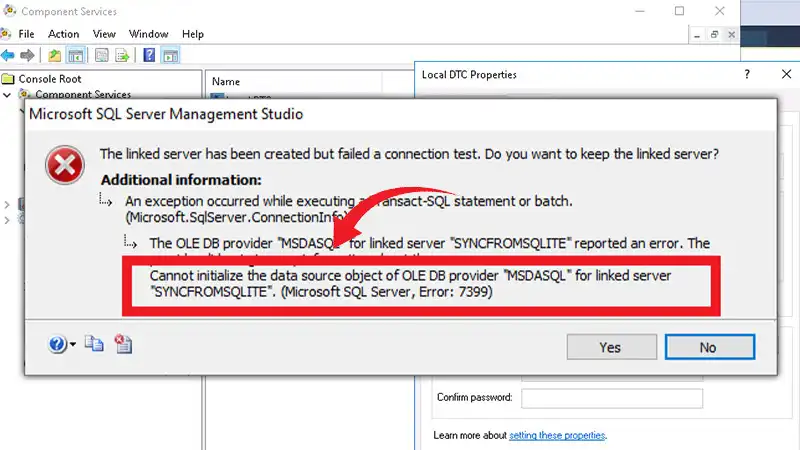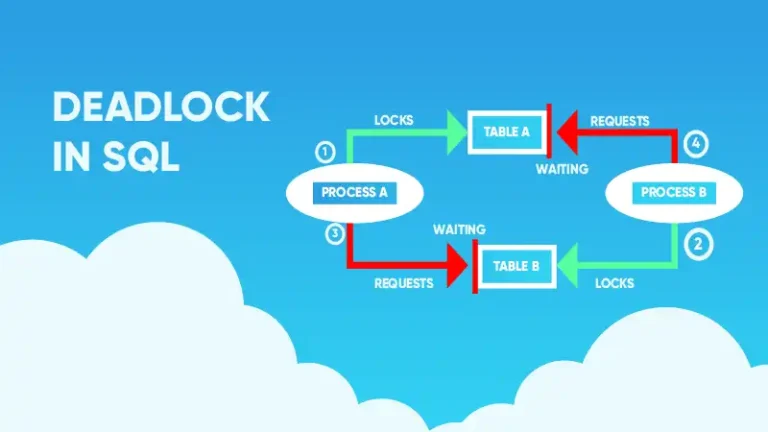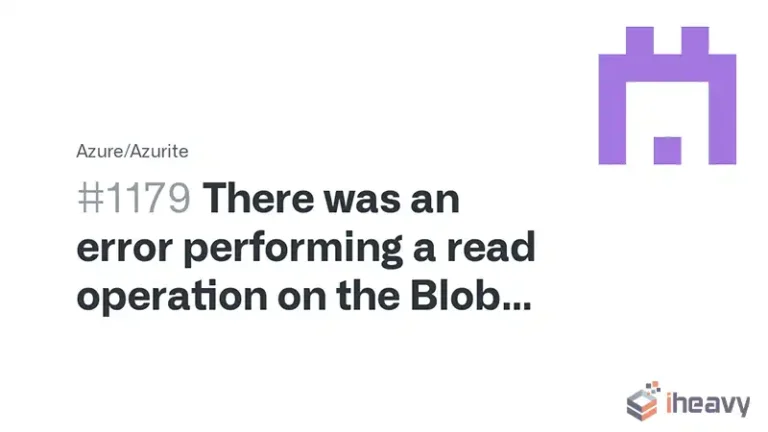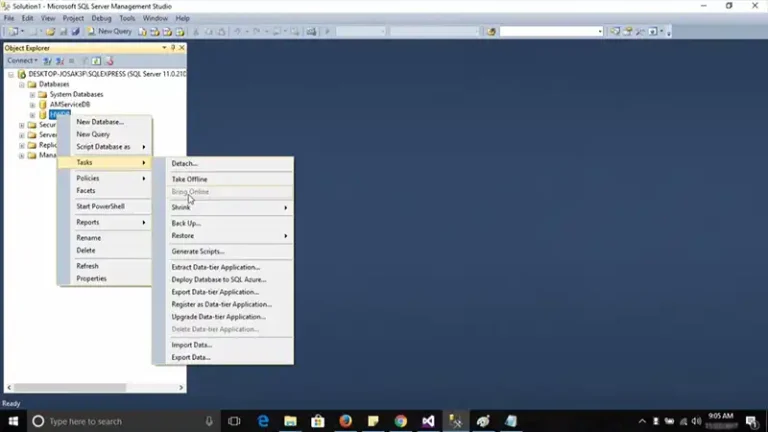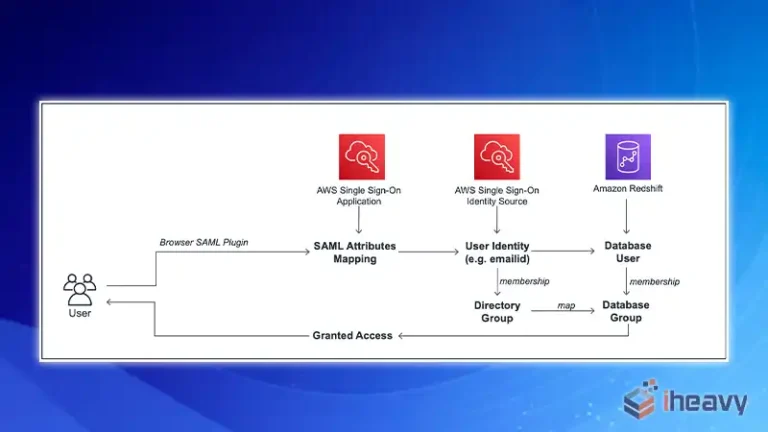Understanding And Resolving “Cannot Initialize The Data Source Object Of Ole Db Provider” Error
The issue of “Cannot initialize the data source object of OLE DB provider” often perplexes users dealing with database connectivity and OLE DB provider configurations. This problem, while frustrating, can be resolved by understanding its origins and employing effective troubleshooting steps.
In this article, we’ll explore the causes behind this error, strategies to address it, and frequently asked questions to guide users toward a solution.
Understanding the Error
The error message “Cannot initialize the data source object of OLE DB provider” indicates a failure to initialize or establish a connection with the intended data source using the OLE DB provider. This error commonly arises in scenarios involving database connectivity, data retrieval, or data manipulation tasks through applications utilizing OLE DB providers.
Possible Causes
Several factors may contribute to encountering this error:
1. Incorrect Provider Settings
Misconfiguration or incorrect settings within the OLE DB provider configuration can prevent successful initialization.
2. Permission Issues
Inadequate permissions or access rights might hinder the connection establishment process.
3. Data Source Configuration
Incorrect or incomplete configuration settings for the target data source can lead to initialization failures.
4. Obsolete or Corrupt Software
Outdated or corrupted OLE DB provider software can also trigger this error.
Troubleshooting Steps
Resolving this error involves systematic troubleshooting methods:
1. Verify Provider Configuration
Review the settings and configurations of the OLE DB provider to ensure accuracy. Access the OLE DB provider configuration settings through the administrative tools or control panel. Check parameters such as server name, authentication method, provider options, and other relevant settings.
Ensure they align with the requirements of the data source. Make necessary adjustments if any discrepancies or incorrect settings are identified.
2. Check Data Source Credentials
Validate the credentials used to access the data source and confirm they have the requisite permissions. Verify the username, password, and any authentication details provided for accessing the data source. Ensure these credentials have the necessary permissions to connect to and retrieve data from the source. Correct any inaccuracies in the credentials or permissions settings.
3. Test Connectivity
Use test connections or diagnostic tools to verify the connectivity between the application and the data source. Utilize tools like ODBC Data Source Administrator, SQL Server Management Studio, or specific diagnostic tools provided by the OLE DB provider to test the connection to the data source. Execute a test connection to validate the ability to establish a connection successfully. Address any connection failures or issues encountered during the test by investigating the root cause and rectifying it.
4. Update or Reinstall OLE DB Provider
Consider updating or reinstalling the OLE DB provider software to resolve potential software-related issues. Check for any available updates or newer versions of the OLE DB provider software. If updates are available, download and install them. In case of persistent issues, consider reinstalling the OLE DB provider software to ensure a clean installation. Follow the provided instructions for updating or reinstalling the software and confirm whether the error persists after the process.
5. Review Application Logs
Examine application logs or error messages to gather specific clues about the failure.: Access the logs or error messages generated by the application encountering the error. Look for detailed error descriptions, error codes, or any additional information that can provide insights into the root cause of the initialization failure. Analyze the logged information to identify patterns or specific issues that can guide further troubleshooting steps or resolution strategies.
Frequently Asked Questions (FAQ)
1. Can This Error Occur Due To Network Issues?
Yes, network disruptions or misconfigurations can lead to connection failures, triggering this error.
2. How Crucial Are Correct Permissions In Resolving This Issue?
Permissions are vital; lacking proper access rights can prevent successful initialization of the data source object.
3. Will Updating The Ole Db Provider Always Solve The Problem?
While updating the provider can fix software-related issues, it’s essential to diagnose the problem comprehensively.
4. Can This Error Affect All Applications Using The Ole Db Provider?
Yes, any application relying on the OLE DB provider might encounter this error if the provider’s initialization fails.
5. Is It Advisable To Test Connections Periodically To Avoid Encountering This Error?
Regularly testing connections helps preemptively identify potential connectivity issues and prevent this error from occurring unexpectedly.
Conclusion
“Cannot initialize the data source object of OLE DB provider” often hampers database connectivity. Understanding its causes and systematic troubleshooting resolves this. Accurate configurations, permissions, and updated software aid in overcoming this error for seamless data source initialization. Regular maintenance and monitoring prevent such disruptions in database operations.