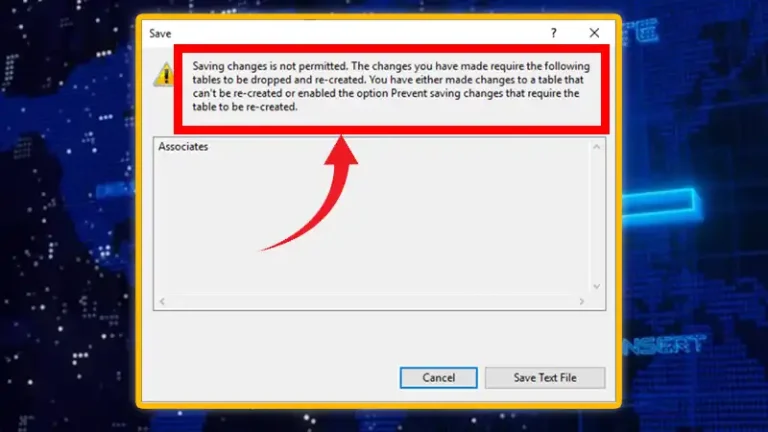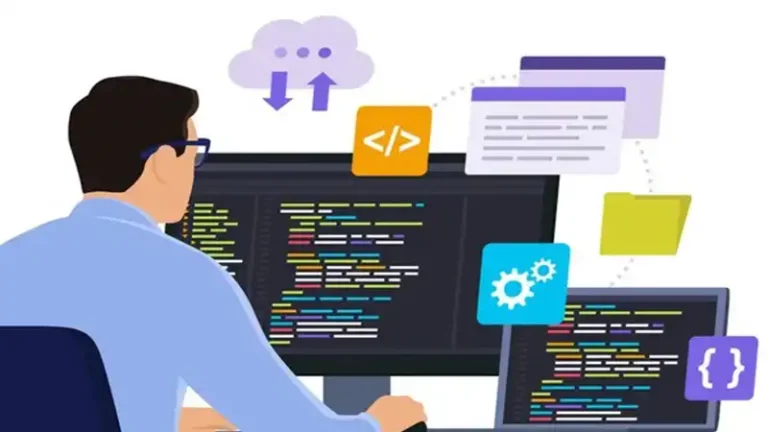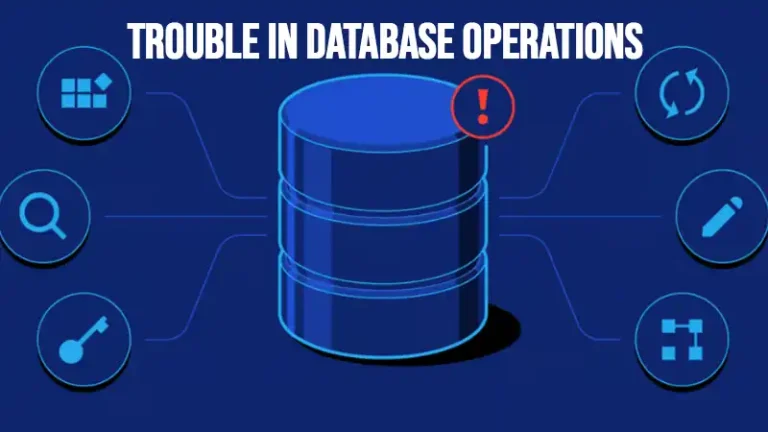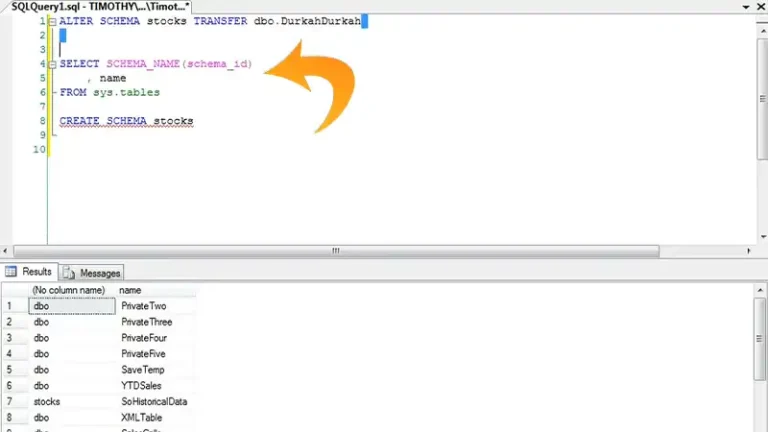Deploying MySQL on Amazon EC2 – 8 Best Practices
There are a lot of considerations for deploying MySQL in the Cloud. Some concepts and details won’t be obvious to DBAs used to deploying on traditional servers.
For this, we have provided eight best practices in this guide that will certainly set you off on the right foot. Let’s explore them below.
This article is part of a multi-part series Intro to EC2 Cloud Deployments.

8 Practices You Should Follow While Deploying MySQL on Amazon
Here are eight best practices that you must follow while deploying MySQL on Amazon:
1. Replication
Master-Slave replication is easy to setup and provides a hot online copy of your data. One or more slaves can also be used for scaling your database tier horizontally.
Master-Master active/passive replication can also be used to bring higher uptime and allow some operations such as ALTER statements and database upgrades to be done online with no downtime. The secondary master can be used for offloading read queries, and additional slaves can also be added as in the master-slave configuration.
Caution: MySQL’s replication can drift silently out of sync with the master. If you’re using statement-based replication with MySQL, be sure to perform integrity checking to make your setup run smoothly. Here’s our guide to bulletproofing MySQL replication.
2. Security
You’ll want to create an AWS security group for databases which opens port 3306, but don’t allow access to the internet at large. Only to your AWS defined webserver security group. You may also decide to use a single box and security group which allows port 22 (ssh) from the internet at large.
All ssh connections will then come in through that box, and internal security groups (database & webserver groups) should only allow port 22 connections from that security group.
When you setup replication, you’ll be creating users and granting privileges. You’ll need to grant to the wildcard ‘%’ hostname designation as your internal and external IPs will change each time a server dies. This is safe since you expose your database server port 3306 only to other AWS security groups, and no internet hosts.
You may also decide to use an encrypted filesystem for your database mount point, your database backups, and/or your entire filesystem. Be particularly careful of your most sensitive data. If compliance requirements dictate, choose to store very sensitive data outside of the cloud and secure network connections to incorporate it into application pages.
Be particularly careful of your AWS logins. The password recovery mechanism in Amazon Web Services is all that prevents an attacker from controlling your entire infrastructure, after all.
3. Backups
There are a few ways to backup a MySQL database. By far the easiest way in EC2 is using the AWS snapshot mechanism for EBS volumes. Keep in mind you’ll want to encrypt these snapshots as S3 may not be as secure as you might like.
Although you’ll need to lock your MySQL tables during the snapshot, it will typically only take a few seconds before you can release the database locks.
Now snapshots are great, but they can only be used within the AWS environment, so it also behooves you to be performing additional backups, and move them offsite either to another cloud provider or to your own internal servers. For this, your choices are logical backups or hotbackups.
mysqldump can perform logical backups for you. These backups perform SELECT * on every table in your database, so they can take quite some time, and really destroy the warm blocks in your InnoDB buffer cache.
What’s more rebuilding a database from a dump can take quite some time. All these factors should be considered before deciding whether a dump is the best option for you.
xtrabackup is a great open source tool available from Percona. It can perform hotbackups of all MySQL tables including MyISAM, InnoDB, and XtraDB if you use them. This means the database will be online, not locking tables, with smarter less destructive hits to your buffer cache and database server as a whole.
The hotbackup will build a complete copy of your datadir, so bringing up the server from a backup involves setting the datadir in your my.cnf file and starting.
We wrote a handy guide to using hotbackups to setup replication.
4. Disk I/O
Obviously Disk I/O is of paramount performance for any database server including MySQL. In AWS you do not want to use instance store storage at all. Be sure your AMI is built on EBS, and further, use a separate EBS mount point for the database datadir.
An even better configuration than the above, but slightly more complex to configure is a software raid stripe of a number of EBS volumes. Linux’s software raid will create an md0 device file which you will then create a filesystem on top of – use xfs.
Keep in mind that this arrangement will require some care during snapshotting, but can still work well. The performance gains are well worth it!
5. Network & IPs
When configuring Master & Slave replication, be sure to use the internal or private IPs and internal domain names so as not to incur additional network charges. The same goes for your webservers which will point to your master database, and one or more slaves for read queries.
6. Availability Zones
Amazon Web Services provides a tremendous leap in options for high availability. Take advantage of availability zones by putting one or more of your slaves in a separate zone where possible. Interestingly if you ensure the use of internal or private IP addresses and names, you will not incur additional network charges to servers in other availability zones.
7. Disaster Recovery
EC2 servers are out of the gates *NOT* as reliable as traditional servers. This should send shivers down your spine if you’re trying to treat AWS like a traditional hosted environment.
You shouldn’t. It should force you to get serious about disaster recovery. Build bulletproof scripts to spinup your servers from custom-built AMIs and test them.
Finally, you’re taking disaster recovery as seriously as you always wanted to. Take advantage of Availability Zones as well, as various different scenarios.
8. Vertical and Horizontal Scaling
Interestingly vertical scaling can be done quite easily in EC2. If you start with a 64bit AMI, you can stop such a server, without losing the root EBS mount. From there you can then start a new larger instance in EC2 and use that existing EBS root volume and voila you’ve VERTICALLY scaled your server in place.
This is quite a powerful feature at the system administrators disposal. DevOps has never been smarter! You can do the same to scale *DOWN* if you are no longer using all the power, you thought you’d need.
Combine this phenomenal AWS feature with MySQL master-master active/passive configuration, and you can scale vertically with ZERO downtime. Powerful indeed.
We wrote an EC2 Autoscaling Guide for MySQL that you should review.
Along with vertical scaling, you’ll also want the ability to scale out, that is add more servers to the mix as required, and scale back when your needs reduce. Build in smarts in your application so you can point SELECT queries to read-only slaves.
Many web applications exhibit the bulk of their work in SELECTs so being able to scale those horizontally is very powerful and compelling. By baking this logic into the application, you also allow the application to check for slave lag.
If your slave is lagging slightly behind the master, you can see stale data or missing data. In those cases, your application can choose to go to the master to get the freshest data.
Conclusion
So, these are the eight tips on deploying MySQL on Amazon and we hope you’ll follow these practices as now you know the importance of these after reading this article. Wondering whether RDS is right for you? It may be. We wrote a comprehensive guide to evaluating RDS over MySQL.
If you read this far, you should grab our newsletter!