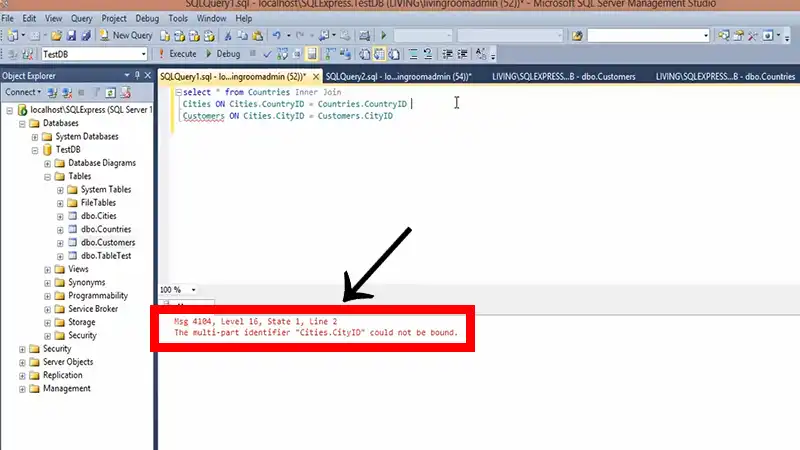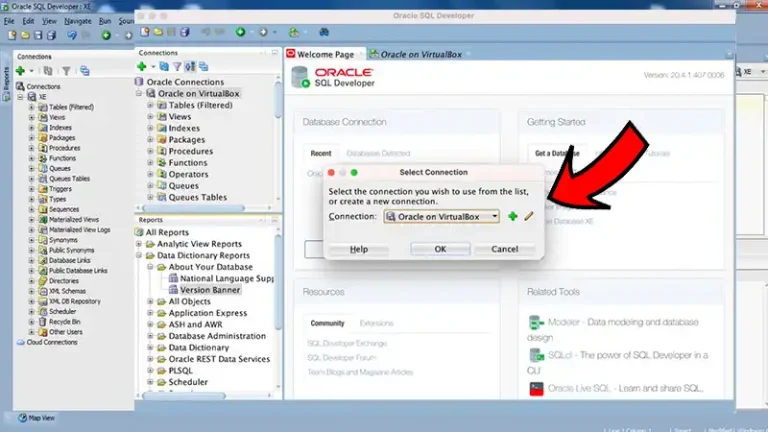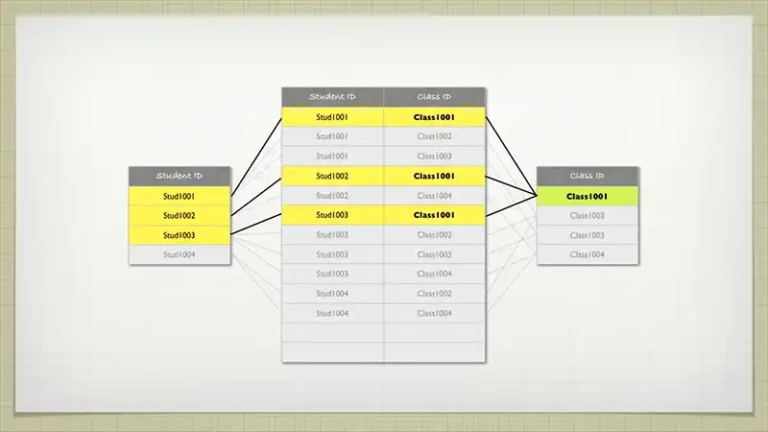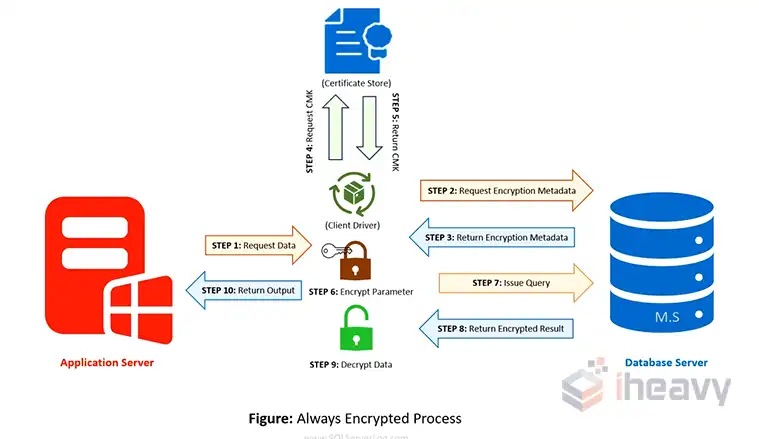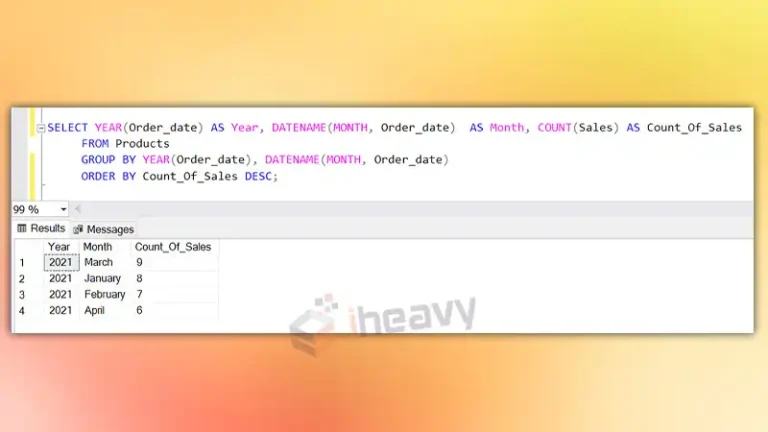Multi-Part Identifier Could Not Be Bound SQL | Can It Be Solved?
The “multi-part identifier could not be bound” error in SQL surfaces when attempting to reference a column that might not exist or is incorrectly referenced within a query. This error indicates that the database engine can’t recognize or find the specified column or table mentioned in the query.
The term “multi-part identifier” refers to a column or table reference that includes multiple parts, such as a table name followed by a column name (e.g., “table_name.column_name”). Now, let’s uncover the reasons and fixes to it.
Causes of ‘Multi-Part Identifier Could Not Be Bound’ SQL Error
This error commonly occurs due to reasons like
1. Incorrect Column or Table Reference:
The column or table specified in the query might be misspelled, doesn’t exist in the database, or is referenced in a way that the database engine cannot understand.
2. Table Aliases or Joins
When working with multiple tables and using aliases or joins, incorrect naming or referencing of columns across these tables can trigger this error.
3. Scope Issue
It might occur due to scoping problems, such as referencing a column outside its appropriate scope or using it in a part of the query where it’s not accessible.
Resolving the ‘Multi-Part Identifier Error in SQL: Step-by-Step Guide”
Steps to resolve:
- Check Column Names
Ensure correct spelling and accuracy of the column names referenced in the query.
- Verify Table Aliases
When using aliases or joins, double-check the aliases and their corresponding columns, ensuring proper linkage.
- Scope Review
Confirm that the referenced columns are within the appropriate scope in the query structure.
- Review Joins and Conditions
Check join conditions and WHERE clauses to ensure they correctly relate columns across tables.
- Test Gradually
Break down complex queries into simpler parts, testing each segment to pinpoint the source of the error.
- Consult Documentation
If the error persists, refer to SQL documentation or seek community support to troubleshoot specific cases.
Frequently Asked Questions
1. Why Does The “Multi-Part Identifier Could Not Be Bound” Error Occur?
Ans: This error typically arises due to referencing columns or tables incorrectly in an SQL query. It occurs when the specified column or table cannot be recognized or found by the database engine.
2. How Do I Identify The Cause Of This Error In My SQL Query?
Ans: To pinpoint the issue, carefully review the query for misspelled column or table names, verify table aliases and joins, check the scope of column references, and scrutinize WHERE clauses or join conditions for proper linkage.
3. Are There Specific Scenarios Where This Error Commonly Occurs?
Ans: Yes, this error often occurs when working with complex queries involving multiple tables, aliases, or joins. Additionally, it can arise when referencing columns or tables outside their appropriate scope within the query structure.
Conclusion
Mastering the “Multi-Part Identifier” error in SQL requires meticulous query review, confirming column names, table aliases, and scoping. With a methodical approach, developers can efficiently troubleshoot and refine their SQL queries for seamless execution.