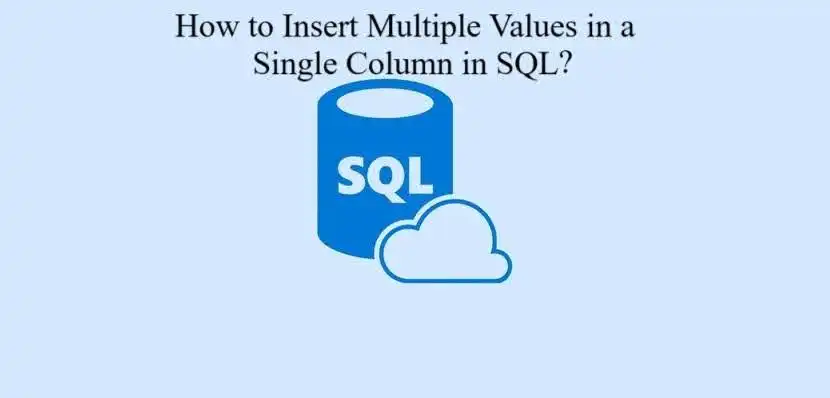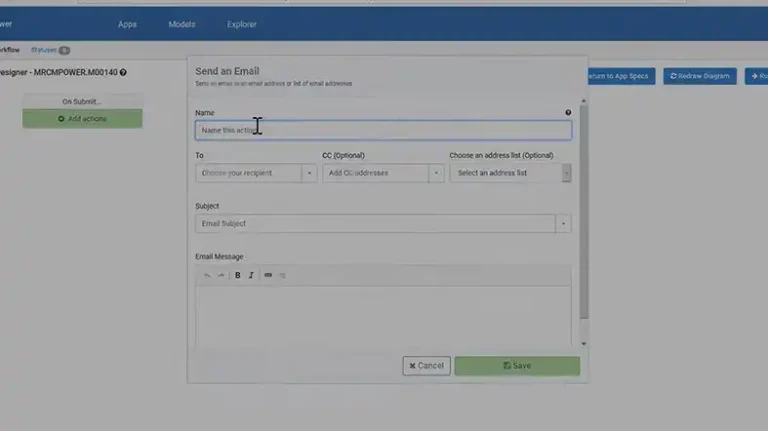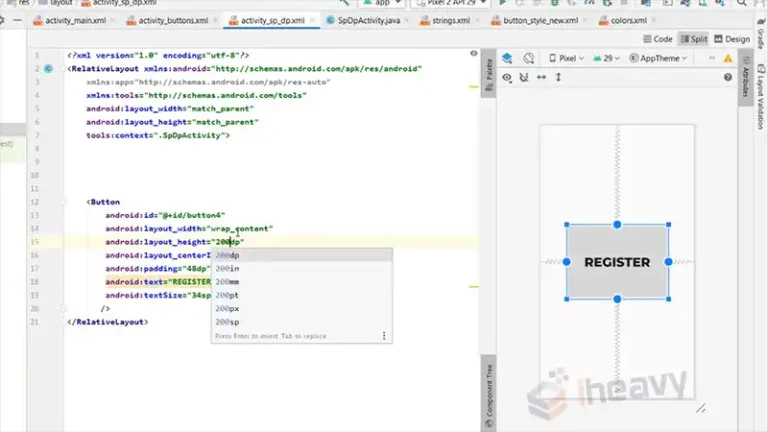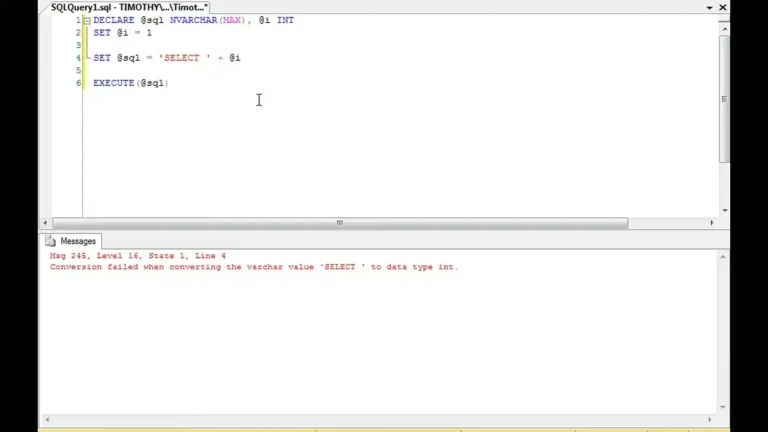How to Insert Multiple Values in a Single Column in SQL? | A Comprehensive Guide
Storing multiple pieces of data in a single column can be incredibly useful in SQL databases. This allows you to avoid creating excessive columns while still capturing all the necessary data.
In this comprehensive guide, we’ll explore several methods to insert multiple values in one SQL column.
String Concatenation
The simplest approach is to join multiple values into a string delimited by commas, pipes, or another character:
INSERT INTO table (column)
VALUES (‘value1,value2,value3’);
This works well for basic data like lists of tags or interests.
JSON Arrays for Structured Data
Modern databases support JSON column types to store structured data:
INSERT INTO table (column)
VALUES (‘[“value1″,”value2″,”value3”]’);
This creates a queryable JSON array within the column.
Custom Delimiter for Flexible Data Storage
For more flexibility, pick a custom delimiter like || or # that fits your data:
INSERT INTO table (column)
VALUES (‘value1||value2||value3’);
Just be careful that the delimiter doesn’t appear naturally in the values.
Nested Data for Multi-Level Relationships
For hierarchical data, nest delimiters to represent the structure:
INSERT INTO table (column)
VALUES (‘value1,value2|subvalue1;subvalue2,value3’);
This allows for storing multi-level relationships within a single column.
Key-Value Pairs for Object Storage
Store objects containing key-value pairs within a single column:
INSERT INTO table (column)
VALUES (‘{“key1″:”value1″,”key2″:”value2”}’);
This maps multiple keys to their associated values.
Array Data Type
Databases like PostgreSQL support array column types:
CREATE TABLE table (
col text[]
);
INSERT INTO table
VALUES (‘{value1,value2,value3}’);
The array type stores a list of values natively.
Table Value Constructor
SQL Server offers the TABLE value constructor to insert multiple rows at once:
INSERT INTO table
VALUES (1, ‘value1’),
(2, ‘value2’),
(3, ‘value3’);
This simultaneously inserts multiple records.
Comma-Separated Lists
Some databases allow inserting comma-separated lists directly:
INSERT INTO table (column)
VALUES (value1, value2, value3);
This convenience syntax depends on database compatibility.
Junction Tables for Many-to-Many Relationships
For many-to-many relationships, create a junction table with foreign keys:
CREATE TABLE junction (
table1_id INT,
table2_id INT
);
INSERT INTO junction
VALUES
(1, 100),
(1, 102),
(1, 105);
Junction tables establish connections between records.
Serialized Columns for Complex Data Structures
Convert data structures to a serialized format like XML or JSON:
INSERT INTO table (column)
VALUES (to_json(array[‘value1’,’value2’…]));
This efficiently stores complex values in a single column.
Tracking History with Audit Tables and Triggers
Store history data across multiple rows using triggers and audit tables:
CREATE TRIGGER audit AFTER UPDATE ON table
FOR EACH ROW
INSERT INTO audit_table …;
This tracks changes without altering the main table schema.
Computed Values with Generated Columns
Compute multiple values from a single expression using generated columns:
ALTER TABLE table ADD full_name VARCHAR(60)
GENERATED ALWAYS AS (first_name || ‘ ‘ || last_name);
Generated columns contain derived data.
Views for Logic Abstraction and Reusability
Store the logic for multi-value storage and access in views for reusability:
CREATE VIEW multi_view AS
SELECT id,
regexp_split_to_table(string_col, E’\\|’) as split_col
FROM table;
This abstracts away the complexity.
FAQs – Frequently Asked Questions and Answers
- What are the tradeoffs between these approaches?
Answer: It depends on your access patterns, data volumes, and complexity. Test different methods via benchmarks for your specific use case.
- How to query a column with multiple values?
Answer: Use functions like string splitting, JSON data type methods, and full-text search to retrieve and filter on values within a multi-value column.
- What are some real-world examples of multi-value columns?
Answer: Product tags, event tracking, version histories, social graphs, survey answers, and retail product options are some examples.
To Conclude
Storing multiple related values in a single column is possible through diverse SQL techniques like concatenation, delimiters, data types, separate tables, and more. Choose the right approach for your data and application architecture. Balance simplicity, performance, and long-term maintenance.