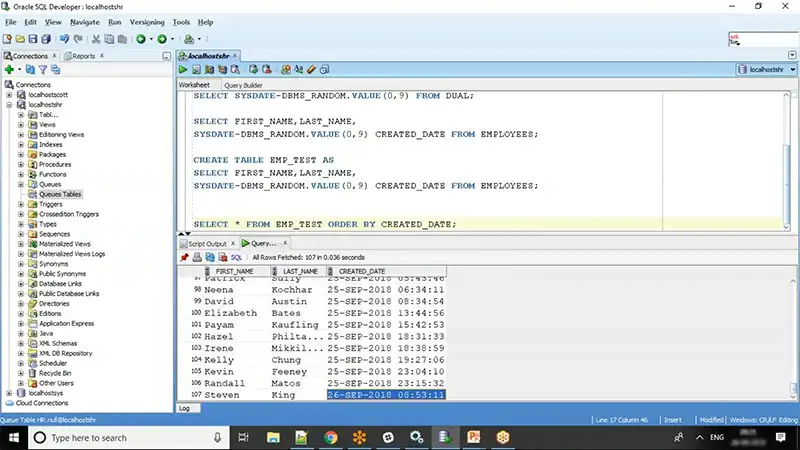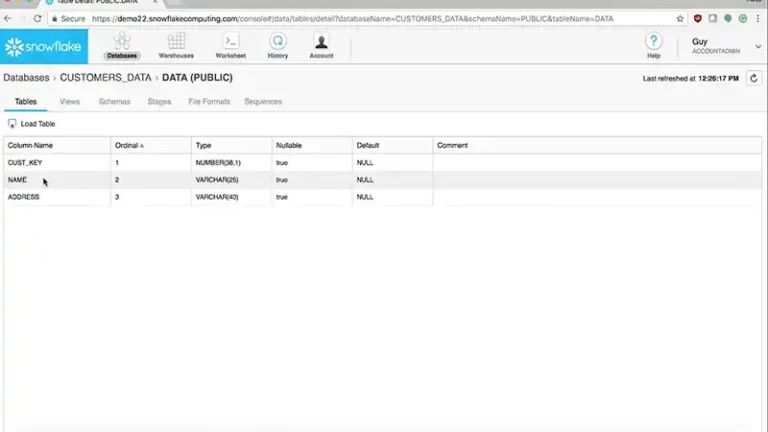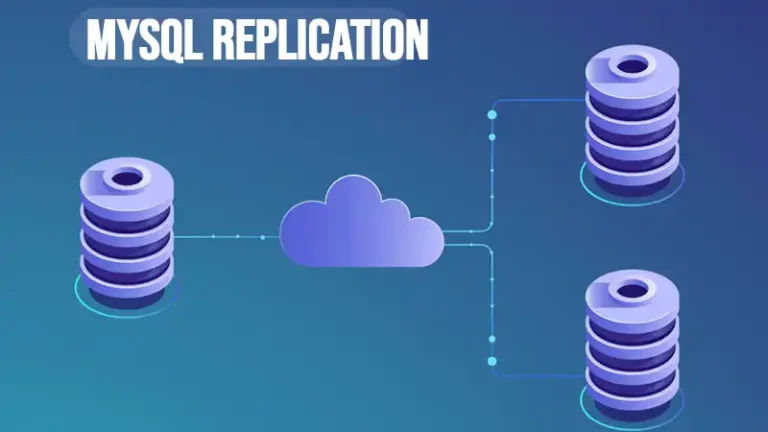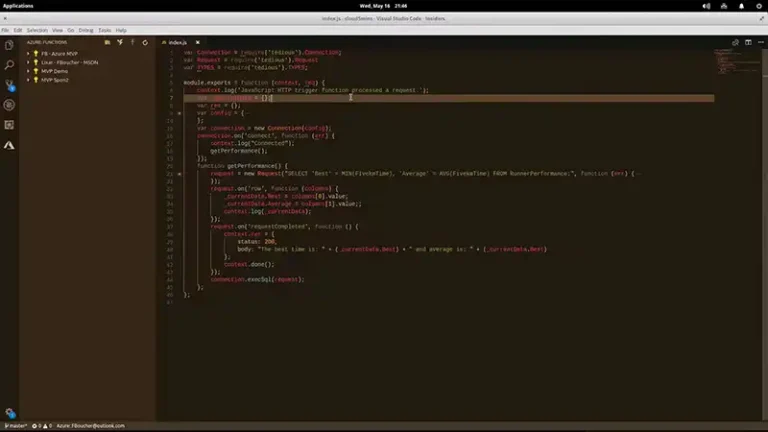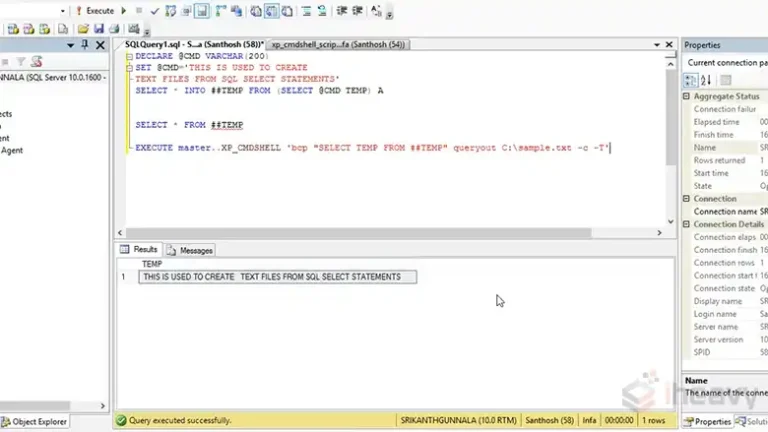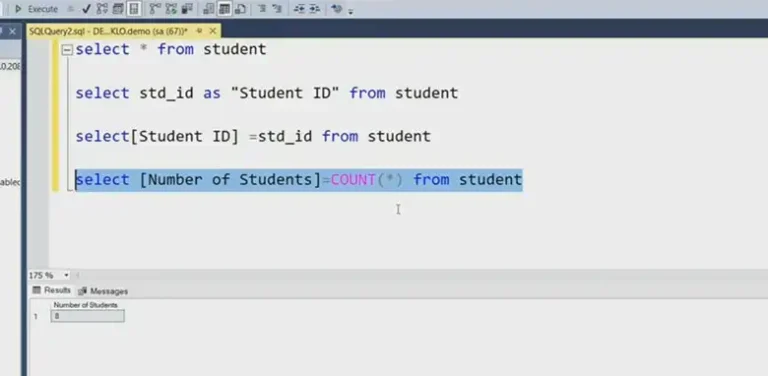How to Get Only Date from SYSDATE in Oracle
In Oracle, the SYSDATE function returns the current date and time. However, there are scenarios where you may only need the date portion without the time component. We use ‘TRUNC’, ‘TO_CHAR’ as well as ‘EXTRACT’ functions to do so.
Well, we can explore different methods to extract only the date from SYSDATE in Oracle. For that I will be providing you with the necessary information in the sections to follow to effectively manipulate and utilize date data in your queries.
The Time Travelers’ Toolbox
Extracting the date from ‘sysdate’ involves harnessing the power of specific SQL functions, each offering unique approaches:
The Truncation Master: ‘TRUNC’
Imagine a time machine that resets the clock to midnight, leaving only the pristine date behind. ‘TRUNC’ acts as this time machine, severing the time component from ‘sysdate’ and revealing the bare date.
SELECT TRUNC(sysdate) AS pure_date
FROM dual;This query retrieves the current date without time, displayed as ‘pure_date’.
The Formatting Maestro: ‘TO_CHAR’
Think of ‘TO_CHAR’ as a costume designer for your date. You can specify the desired format for the extracted date, including various styles like ‘DD-MON-YYYY’ or ‘MM/DD/YYYY’.
SELECT TO_CHAR(sysdate, 'DD-MON-YYYY') AS formatted_date
FROM dual;This query extracts the date and formats it as ‘DD-MON-YYYY’, displaying something like “25-DEC-2023”.
The Date Extractor Extraordinaire: ‘EXTRACT’
For the truly date-obsessed, ‘EXTRACT’ offers granular control. You can extract specific components like the year, month, or day from ‘sysdate’ with exquisite precision.
SELECT EXTRACT(YEAR FROM sysdate) AS year,
EXTRACT(MONTH FROM sysdate) AS month,
EXTRACT(DAY FROM sysdate) AS day
FROM dual;This query extracts the individual year, month, and day from ‘sysdate’, allowing you to analyze each time unit separately.
Choosing the Right Weapon
The ideal method for extracting the date depends on your specific needs:
- TRUNC: Perfect for general date extraction, especially when performing date calculations.
- TO_CHAR: Excellent for formatting the extracted date for display or data exchange.
- EXTRACT: Ideal for in-depth analysis, separating year, month, and day for granular insights.
Beyond the Basics
Remember, sysdate is dynamic, updating with every passing second. For situations where a fixed date is required, consider alternative approaches like storing a static date value or utilizing date functions like SYSDATE0 or CURRENT_DATE that return a specific point in time.
Extractig Specific Date Components
To extract specific date components from SYSDATE in Oracle, you can use the EXTRACT() function. For example,
- To extract the year, you can use EXTRACT(YEAR FROM SYSDATE),
- For the month, you can use EXTRACT(MONTH FROM SYSDATE).
Adjust the syntax as per your specific requirements.
Frequently Asked Questions
Can I extract only the time from SYSDATE in Oracle?
No, the SYSDATE function in Oracle returns both the date and time. If you only need the time portion, you can use functions like TO_CHAR() or EXTRACT() to extract the desired time components from SYSDATE.
Can I perform date calculations after extracting the date from SYSDATE in Oracle?
Yes, after extracting the date from SYSDATE, you can perform various date calculations in Oracle using functions like ADD_MONTHS(), NEXT_DAY(), or INTERVAL arithmetic. These functions allow you to manipulate dates and perform calculations based on your specific needs.
To Conclude
Taming the time within `sysdate` is no longer a mystery. By wielding the power of `TRUNC`, `TO_CHAR`, and `EXTRACT`, you can effortlessly unveil the pure date, masked no more. Remember to choose the right tool for your quest, embrace best practices, and keep practicing – the realm of Oracle dates awaits your mastery!