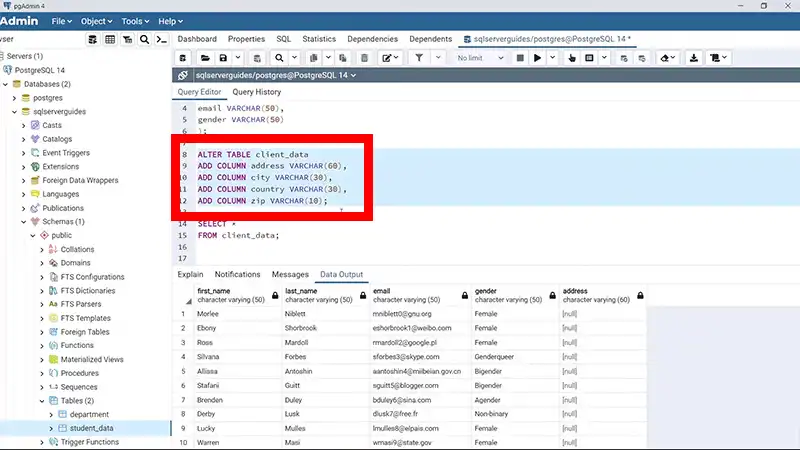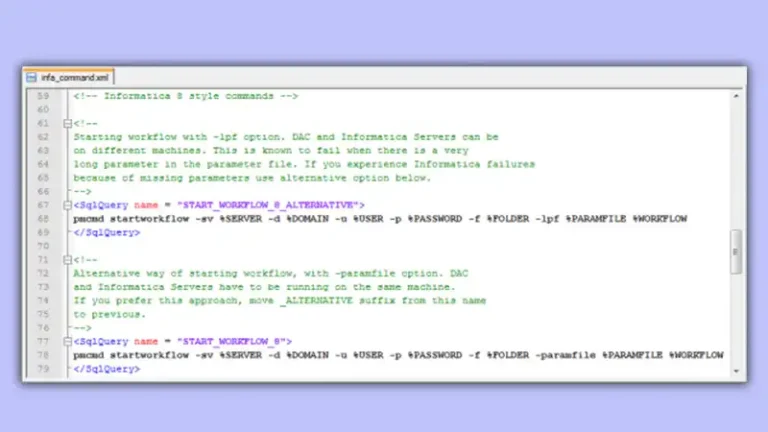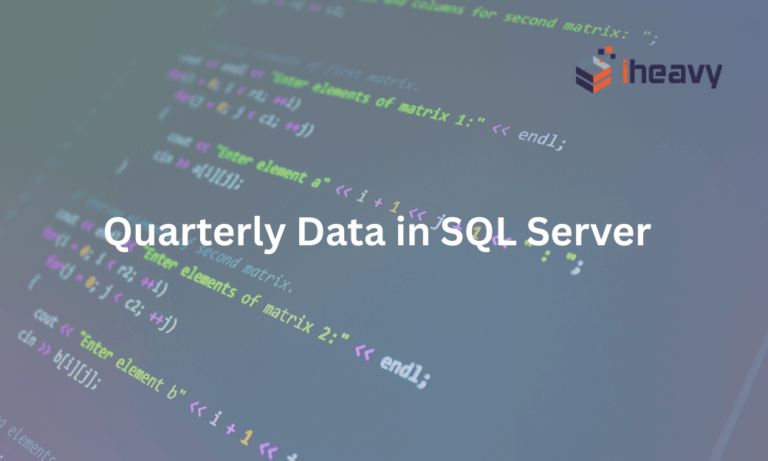How to Add Columns to a Table in Postgresql | Comprehensive Guide
PostgreSQL is a powerful open-source relational database that allows you to efficiently store, organize, and query data. A key aspect of working with PostgreSQL is being able to modify the structure of your tables as your data requirements evolve. A common task is adding new columns to existing tables.
In this comprehensive guide, we will dive into the steps, syntax, and best practices for adding columns to tables in PostgreSQL.
Altering Tables in PostgreSQL
All tables in PostgreSQL are defined with a specific set of columns and data types. However, it is often necessary to add new columns to accommodate additional data attributes.
PostgreSQL provides the ALTER TABLE command to allow you to modify table structures. This is a versatile command that can be used to:
- Add new columns
- Modify existing columns
- Change column data types
- Rename columns
- Drop columns
- Add and remove constraints
The key to altering a table is understanding the proper syntax and parameters of the ALTER TABLE command.
Syntax for Adding a Column
The syntax for adding a new column to a table in PostgreSQL is:
ALTER TABLE table_name ADD COLUMN column_name column_type;
Let’s examine each component:
- table_name – The name of the table you want to modify
- ADD COLUMN – The command to add a new column
- column_name – The name you want to give the new column
- column_type – The data type for the new column (e.g. VARCHAR, INTEGER, DATE)
You can also add optional column constraints like NOT NULL, or column defaults.
Adding a Column with Default Value
To add a column with a default value, you can modify the syntax as follows:
ALTER TABLE table_name
ADD COLUMN column_name data_typeDEFAULT default_value;
Example of adding a Column with default value:
ALTER TABLE users
ADD COLUMN “priv_user” BOOLEAN DEFAULT FALSE;
- default_value: The default value that will be assigned to new rows if no value is explicitly provided for the column.
Adding Multiple Columns
To add multiple columns in one statement, just separate the ADD COLUMN clauses with commas:
ALTER TABLE users
ADD COLUMN first_name VARCHAR(50),
ADD COLUMN last_name VARCHAR(50);
This will add both a first_name and last_name column in one query.
You can add as many columns as you need in a single ALTER TABLE statement.
Examples of Adding Columns
Let’s look at some examples of adding columns to existing tables with the ALTER TABLE command:
ALTER TABLE customers
ADD COLUMN email VARCHAR(50);
This adds a new email column to the customer’s table with a data type of VARCHAR(50).
ALTER TABLE orders
ADD COLUMN order_date DATE NOT NULL;
This adds a new order_date column that does not allow NULL values.
ALTER TABLE products
ADD COLUMN sale_price NUMERIC(10,2) DEFAULT 0.00;
This adds sale_price column with a numeric data type and default value.
As you can see, the ALTER TABLE command is very flexible in allowing you to add new columns and define their data type plus constraints.
Considerations When Adding Columns
Here are some key factors to consider when adding new columns in PostgreSQL:
- How will the new column data be populated? If the table already has rows, the new column values will be NULL by default. You may need to run an UPDATE query to populate values.
- Does the column need any constraints? Carefully choose between NOT NULL and DEFAULT constraints based on the needs of the application.
- Will the new column impact performance? Adding columns increases table size on disk which can hurt performance if not indexed properly.
- Does the application need to be updated? Any application code that interacts with the table will likely need to be updated to handle the new column.
Adding Columns Via pgAdmin GUI
The pgAdmin GUI provides a simple way to add columns without needing to write SQL queries. Just right-click on the table name, choose “Properties”, navigate to the “Columns” tab, and click the plus icon to add a new column.
You can define the name, data type, length, and constraints easily through the pgAdmin interface.
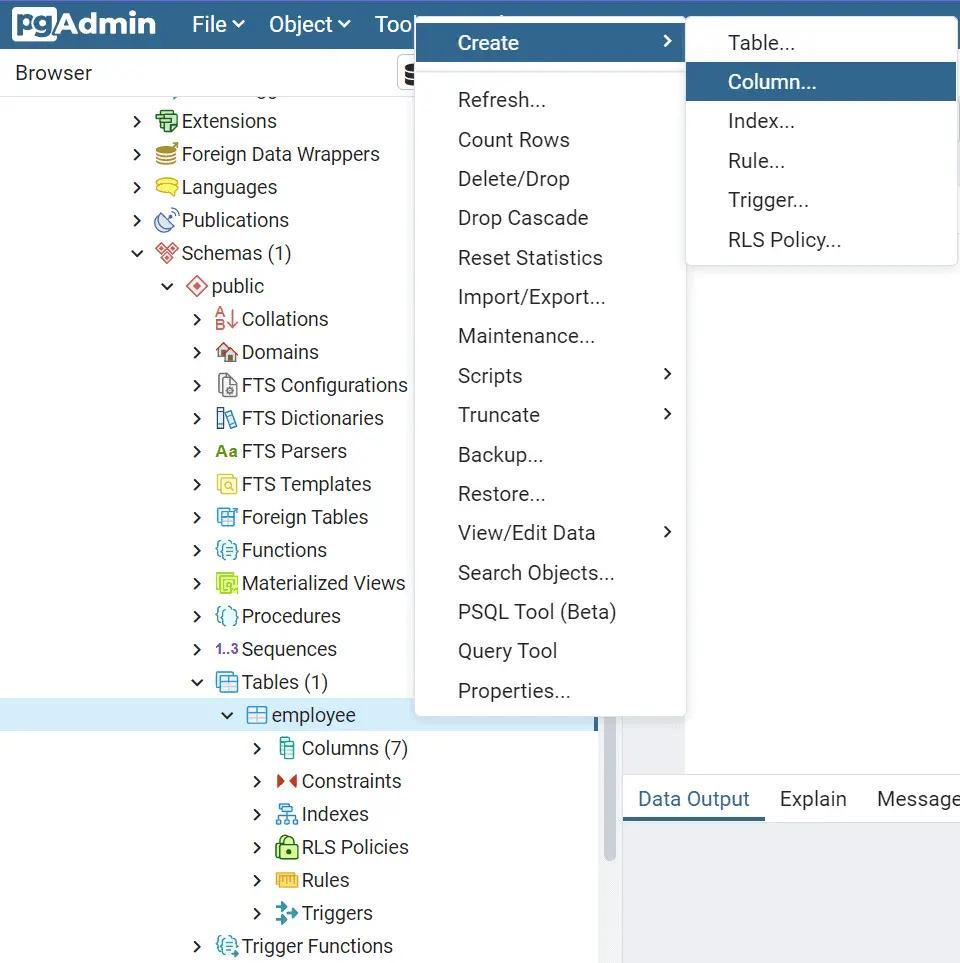
FAQs – Frequently Asked Questions and Answers
- How do I add a column to a table that already has data?
Answer: Use ALTER TABLE to add the new column, which will have NULL values by default. Then update the table to populate the column values as needed.
- What is the maximum number of columns that can be added in one statement?
Answer: There is no limit on adding multiple columns in one ALTER TABLE statement in PostgreSQL. You can add as many as you need.
- Can I rename a column when adding it to a table?
Answer: No, the ADD COLUMN clause only allows adding a new column, not renaming existing ones. Use a separate ALTER TABLE RENAME COLUMN statement to rename columns.
To Conclude
The ALTER TABLE command is a critical tool for modifying existing PostgreSQL tables as business needs change. Following the proper syntax and best practices will allow you to seamlessly evolve your tables and database schema. As you build more experience with PostgreSQL, manipulating table structures will become second nature.