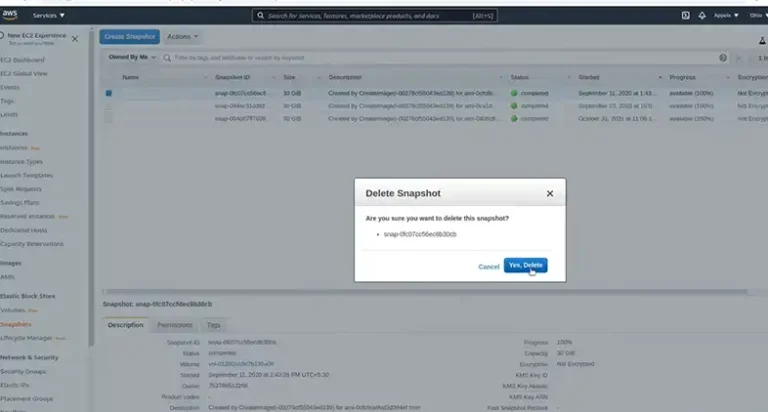HiveConf of Name hive.files.umask.value Does Not Exist | 4 Causes and 8 Solutions
The error message “HiveConf of name hive.files.umask.value does not exist” typically indicates a configuration issue within Hive. HiveConf refers to the Hive configuration, and the error suggests that the specified configuration parameter, hive.files.umask.value, is either misspelled, improperly configured, or missing.
Hereby we aim to shed light on this error, explaining its possible causes and providing solutions to resolve it.
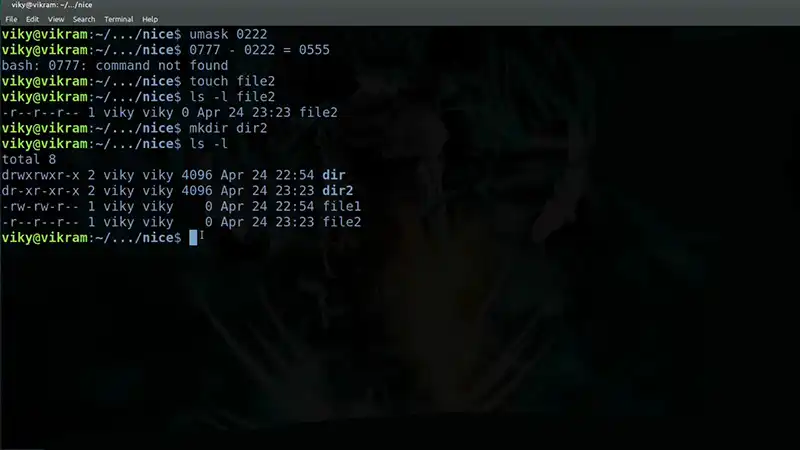
Possible Causes for HiveConf of Name hive.files.umask.value Does Not Exist
Possible causes of this error are given below,
- Typographical Errors: The most common cause is a typographical error in the configuration. The parameter name might be misspelled or incorrectly capitalized.
- Outdated Configuration: The configuration parameter might be deprecated or no longer supported in the version of Hive you are using. Checking the documentation for the specific version is crucial.
- Configuration File Issues: The hive-site.xml file, which contains Hive configurations, might be corrupted or missing the required entry for hive.files.umask.value.
- Permissions and Ownership: Incorrect file permissions or ownership on the Hive configuration files can lead to this error. Ensure that the files are accessible and readable by the Hive process.
Typical Solutions to hive.files.umask.value Does Not Exist
Now, let’s explore potential solutions to address the “HiveConf of name hive.files.umask.value does not exist” error.
- Check Configuration Spelling: Review the hive-site.xml file or any other configuration file where the parameter is set. Ensure that the parameter name is correctly spelled and capitalized, including any underscores or dots.
<property> <name>hive.files.umask.value</name> <value>your_umask_value</value></property>- Verify Configuration Parameter: Confirm that the hive.files.umask.value configuration parameter is valid for your Hive version. Refer to the official documentation for your specific Hive version to check if the parameter is supported.
- Update Hive Configuration: If the configuration parameter is outdated or deprecated, update your Hive configuration to use the recommended parameter. Consult the release notes of your Hive version for any changes in configuration parameters.
- Check hive-site.xml: Inspect the hive-site.xml file to ensure that it exists and contains the necessary configurations. If the file is missing or incomplete, you can create or update it with the required entries.
- Verify File Permissions: Ensure that the Hive configuration files, especially hive-site.xml, have the correct permissions and ownership. Use the following commands to set the appropriate permissions:
chmod 644 hive-site.xmlchown hive:hive hive-site.xml- Restart Hive Services: After making changes to the configuration files, restart the Hive services to apply the changes. This can be done by restarting the Hive server or relevant components.
- Upgrade Hive Version: If the error persists and you are using an outdated Hive version, consider upgrading to a more recent release. Newer versions often address bugs and provide enhanced compatibility.
- Consult the Community: If all else fails, seek help from the Hive community forums or mailing lists. Other users or developers may have encountered a similar issue and can provide valuable insights or solutions.
Frequently Asked Questions
What should I do if the configuration parameter is deprecated or outdated?
Check the official documentation for your Hive version to verify if the hive.files.umask.value parameter is still supported. Update your configuration to use the recommended parameter if necessary.
Should I consider upgrading my Hive version to resolve this error?
If the error persists and you are using an outdated Hive version, upgrading to a more recent release may be beneficial. Newer versions often address bugs and provide enhanced compatibility.
Where can I seek additional help if I cannot resolve the error on my own?
If all else fails, seek assistance from the Hive community forums or mailing lists. Other users or developers may offer insights or solutions to help resolve the configuration issue.
To Conclude
The “HiveConf of name hive.files.umask.value does not exist” error can be frustrating when working with Hive, but understanding its causes and implementing the appropriate solutions can help resolve the issue. By verifying and correcting the configuration files, checking Hive version compatibility, and seeking community support when needed, you can overcome this error and continue leveraging the power of Hive for your data analysis and querying needs.


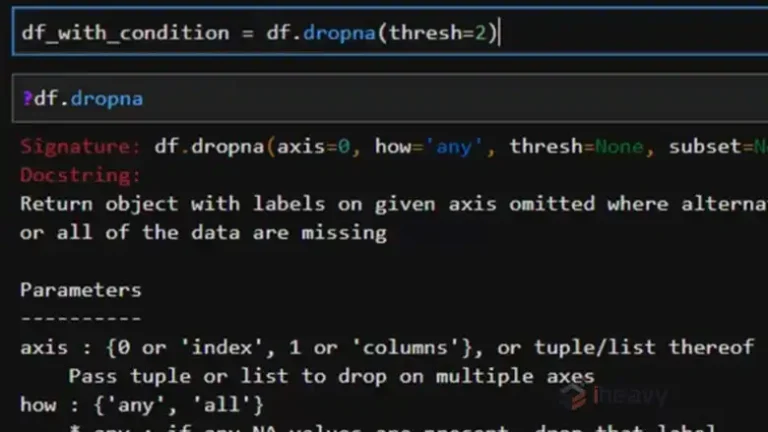
![Why Cache Memory Is Faster? [Explained and Compared]](https://www.iheavy.com/wp-content/uploads/2024/08/Why-Cache-Memory-Is-Faster-768x432.webp)