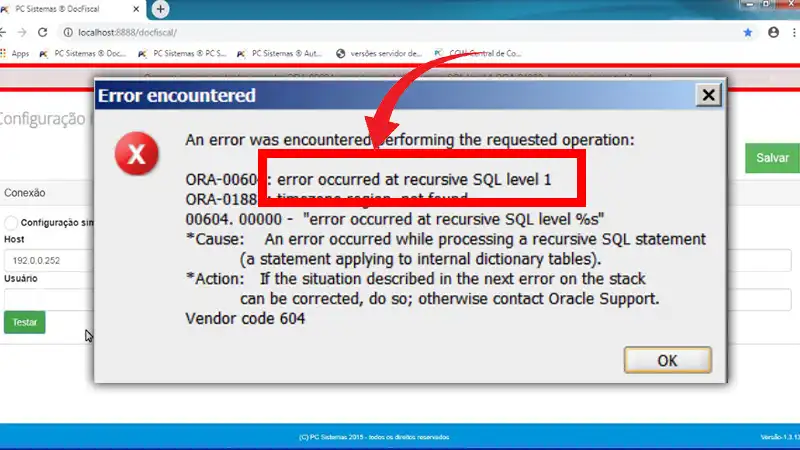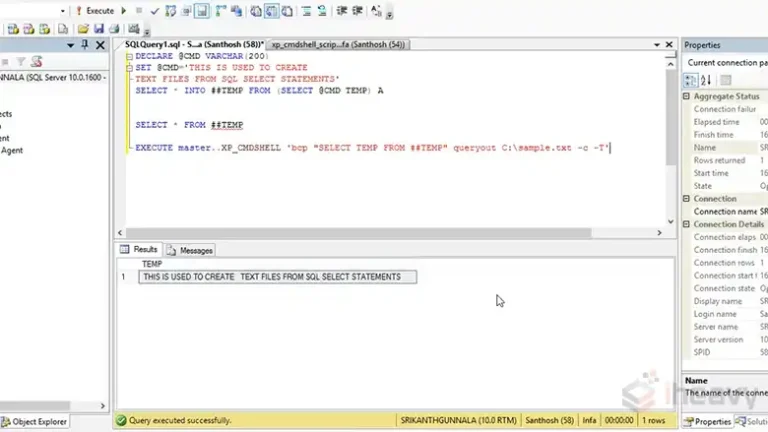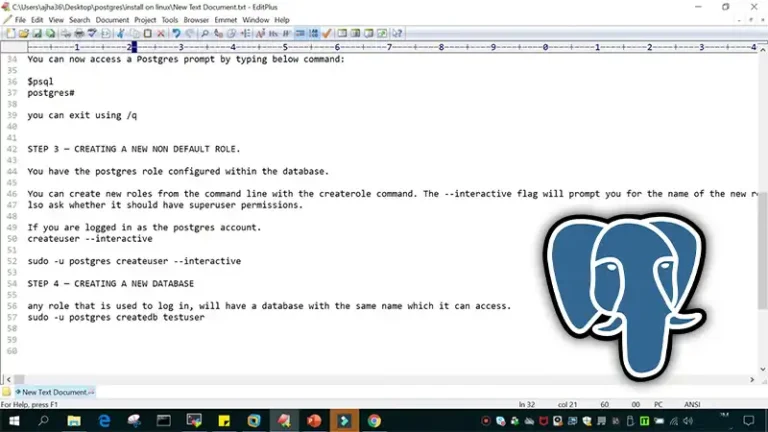Error Occurred at Recursive SQL Level 1 | Explained
Encountering the ominous “Error Occurred at Recursive SQL Level 1” message can be frustrating and confusing. The ORA-00604 error occurs while processing a recursive SQL statement, which is a statement that references itself repeatedly to iterate through data.
This article will provide a deep dive into demystifying this error code.
When Does This Error Occur?
Some example occurrences of ORA-00604 error include:
- Compiling a package/procedure – Error arises during metadata generation
- Running a query on a non-existent table – System searches recursively through dictionary tables
- A trigger creating a cascade effect – Inserts recursively fire more inserts through triggers
Key Reasons for the Error
Common reasons behind the ORA-00604 error are:
- Syntax errors like typos, and incorrect punctuation in recursive SQL
- Logical flaws like infinite loops due to missing termination conditions
- Referential data inconsistencies and missing table references
- Triggers/procedures using the same tables as recursive SQL
Typical Error Message Variants
Here are some sample error messages indicating ORA-00604:
“ORA-00604: error occurred at recursive SQL level 1, ORA-06512: at line #, column #”
“Recursive SQL level exceeded”
“Ambiguous column name”
Solutions to Error Occurred at Recursive SQL Level 1
Effective solutions to the error are-
Quick Syntax Check Query
Check for syntax errors via careful proofreading – the source of many a recursive error:
SELECT statement
FROM user_source
WHERE name = 'RECURSIVE_PROCEDURE';Fix any typos, missing commas, etc.
Review Recursion Logic
Analyze the recursive query logic for flaws causing endless processing:
SELECT column1, column2
FROM table
WHERE EXISTS(SELECT 1
FROM table);Confirm batch termination conditions are robust.
Verify Referential Integrity
Check data consistency across referenced tables:
SELECT *
FROM all_constraints
WHERE table_name IN ('TABLE1','TABLE2');Rectify missing columns, foreign keys etc.
Inspect Interacting Triggers
Review triggers using same tables for potential recursion issues:
SELECT trigger_name, table_name
FROM user_triggers;Disable triggering recursion clashes.
Test and Validate Thoroughly and Add a Comment
Follow rigorous QA processes before deploying recursive SQL solutions. Start small, then scale up testing till confidence is gained.
Comment recursive query sections clearly to document logic flow and approach for faster diagnosis:
/*
Logic: Stage 1 Processing
Do Batch Updates
*/
UPDATE table SET column = value WHERE condition;FAQs – Frequently Asked Questions and Answers
- Can recursion errors corrupt or lose data?
Answer: No, these errors don’t lead to data loss – just paused processing which can resume once the cause is addressed..
- Is recursion a mandatory technique?
Answer: No, often alternatives like subqueries may suffice. But recursion’s elegance can justify the extra rigor sometimes.
- What skills help troubleshoot such errors faster?
Answer: Logical thinking, root cause analysis and a good grasp of SQL syntax and features help accelerate diagnosing and resolving recursion issues.
To Conclude
While bewildering initially, “Error Occurred at Recursive SQL Level 1” gets less daunting once the patterns behind it become familiar through troubleshooting experience. Understanding its root triggers and step-wise resolution approach demystifies these cryptic warnings, making them temporary SQL learning opportunities.