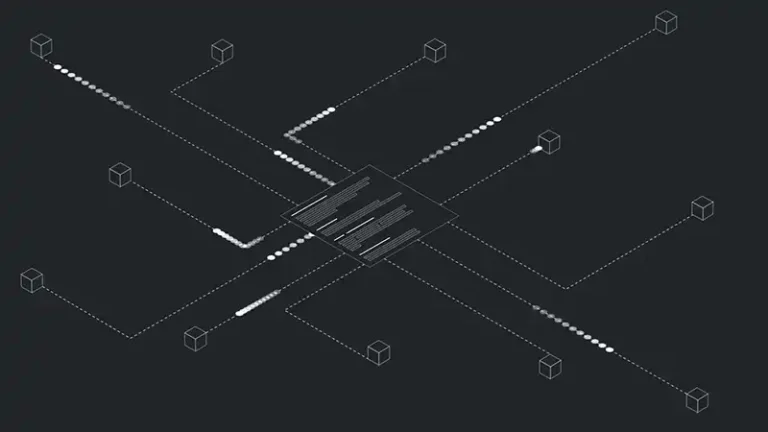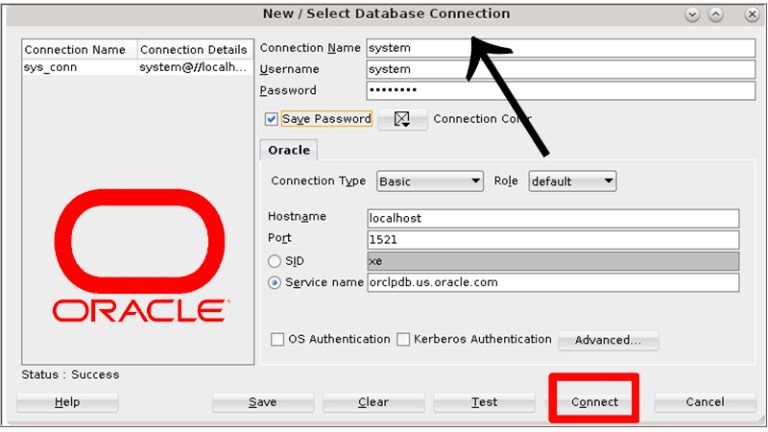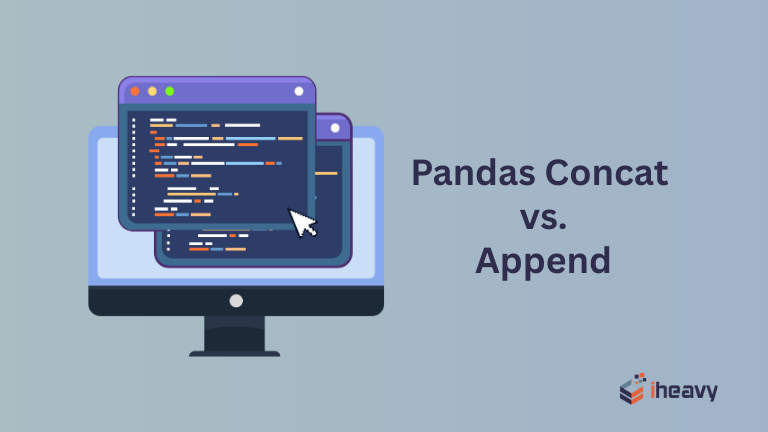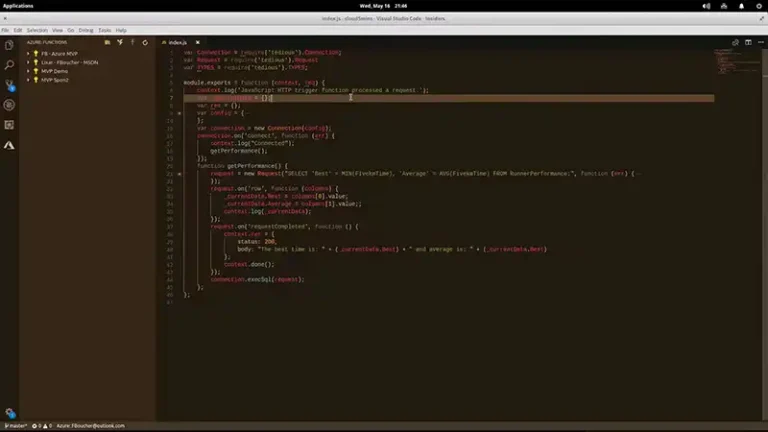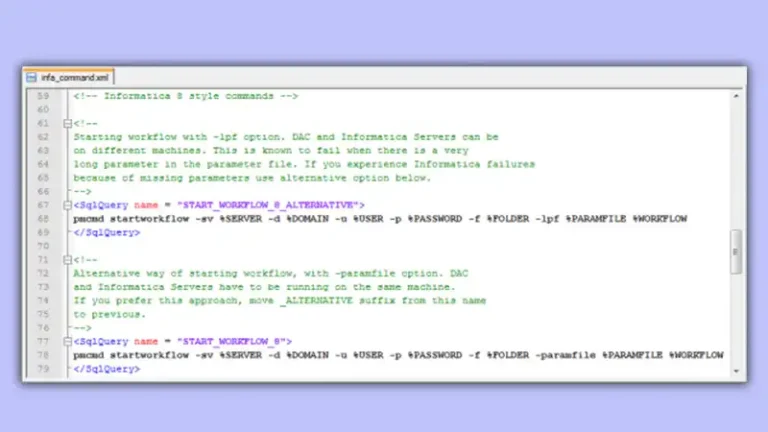Bulletproofing MySQL Replication with Checksums
Are your MySQL replicas running well? You might not even know if they aren’t.
One of the scariest things about MySQL replication is that it can drift out of sync with the master “silently”. No errors, no warnings.In this article, we have explained bulletproofing MySQL replication with checksums. Let’s check them out!
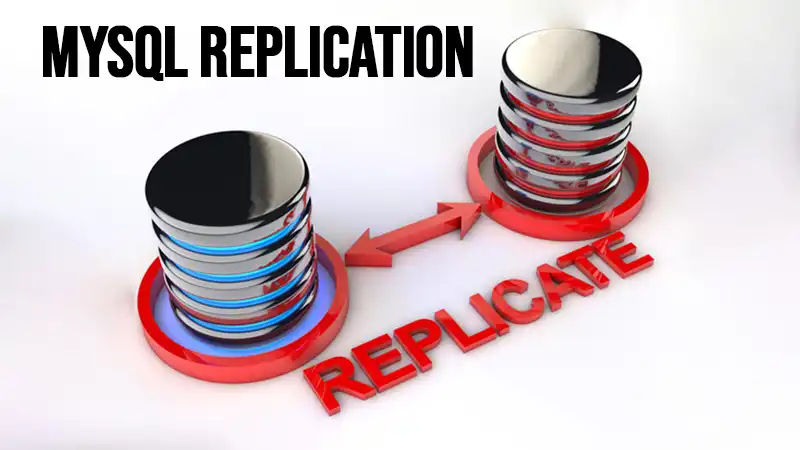
What Is MySQL Replication and Why Bulletproofing Is Important?
MySQL’s replication solution evolved as a statement-based technology. Instead of sending actual block changes, MySQL just has to log committed transactions and reapply those on the slave side. his affords a wonderful array of topologies and different uses but has its drawbacks. The biggest occurs when data does not get updated or changed in the same way on the slave.If you’re new to MySQL or coming from the Oracle world you might expect that this would flag an error. But there are many scenarios in which MySQL will not flag an error:
mixed transactional and non-transactional tablesuse of non-deterministic functions such as uuid()stored procedures and functionsupdate with LIMIT clause
There are others but suffice it to say if you want to rely on your slave being consistent, you need to check it!
The Solution – Mathematical Checksums
If you’re a seasoned Linux user, you’re probably familiar with the md5sum command. It creates a checksum on a file. You can do so on different servers to compare a file in a mathematically exact way.In fact, rsync uses this technique to efficiently determine what files or pieces of files need to be copied across a network. That’s what makes it so fast!It turns out that MySQL can checksum tables too. However, were we to build our own solution, we might have trouble doing so manually as table data is constantly in a state of flux.Enter Percona’s pt-table-checksum tool formerly part of Maatkit. Run it periodically against your master schemas or the entire instance if you like. It will store the checksums of all of your tables in a special checksum table. The data from this table then will propagate through replication to all of your connected slaves.The tool then has a check mode, which allows you to verify all the connected slaves are ok, or report the differences if it finds any.
How to Setup Checksums
First, you’ll need to grab a copy of the percona toolkit. Note that if you previously installed maatkit then you may want to delete those old scripts to avoid confusion. mk-table-checksum if you used maatkit, or pt-table-checksum if you have 1.0 versions. You likely installed using wget or perl Makefile, so you may need to go and remove those manually.Assuming you’ve already got the percona repository installed issue:
$ yum install -y percona-toolkit I’ve found some of the maatkit tools to be rather fussy about getting all the options right. The first thing to do which will help simplify this is to add a section in your local user’s “.my.cnf” file like this:
[client]user=rootpassword=myrootpassword That way the percona tools will look for this whenever it needs authentication credentials. Otherwise, we assume localhost for this example, so you should verify you can connect with the mysql client as root from localhost.Now let’s checksum the “MySQL” system schema.
$ pt-table-checksum --replicate=test.checksum --create-replicate-table --databases=mysql localhost Note the –create-replicate-table option. You only need this option the first time. From there the test.checksum table will exist.You should see some output that looks like this:
TS ERRORS DIFFS ROWS CHUNKS SKIPPED TIME TABLE04-24T16:06:45 0 0 0 1 0 0.099 mysql.columns_priv04-24T16:06:45 0 0 32 1 0 0.100 mysql.db04-24T16:06:45 0 0 0 1 0 0.096 mysql.event04-24T16:06:45 0 0 0 1 0 0.096 mysql.func04-24T16:06:45 0 0 38 1 0 0.102 mysql.help_category04-24T16:06:45 0 0 452 1 0 0.106 mysql.help_keyword04-24T16:06:46 0 0 993 1 0 0.096 mysql.help_relation04-24T16:06:46 0 0 506 1 0 0.100 mysql.help_topic04-24T16:06:46 0 0 0 1 0 0.099 mysql.host04-24T16:06:46 0 0 0 1 0 0.104 mysql.ndb_binlog_index04-24T16:06:46 0 0 0 1 0 0.107 mysql.plugin04-24T16:06:46 0 1 1 1 0 0.115 mysql.proc04-24T16:06:46 0 0 0 1 0 0.186 mysql.procs_priv04-24T16:06:46 0 1 1 1 0 0.097 mysql.proxies_priv04-24T16:06:47 0 0 0 1 0 0.097 mysql.servers04-24T16:06:47 0 0 0 1 0 0.096 mysql.tables_priv04-24T16:06:47 0 0 0 1 0 0.098 mysql.time_zone04-24T16:06:47 0 0 0 1 0 0.097 mysql.time_zone_leap_second04-24T16:06:47 0 0 0 1 0 0.100 mysql.time_zone_name04-24T16:06:47 0 0 0 1 0 0.100 mysql.time_zone_transition04-24T16:06:47 0 0 0 1 0 0.095 mysql.time_zone_transition_type04-24T16:06:47 0 1 38 1 0 0.100 mysql.user How to Check Slaves
Once you’ve collected all those fancy checksums for your tables, nicely timestamped, you’ll want to verify that your slaves are happily in sync. You can do that with the following command, also on the master:
$ pt-table-checksum --replicate=test.checksum --replicate-check-only --databases=mysql localhost If there are no differences you’ll see no output. If you have a difference it’ll look something like this:
Differences on ip-10-15-27-19TABLE CHUNK CNT_DIFF CRC_DIFF CHUNK_INDEX LOWER_BOUNDARY UPPER_BOUNDARYmysql.user 1 1 1 In our case you can see we created some users on the slaves accidentally, hence the differences. It illustrates how easy it is for differences to creep into your environment and also how easy it now is to find them!Special CasesSince one of my clients uses Drupal, they’ve had trouble replicating the semaphore table. This table is a MyISAM table, and unfortunately, no one dares convert it to InnoDB.So, from time to time some gunk builds up in there, and it fails on the slave. We could clean out the table, but we decided to just filter out this one table. Since Drupal doesn’t use fully qualified schema.table names in its code, only “use” we have found this to be safe.However, the percona toolkit explicitely checks for replication filters and will not run. It’ll stop with an error as follows:
$ pt-table-checksum --replicate=test.checksum --databases=sean --ignore-tables=semaphore localhost04-24T15:59:29 Replication filters are set on these hosts:ip-10.15.27.19replicate_ignore_table = sean.semaphoreip-10-15-27-72replicate_ignore_table = sean.semaphoreip-10-15-27-18replicate_ignore_table = sean.semaphore Please read the –check-replication-filters documentation to learn how to solve this problem. at /usr/bin/pt-table-checksum line 6166.The solution is the –nocheck-replication-filters option. Keep in mind that this sanity check is there for a reason, so be sure to skip the relevant tables in your checksum building, and checksum checks.To build checksums skipping the semaphore table use this command:
$ pt-table-checksum --replicate=test.checksum --ignore-tables=prod.semaphore --nocheck-replication-filters localhost Now you can check your slaves but ignore the semaphore table:
$ pt-table-checksum --replicate=test.checksum --replicate-check-only --ignore-tables=prod.semaphore --nocheck-replication-filters localhost We also found a bug which preventing us from specifying multiple tabes on the ignore-tables line. So we used multiple invocations to do different schemas like this:
$ pt-table-checksum --replicate=test.checksum --replicate-check-only --databases=prod1 --ignore-tables=prod1.semaphore --nocheck-replication-filters localhost$ pt-table-checksum --replicate=test.checksum --replicate-check-only --databases=prod2 --ignore-tables=prod2.semaphore --nocheck-replication-filters localhost Crash Protection
If you’ve used MySQL replication for any length of time, you’ve probably seen a server crash. MySQL replication can have trouble restarting if you’re using temporary tables, as they’ll be missing upon restart. Also, MySQL before 5.5 leaves syncing the info files to the operating system. So, they may be incorrect after a crash.
1. Use MySQL 5.5 if Possible
There are some new parameters in 5.5 that protect the info files from a crash. These are a great addition and will make your slave databases more bulletproof.
sync_master_info = 1sync_relay_log = 1sync_relay_log_info = 1 2. Don’t use Temporary Tables
After a restart they’ll simply be gone, so queries requiring or running against them will fail.The Percona guys’ new book High-Performance MySQL third edition, suggests an alternate solution to using temporary tables. Use a special schema to hold your temp data, but create them as normal permanent tables. Be sure your application creates them with unique names, using the connection_id() for example. Lastly have a cleanup process to drop tables periodically, based on closed connection_ids.
Conclusion
So, that’s all about bulletproofing MySQL replication with checksum. Hopefully, you can now solve the problem with MySQL replication with the Checksum setup that is explained above. For further assistance regarding this topic, we are always ready to help you. Just leave a comment and we’ll get you as soon as we can. Thanks for reading!