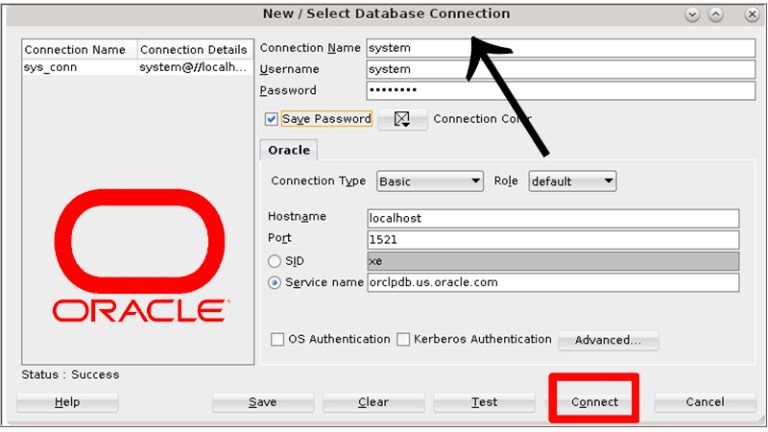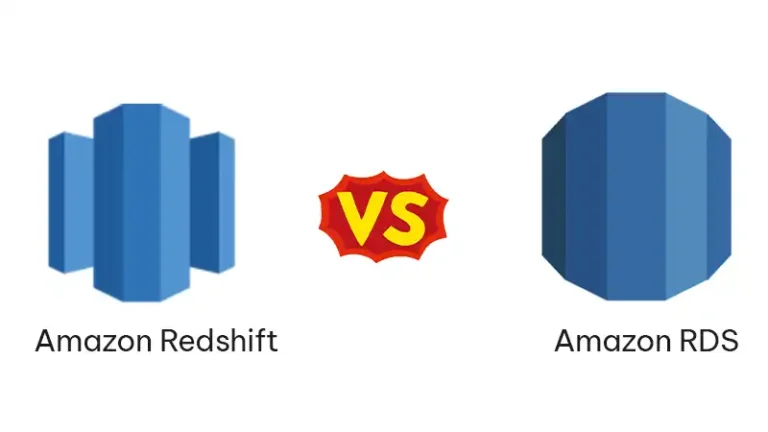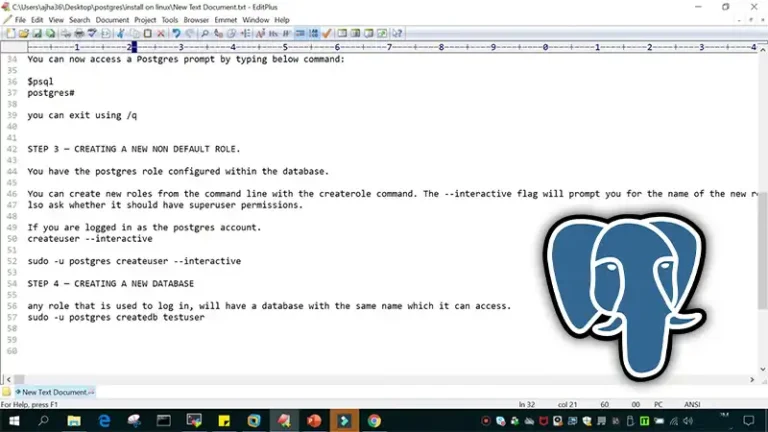SQL Server on AWS vs Azure | Everything You Need to Know
AWS SQL and Azure SQL server are excellent cloud services, with more than 99.9% availability, competitive pay-as-you-go pricing strategies, and more. Yet, they have certain limitations in scalability, integration, and security. So, choosing one can be tough if you’re just starting out.

A comparison of SQL server on AWS vs Azure
When comparing SQL servers on AWS and Azure, factors worth considering are pricing, availability, backup and recovery, integration, scaling, and security.
Azure vs AWS Pricing
Both AWS RDS and Azure database services have their own cost management models. AWS determines the cost of its SQL service, known as AWS RDS, based on the hardware resources used per instance. For example, using more CPU, RAM, bandwidth, and storage per instance will result in an overall higher cost.
In contrast, Azure database services will have variable charges depending on the size of your database, throughput, and the number of concurrent connections.
Generally, a SQL-specific comparison will show that Azure offers a more cost-effective solution than AWS. Using Azure Hybrid Benefit pricing for SQL, you can expect a 50-60% cost reduction from comparable AWS SQL deployments. Comparing the Pay as You Go pricing will also have similar outcomes.
However, the cost depends on your requirements and may vary on either platform. Here is an overview of the expense you can expect using Azure.
| SQL Server on Azure VM | Azure SQL Database | ||||
| Cores | Edition | Cost Per Month | Database Size | DTUs | Cost Per Month |
| 1 | Web | $24 | 2 GB | 5 | $5 |
| 16 | Web | $95 | 250 GB | 50 | $75 |
| 16 | Standard | $1190 | 500 GB | 250 | $930 |
| 16 | Enterprise | $4464 | 1 TB | 1750 | $7000 |
And here’s how the pricing of AWS SQL server RDS may look like.
| Enterprise Edition Single-AZ Deployment | Multi-AZ Deployment | ||
| Memory Optimized Instances | Price Per Hour | Memory Optimized Instances | Price Per Hour |
| db.r3.2xlarge | $5.810 | db.r3.2xlarge | $11.620 |
| db.r3.4xlarge | $11.404 | db.r3.4xlarge | $22.808 |
| db.r3.8xlarge | $19.271 | db.r3.8xlarge | $38.542 |
As you can see, the pricing can vary quite a bit. The price can change depending on your location as well. The good news is you can calculate the estimated cost by personalizing the parameters on the respective websites of Azure and AWS.
Data Recovery
Azure SQL Database will offer you the following automated recovery options to keep your system running.
- Active geo-replication: Creates a regularly synchronized readable secondary database, usually in a different region
- Geo-restore: Lets you restore a database from the most recent geo-replicated backup sources.
- Auto-failover groups: Allows you to manage database replication on a logical server in one region to a logical server in another region
- Zone-redundant databases: Uses three Azure availability zones, each with a separate location, cooling, and power to replicate data

Similarly, the AWS SQL Server RDS has its own mechanisms to ensure data recovery. They are:
- High availability (Multi-AZ) for Amazon RDS: Can have one or two standby database instances
- Backing up and restoring on Amazon RDS DB instance: Allows you to choose a destination to replicate your Amazon RDS DB
These do not guarantee protection from every disaster, such as logical corruption, malicious actor, or natural disaster. Instead, they work well against localized failures.
Availability
The Azure SQL Database has significantly better uptime than AWS RDS SQL. For Platform-as-a-Service (PaaS) implementations, Azure offers up to 99.99% monthly uptime, translating roughly into 26 seconds of downtime per month. However, AWS can reach up to 99.95%, which is pretty low if you calculate the monthly.

If you go with Azure SQL, you’ll get two high-availability models, a standard and a premium one. The latter implements an Always-On-Availability Groups model, while the former separates storage from the blob. As a result, the premium model allows applications to access a read-only version with zero impact on the primary r/w DB.
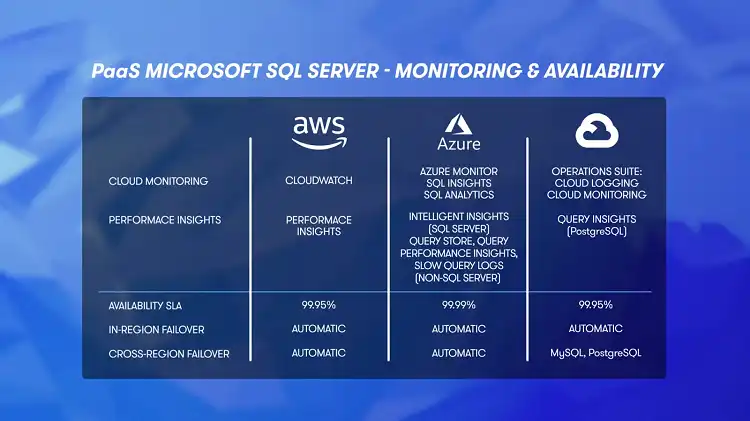
AWS RDS SQL, on the other hand, does not offer a secondary read replica, forcing reports to connect to the primary r/w instance.
Scalability
In terms of scalability, there’s no clear winner between AWS and Azure. CPU scalability seems better with AWS if you consider PaaS Microsoft SQL Server. But Azure takes a point in RAM scalability and cross-region read replicas.
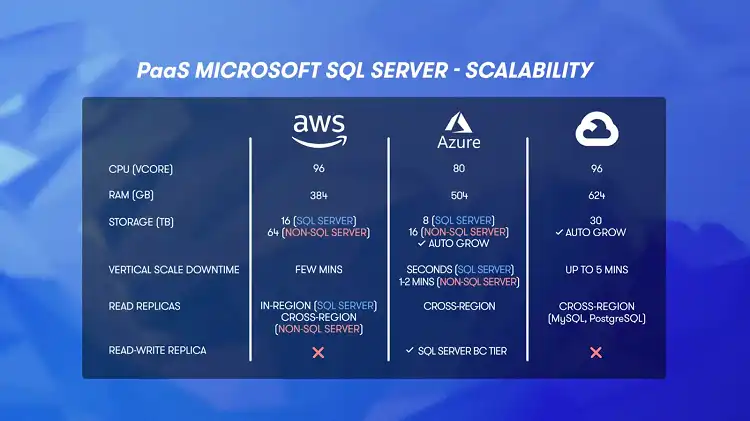
The most significant difference becomes apparent in terms of vertical scale downtime. Although AWS has a downtime of only a few minutes, it is no match for mere seconds when using Azure.
Integration
Application integration of Azure SQL with Azure functions and app services is well thought-out. Therefore, it has a seamless and inherently secure authentication with service IDs. Plus, traditional SQL Credential Authentication is also available.
Amazon RDS, on the contrary, has a different approach to the overall integration. For example, it uses a built-in AWS Identity and Access Management (IAM) authentication that requires no password for connecting to a database instance. The approach, however, is similar to that of Azure’s service ID scheme.
What sets AWS RDS apart is the integration of Kerberos authentication for external users. But there are demerits like AWS’s typical server-like deployment that is comparable to VM-based deployments. Plus, the AWS App Runner and RDS don’t talk to each other.
Security
Azure deserves an extra point in security, as it stays up-to-date with the newest CU versions. Unfortunately, the same does not apply to AWS, as it usually takes a while to catch up to the latest Azure SQL. So, there’s a bit of security concern there.
However, you’ll find several security add-ons like firewalls, encryptions, and virtual networks, no matter your platform of choice. And both AWS and Azure will at least offer better protection than traditional VM-based security for on-premises deployments.
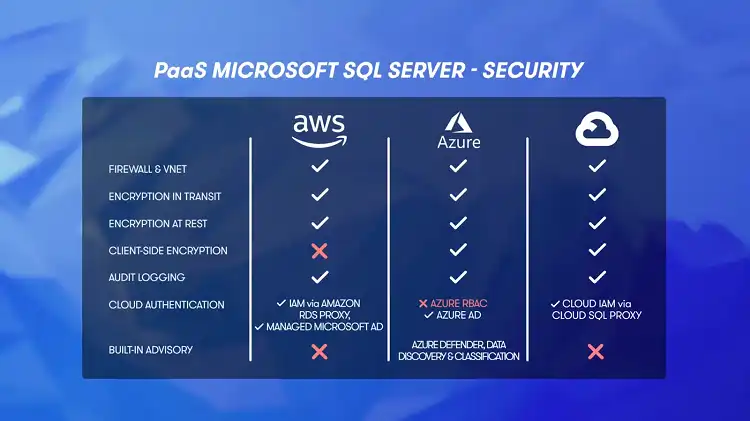
That said, features like SSL and encryption are not mandatory on AWS as they are on Azure. Moreover, Microsoft introduced features like Advanced Threat Detection and Data Masking with the latest Azure iteration. So, Azure will get an edge over AWS there.
Frequently Asked Questions
Is SQL Server cheaper on Azure than AWS?
The pricing is lower on the Azure SQL server in most cases. However, the Pay As You Go structure of AWS pricing can seem more efficient for some users.
Is Azure better than SQL Server?
If you are looking for an easy-to-scale cloud-based RDS, you’ll be better off with Azure. But if you prefer having a traditional DB that you can install privately, going for the SQL server will be wiser.
Conclusion
Despite being the most widely adopted cloud computing service, AWS SQL has its drawbacks. And what Azure offers is pretty respectable. The difference becomes prominent when we get into technicalities like security, integration, and, most importantly, scalability. Although it’s hard to define a clear winner, SQL server on Azure seems to have a slight edge over AWS.