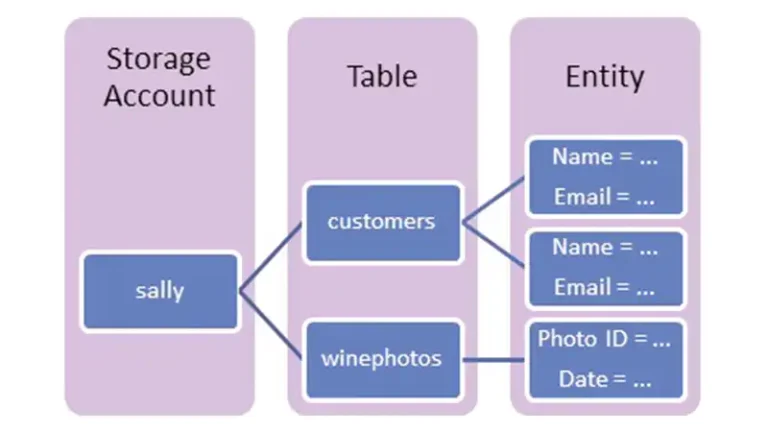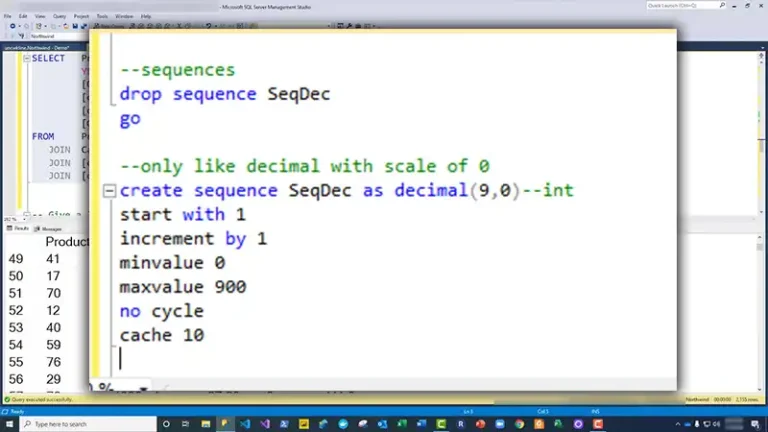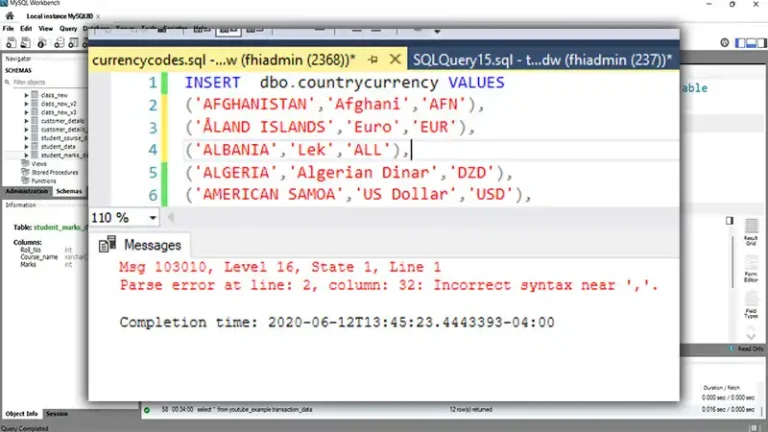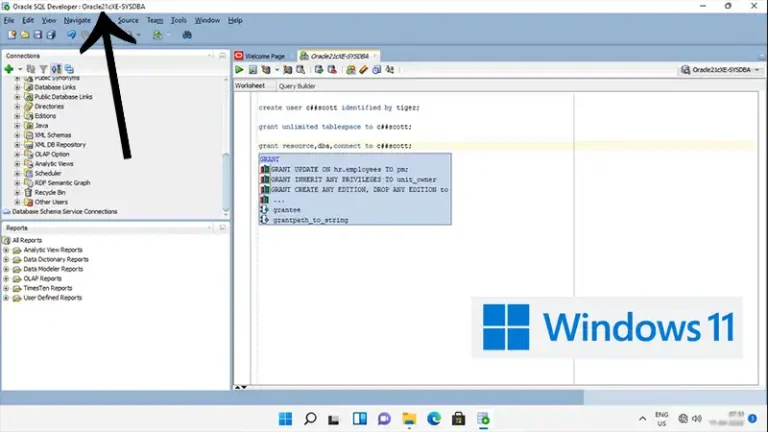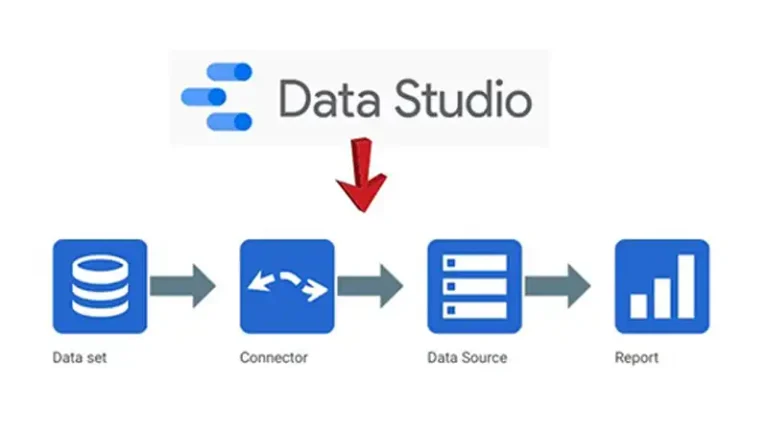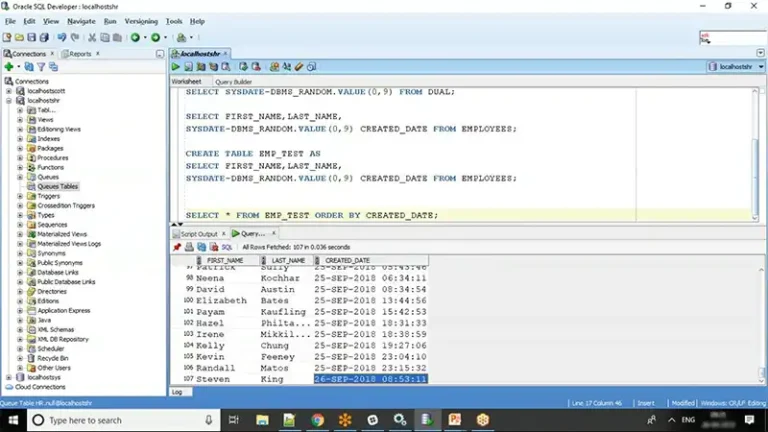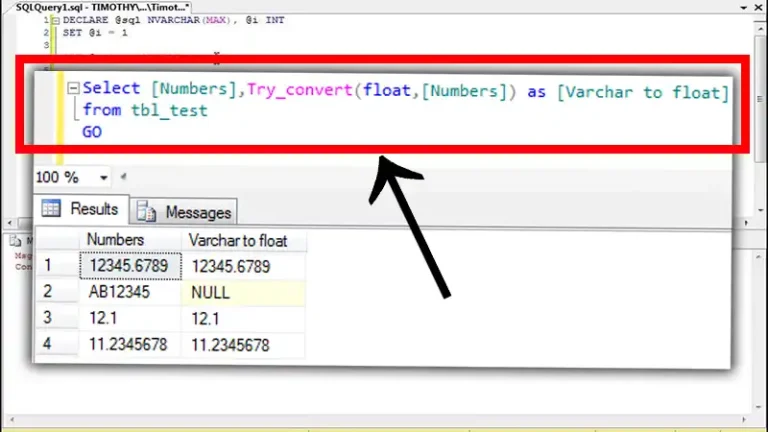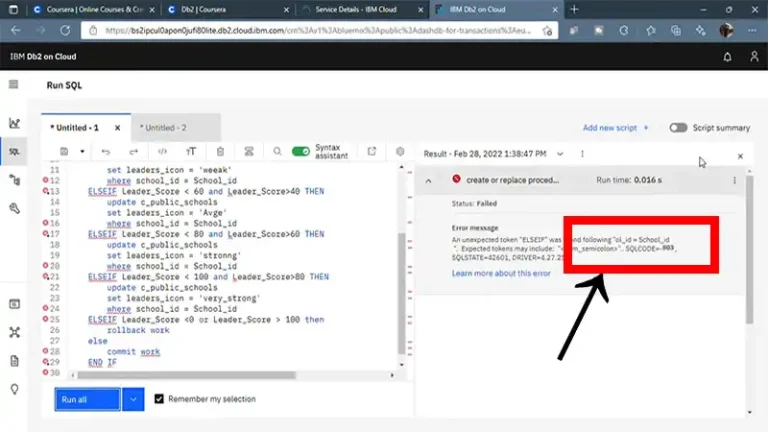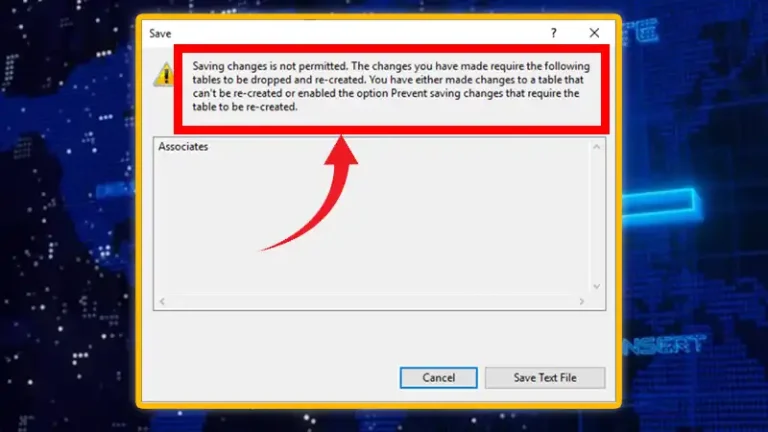How To Use Floor In SQL Query [A 7-steps Solution]
Introducing the utilization of the SQL “FLOOR” function, this guide aims to explore its practical application in manipulating numerical data within database queries. The “FLOOR” function plays a pivotal role in rounding down numeric values to the nearest integer or specified decimal place, offering a crucial tool for precise calculations and data analysis in SQL…

![How To Use Floor In SQL Query [A 7-steps Solution]](https://www.iheavy.com/wp-content/uploads/2023/12/How-To-Use-Floor-In-SQL-Query-768x432.webp)